How to Clear History & Cookies on Mac in Safari/Chrome/Firefox
Summary
Do you want to clear all history and cookies on Mac in one click? Get a quick solution in this iMobie guide.
MacClean – Free Junk Cleaner for Mac 
Free download MacClean and clean up junk files on your Mac after reading this guide on how to clear history and cookies on Mac.
We use the Mac to surf the Internet, do work, play games, and watch videos every day. Kinds of Internet junk files like cookies, caches, browsing history, and download history could pile up on your Mac especially for those working on multiple browsers (Safari, Chrome, Firefox or Opera).
So we may want to remove those files from Mac regularly. Most importantly, clearing out cookies and history on Mac is a good way to protect your privacy from leaking. To achieve your goal, we will recommend you a one-stop way to clear out all cookies and history in Safari, Chrome, Firefox or Opera on Mac. The tool we will use is free and professional Mac Cleaning Software - iMobie MacClean.
Also Read: How to Clear Junk Files from Your Mac >
A Brief Introduction to MacClean
1. It scans the Internet junks in Safari, Chrome, Firefox, and Opera to clear cookies and history on Mac in one click.
2. It also clears caches, browsing history, download history, save passwords, and sessions in Safari, Chrome, Firefox, and Opera on Mac.
3. It removes System Junks, User Junks, Development Junks, and App Leftover to free up and speed up your Mac.
4. It can also secure your Mac by keeping it away from Malware, Trojan, Spyware, Worms, Scareware and AdWare.
How to Clear Cookies and History on Mac with MacClean
Step 1. Free download and install MacClean on Mac, and then open it up.
Step 2. Choose the junk files you want to remove under Cleanup. Here take System Junk for example.
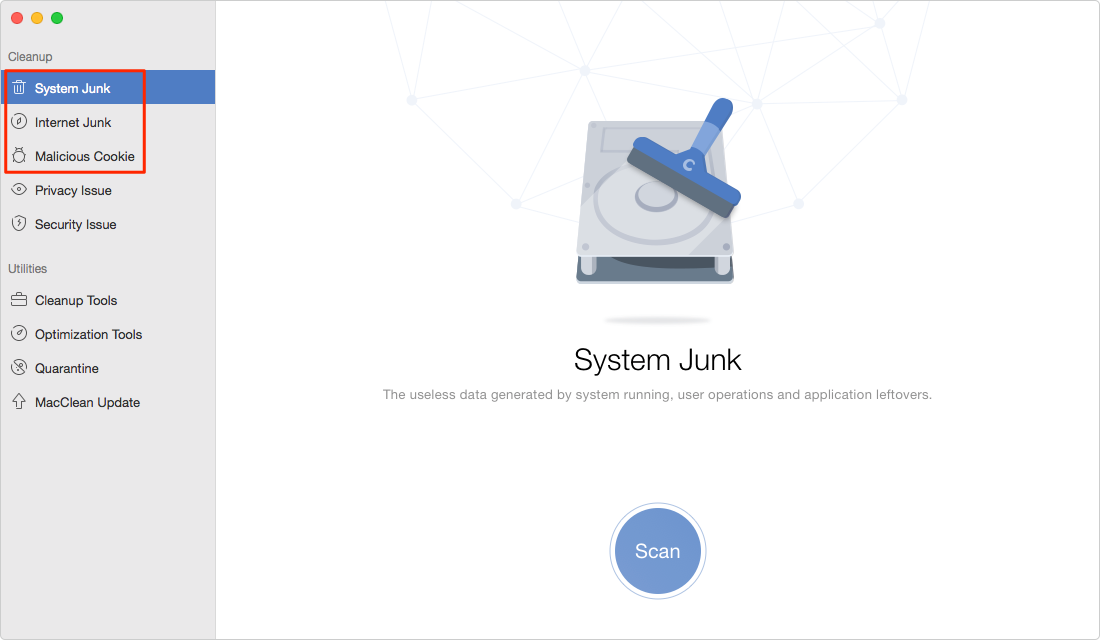
How to Clear Cookies and History on Mac – Step 2
Step 3. After the scan finished, you can preview the junk files and choose the items you want to remove. Click the Clean button to delete them.
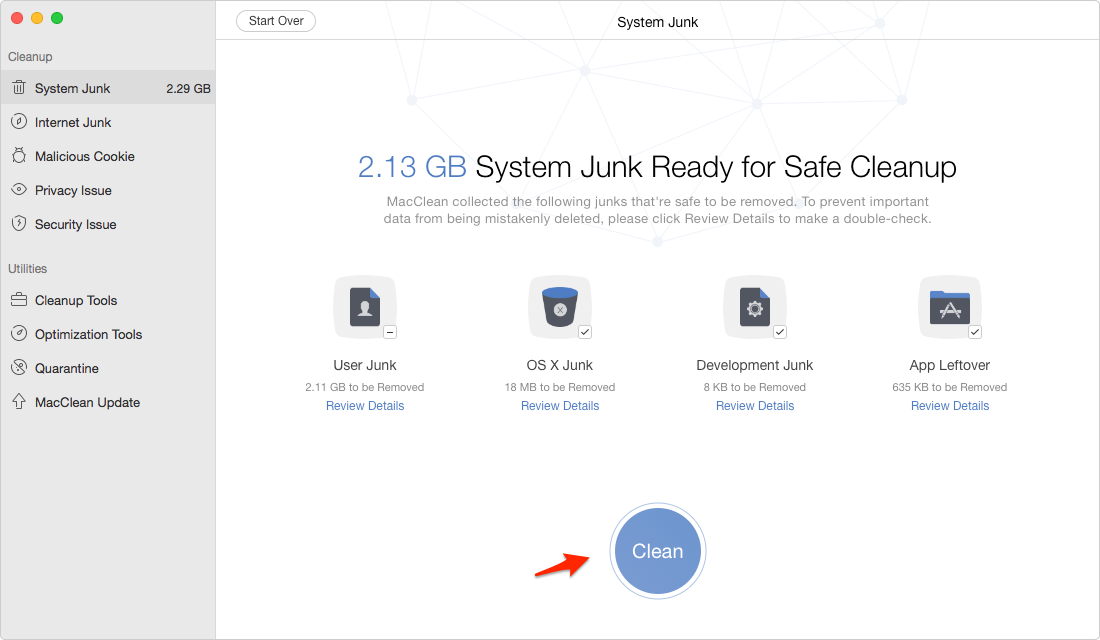
How to Clear Cookies and History on Mac – Step 3
The Bottom Line
MacClean is the professional software to clean out cookies, history, and caches on your Mac to make you have a more organized Apple's life. MacClean is free to download, why not have a try now? If you still have any question about MacClean or meet any problem when using MacClean, be free to contact our Support Team via , and they will reply to you within 24 hours. If you find this guide is very useful, just share it with your friends.
Top Posts on Cleanup and Speed Up Mac Computer
-

2017 Top 4 Mac Cleaners for Mac Computer > Joy. May 26th, 2017
-

How to Delete iMessages on Mac Permanently > Joy. May 23rd, 2017
-

Why is My Mac So Slow And Speed It Up > Joy. May 23rd, 2017
-
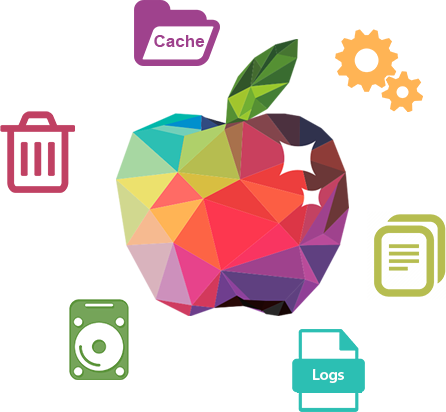
3 Methods to Clear Cache on Mac >Joy. June 14th, 2016
-
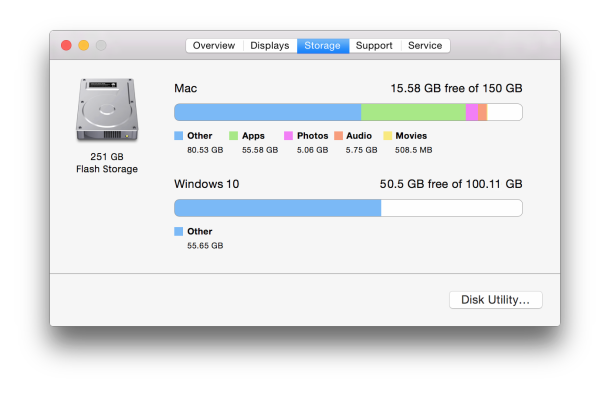
8 Tips to Free Up Space on Mac > Joy. July 12nd, 2017
-
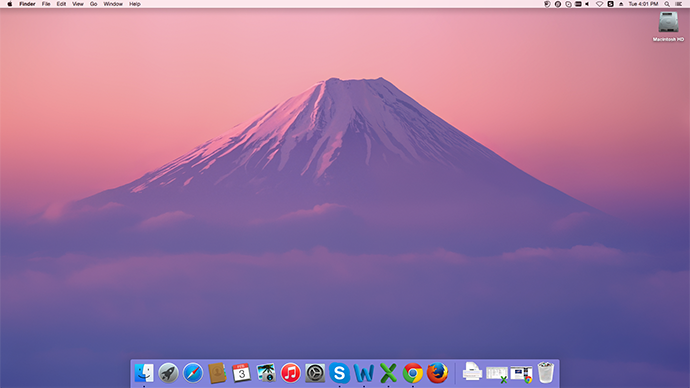
How to Optimize Your Mac to Make It Faster > Joy. Sept 28th, 2016
-

Find & Delete Temporary Files on Mac > Joy. March 28th, 2016
More Related Articles You May Like
- Why Is Mac So Slow and How to Fix It – Mac is slow and want to make it run fast, read this guide to know what you can do. Read more >>
- How to Speed Up Yosemite – Your OS X Yosemite is running slow on your older Mac, learn what you can do from this guide. Read more >>
- How to Remove Internet History from Mac– Internet history is personal information, you can find a good way to remove it from Mac by reading this tutorial. Read more >>
- 11 Methods to Speed up Your Mac to Make It Work Like New – You will find 11 ways to make you Mac run fast by reading this tutorial. Read more >>

