How to Recover Deleted Photos from iPhone Camera Roll
Summary
Unluckily deleted your photos from iPhone camera roll and want to get them back? Follow this tutorial you will know how to retrieve them from iPhone camera roll.
PhoneRescue – iOS Content Recovery Tool 
Free download PhoneRescue on your computer and then use it to recover deleted pictures from iPhone easily after reading this guide.
With an iPhone, you can take many wonderful photos with its high resolution whenever you want and all pictures would store in iPhone's camera roll. However, so many reasons can make you lose those precious pictures from iPhone, such like, accidental deletion, system update, device crash, jailbreak or more even worse situations. No matter what situation you encounter, it may drive you crazy.

Image Credit: cultofmac.com
Therefore, how to recover those photos is becoming an urgent thing for you now. Sure, iTunes and iCloud may give you some help by restoring your iPhone from iTunes backup or iCloud backup if you made backups before deleting those pictures. But the fact is that if you restore your iPhone all your existing data on iPhone will be replaced by the backup. At this moment any outside help will be more useful than iTunes and iCloud.
Here, we will recommend an outside software iMobie PhoneRescue to you, which is a professional iOS & Android data recovery tool. With PhoneRescue - iOS data recovery, you don't worry about your existing data on iPhone will be replaced or whether you have created backup from iTunes or iCloud before. You can easily retrieve those pictures from iPhone directly and store them to computer. Besides, you can also get those photos back through iTunes backup or iCloud backup as long as you made backup on iTunes or iCloud before. Free download iMobie PhoneRescue on computer and follow the steps to find those photos back quickly.
Also read: How to Retrieve Deleted Text Messages on iPhone >
Recover Deleted Photos from iPhone Camera Roll with PhoneRescue
Step 1. Launch PhoneRescue on computer. After connecting your device with USB cable, choose "Recover from iOS device" and click Next to scan deleted items on your iPhone.

How to Retrieve Photos from iPhone Camera Roll – Step 1
Step 2. Click "Photos" to preview all photos on your device. Select your wanted pictures and click "To Computer" button to get them to your computer.
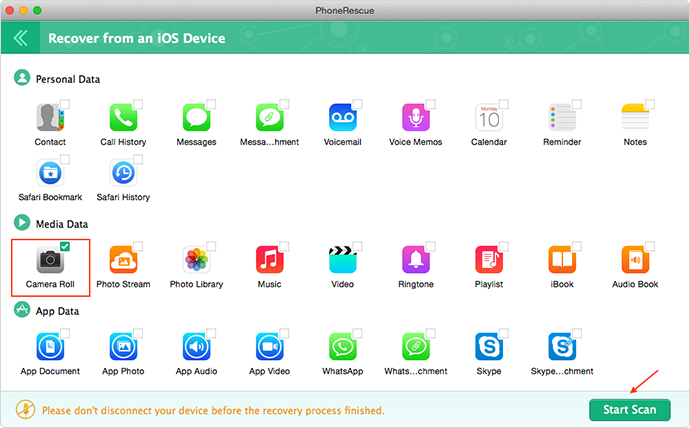
Recover Photos from iPhone Camera Roll – Step 2
Note: Once you have created backups from iTunes backup or iCloud backup, you can choose the second or third mode to recover deleted photos from camera roll in few steps.
Must Read: How to Retrieve iPhone Photos from iCloud >
The Bottom Line
With PhoneRescue, you can extract your iOS data like photos, messages, notes, and contacts from iPhone/iPad directly without erasing any previous data on iDevice. What's more, you can also retrieve these data through iTunes backup or iCloud backup easily. Free download PhoneRescue now. For this guide, if you have any question or problem when using it, we will be very appreciated it if you can contact us by .
What's Hot on iMobie
-

New iOS Data to iPhone Transfer Guidelines > Tom·August 12
-

2016 Best iPhone Data Recovery Tools Review >Joy·August 27
-

2016 Best iPhone Backup Extractor Tools > Tom·August 16
-

How to Recover Deleted Text Messages iPhone > Joy·March 17
-

How to Transfer Photos from iPhone to PC > Vicky·August 06
More Related Articles You May Like
- How to Extract Photos from iTunes Backup – You can really get back those beautiful photos on this guide. Read more >>
- How to Recover iMessages from iPhone – You will get back your messages easily in this guide. Read more >>
- How to Recover Deleted Notes on iPhone – Read this article to know how to recover deleted notes on iPhone in few steps. Read more >>
- How to Recover Deleted Contacts from iPhone – This tutorial shows you how to retrieve deleted contacts from iPhone easily. Read more >>

