How to Speed Up iPad Air/Air 2 and iPad mini 2/mini 3
Summary
If you find your iPad Air/mini run slower than before, it is time for you to do some cleaning to speed up your iOS device. This iMobie guide will show you how to make iPad Air/mini run faster with a detailed tutorial.
PhoneClean – iPad Clean Software 
Go to download PhoneClean on your computer to clean your iPad Air or iPad mini to make it run faster. After reading this guide you will know how to boost the running speed of iPad Air/mini.
Problem: "I got this gift from Christmas, and I have used this iPad a lot. Now it's getting a little bit slower or lag than it used to be. My iPad generation is iPad Air that comes with iOS 7, do you know how to make it faster?"
-- A User from Yahoo Answers
If you find your iPad Air/mini run slower as the user above, it is time for you to figure out what you can do to speed it up. One of reasons is that the storage of iPad Air/mini is occupied with all kinds of data, such as music, photos, videos, messages, cookies, caches, call log, temp files and more, if there is no enough storage for iPad Air/mini, it will become sluggish to operate. Thus, you can clear the unwanted content to free up storage to speed up iPad Air/mini. The question is how to clear the data on iPad Air/mini?
To help you free up storage space to make iPad Air/mini run faster, this iMobie guide will introduce an easy and direct method to solve the problem with a step-by-step tutorial. Let's get it started.
Can't Miss: How to Possess Storage on iPad Air/mini with Ease >
Tool We Will Use - PhoneClean
PhoneClean is a solider and cleaner to manage the storage space on your iPad Air/mini. It offers you an all-around and risk-free iOS cleaning and optimization solution to free up iPhone storage. With it, you can boost up the running speed of iPad Air/mini and the whole performance with one click. And it can clear the unwanted content such as cookies, caches, temp files, iTunes radio history, Safari history, browsing history, call history, messages, etc. What's more, it will create backup for you, when you need to clear the private information like call history, messages, Safari history, and so on.
Download PhoneClean to Start Free Trail Now >
How to Speed Up iPad Air/Air 2 and iPad mini 2/mini 3
Free download and install PhoneClean on your computer and launch it, and plug in your iPad Air/mini.
Step 1. Click on Silent Clean to make it clean your iPad automatically.
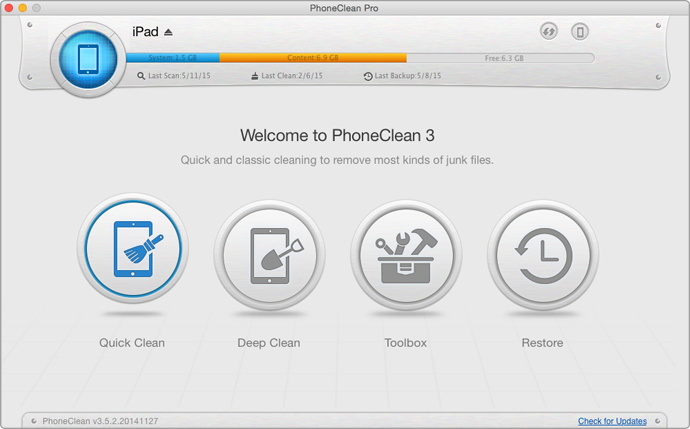
How to Speed up iPad Air or iPad mini – Step 1
Step 2. Click on Quick Clean on the homepage to helps clean junk files associated with Photos, Videos and Temp for your iPad.
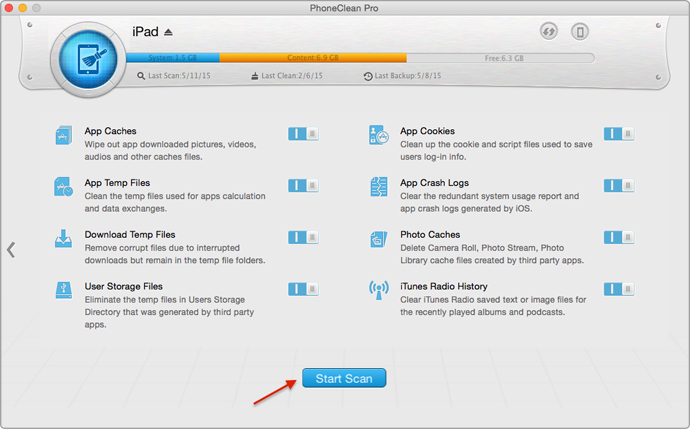
How to Speed up iPad Air or iPad mini – Step 2
Step 3. Click on Internet Clean to help clean junk files, including Safari Cookies, Safari Histories, Safari Caches, Browsing Histories and Webmail Caches.
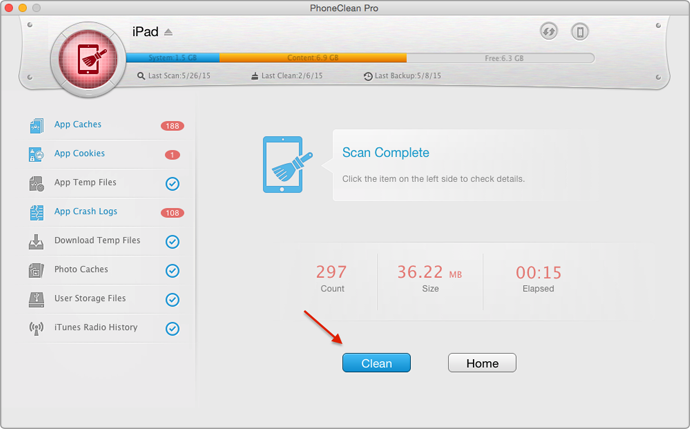
How to Speed up iPad Air or iPad mini – Step 3
Step 4. Click on Privacy Clean to clean private information associated with Call History, Contact, Note, Message and Voicemail on your iPad.

How to Speed up iPad Air or iPad mini – Step 4
Step 5. Click on System Clean on the homepage to help clean iOS Notifications, App Leftovers and Active Apps for your iPad.

How to Speed up iPad Air or iPad mini – Step 5
Also Read: How to Clear Space on iPhone >
The Bottom Line
When you clean up your iPad Air/mini to free up enough space to run, you will make your iPad Air/mini speed up to a large extent. If you still have any question, please contact our support team , and they will reply to you within 24 hours. If you find this post useful, just share it with your friends. Why not download and install PhoneClean now?
More Related Articles You May Like
- How to Clear Messages on iPad – Read on this guide to know how to clear messages on iPad Air or iPad mini to protect your personal information. Read more>>
- How to Erase Cookies on iPad Quickly – Read on this guide to learn how to clear cookies on iPad with ease. Read more >>
- How to Delete History on iPad Air/Mini – Don't know how to clear history on iPad Air/mini? This post will show you how to make it. Read more>>
- How to Remove Calendar Events on iPhone & iPad – This guide will introduce you a simple way to clear calendar events. Read more >>

