27 Most Common iOS 12/12.1 Problems and Potential Solutions
Some people have gradually found some iOS 12/12.1 problems after trying the new software update. Here in this guide, we’ve collected 27 most common iOS 12/12.1 issues people may meet, and listed the potential fixes to solve these issues.
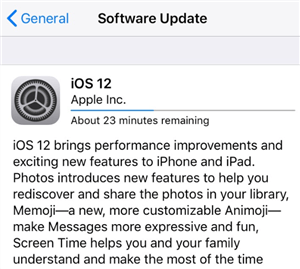
Installing iOS 12/12.1 Update
iOS 12 was announced on 17th September by Apple Inc. And now iOS 12.1 is also released to public. with lots of features, like Group FaceTime, new Memoji, Measure app and Screen Time feature on Settings. After the release of the iOS 12/12.1 public version, so many people rushed to get it installed on iPhone and iPad to enjoy the features. But following the new software update, there came some errors and problems.
Don’t Miss: Should I Update to iOS 12/12.1? The Pros and Cons
Surely these iOS 12 and iOS 12.1 issues may include the ones we may never get solved, just like the bug “keeps popping up an update request of iOS 12” that users met. But as we found, most of the issues have ever happened in previous software in iOS 11 and iOS 10, and there are some potential ways to fix them. And in this post we collected these issues people met or may meet while/after updating to iOS 12 or iOS 12.1, and also put all tips together to fix these iOS 12/12.1 problems. Now let’s check the problem list.
PhoneRescue – Fix iOS Update Issues
Met iOS 12/12.1 update issues like stuck on Apple logo, recovery mode loop or black screen? iOS device won’t turn on or iOS data loss? Just have a try on PhoneRescue for iOS to fix it.
1. Unable to Check for Update iOS 12/12.1
The most common iOS 12/12.1 issue while updating iPhone or iPad is unable to check for update. This iOS update issue arises almost each release of new Apple iOS software update. And this time, this bug still exists in iOS 12 and iOS 12.1. When users check the new update , they may find update and a message will pop up saying “Unable to Check for Update. An error occurred while checking for a software update”.
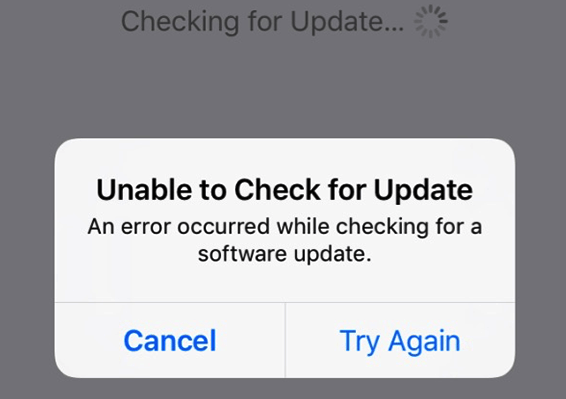
Unable to Check for Update of iOS 12/12.1 on iPhone iPad & iPod touch
Potential Solutions:
- Go back and re-tap to check for update.
- Make sure your iPhone or iPad is in charge and connected to Wi-Fi. Updating over the Air requires iPhone or iPad to be connected to Wi-Fi and the battery life must not be lower than 50%.
- Restart your iPhone or iPad, or reset the network.
- Update to iOS 12/12.1 via iTunes instead of Over the Air.
- Check if Apple servers are down. You can visit Apple System Status web to see if there is something wrong with the Apple server. If it is, just wait until it becomes normal.
To get more details and methods to fix the iOS unable to check for update issue, simply refer to: iOS 12/12.1 Unable to Check for Update on iPhone iPad ? 7 Tips to Fix >
Share tips to fix “Unable to Check for Update, An error occurred” error and help people to get out of this iOS 12/12.1 issue.
2. iOS 12/12.1 Stuck on Preparing Update
While downloading iOS 12 or iOS 12.1 via OTA, it will show you there are something are preparing for the update. And it usually takes a few seconds but some people may stuck on the Preparing process forever, and can’t download the iOS update.
Hey @AppleSupport , i am trying to install iOS 12 on my iPhone 6S but there is some issue with preparing update. It’s getting stuck at half way in preparing to update. Please help .. 😕 pic.twitter.com/yevcHgfNs5
— Vijay Verma (@vijayverma28) September 17, 2018
Potential Solutions:
- Try to restart or hard reset your iPhone or iPad. It usually can fix this sort of problem.
- Make sure the Wi-Fi connection is stable and strong, and your iPhone or iPad is at least 50% charged.
- Free up the storage space. Sometimes, the insufficient space could unable you to download iOS 12/12.1 to your iPhone or iPad.
- Try get the update using iTunes.
For more solutions to fix the iPhone or iPad can’t download iOS 12/12.1 or unable to install iOS 12/12.1 problem, refer to this guide: Why Won’t My iPhone/iPad Update to iOS 12/12.1 >
3. iOS 12/12.1 Software Update Failed Error Occurred
This is the similar issues just like the above. And almost each time updating a new iOS version, there is always a Software Update Failed error happening. It pops up an error saying Software Update Failed, An error occurred downloading iOS 12/12.1.
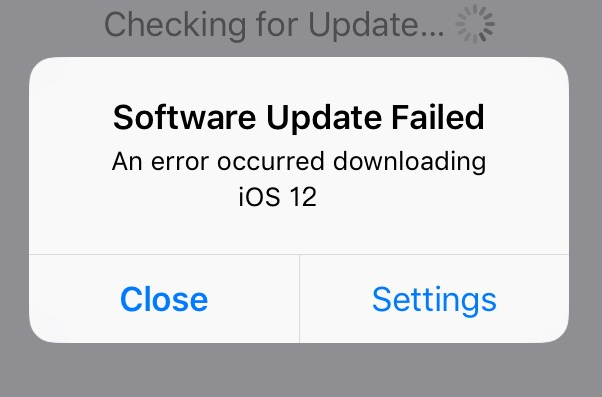
Software Update Failed and an error occurred downloading iOS 12/12.1
Potential Solutions:
- Almost all the routine minor problems can be solved by reboot iPhone or iPad. If your apps cannot update, try to restart your iPhone or iPad.
- Close and try again. When the message “Software Update Failed” pops up, you will see two options: “Close” and “Settings”. Tap on the “Close” button, wait for a few minutes and try to download and install the app again.
- Check network. Go to Settings > General > Reset > Reset Network Settings to reset your network, or restart your Wi-Fi to ensure you have a strong and stable network.
View these solutions in details, you can check the full guide: 6 Tips to Fix iOS 12 Software Update Failed Error on iPhone iPad >
Share the tips to fix Software Update Failed on iPhone iPad and help people to get out of this iOS 12/12.1 problem.
4. iOS 12/12.1 Stuck on Verifying Update
Actually, users have ever reported verifying update problem and complained much on Twitter while updating iOS 11. And now a few users still dropped into this issue while updating iPhone or iPad to iOS 12 over the air. Usually, it takes a few minutes to finish the verifying process, but sometimes, it may take hours or the iPhone or iPad may stuck on the “Verifying Update…” screen for ever.
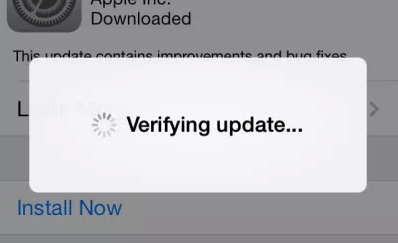
iOS 12/12.1 Unable to Verify Update
Potential Solutions:
- Lock and wake your iPhone or iPad by Power Button for 5 to 10 times.
- Hard reset or reboot your iPhone or iPad.
- Update to iOS 12 or iOS 12.1 through iTunes. But firstly, be sure to back up your iPhone or iPad before upgrading.
To get more solutions for fixing iOS 12/12.1 unable to verify update issue, please refer to this guide: How to Fix iOS 12/12.1 Verifying Update Error >
5. Unable to Install Update Error Occurred
Some people reported that while installing iOS 12 or iOS 12.1 update, they got an error message popped up saying Unable to Install Update, An error occurred installing iOS 12/12.1.
@AppleSupport hi I’m trying to install iOS 12 on an iPhone 5s and keep getting an “unable to install update” error message. pic.twitter.com/vmqSMc6AgG
— R. (@rents78) September 17, 2018
Potential Solutions:
- Turn off Settings app and try it again in a few minutes.
- Check network. You can reset network settings: go to Settings > General > Reset > Reset Network Settings. Or if you turn on Wi-Fi, just disable it and turn on Cellular Data.
- Update your iPhone iPad to iOS 12/12.1 via iTunes on computer.
You can also refer to this guide to get more methods: How to Fix: An Error Occurred Installing iOS 12/12.1 >
6. iOS 12/12.1 Bluetooth Issues
You may found the Bluetooth icon was missing from your iPhone. Actually it’s normal and no problem since Apple removed it from the status bar. But if you are suffering from Bluetooth not working or won’t connect problem after they update their iPhone or iPad to iOS 12/12.1, you might met the true iOS 12/12.1 Bluetooth issue.

iOS 12/12.1 removed the Bluetooth icon on the status bar
Potential Solutions:
- Turn Bluetooth off from Settings. Go to Settings > tap Bluetooth > switch off Bluetooth.
- If the first fix is not working, you can try to reset network settings. Go to Settings > General > Reset > Reset Network Settings.
Here are more possible solutions to fix iOS 12/12.1 bluetooth issue: 9 Tips to Fix Bluetooth on iPhone iPad Not Working in iOS 12/12.1 >
7. iOS 12 Apps Crashing or Quitting Constantly
This is a very common issue for iPhone iPad users. Maybe there are some apps freezing or quitting constantly after updating to iOS 12 or iOS 12.1. This problem could arise due to various reasons. And the top reason should be that crashed app didn’t well updated to compatible with the new iOS 12/12.1 software update.
@dbs_care the app crash on iOS 12. Crash right after I tap login. I have tried restarting my device also deleted and reinstalled the app but nothing seems to work. My device is iPhone 5s.
— Jerry™ (@jrryror) September 13, 2018
Potential Solutions:
- Check for updates. Go to App Store and see whether there’s an update available for the app that’s freezing. If so, update your crashing app may resolve the issue.
- Force quit the App and Re-launch it. If the app does not respond, you can force quit the app and open it again.
- Restart your device. Restart your iPhone iPad iPod touch, and then open the app to see if it works properly.
- Delete and reinstall the app. Just delete the app from your device completely, and then download it from the App Store again.
We have more information in this article: How to Fix: Apps Crashing or Quitting Error on iPhone iPad >
8. iOS 12/12.1 Bug: Alarm Not Working [Beta]
It is annoying to get up and find yourself been late only because your alarm isn’t ringing. Many Apple users report on Reddit that after they update their iPhone or iPad to iOS 12/12.1 version, their Alarm app on iPhone or iPad is not working since then. Generally, you can restart or force reboot your iPhone or iPad to see if the alarms go normal. If it doesn’t work, there are other ways to fix this iOS 12/12.1 bug.
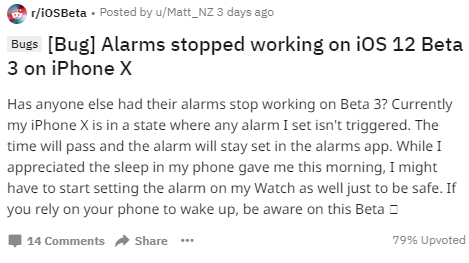
iOS 12/12.1 Bug: Alarm Not Working
Potential Solutions:
- Check if you turned Mute on.
- Remove the third-party alarm apps if you have, because some third-party alarm apps may be conflicted with the built-in Clock app in iPhone or iPad.
- Recreate your alarms. First, delete all the alarms and close the app, then open the app and add your alarms again. Some users have fixed this problems by this method.
You can refer to this tutorial: Fix iPhone Alarm Not Working in iOS 12/11/10 to get more.
9. iOS 12/12.1 Problem: Cellular Data Not Working [Beta]
Some users on Reddit have noticed that their Cellular Data is not working on iPhone after they updated to iOS 12/12.1. This problem is not specific to any particular model of iPhone but most iOS users have encountered. Just try to turn Cellular Data off and on to see if it goes well. If not, you can try the below basic tips we offer to solve this iOS 12/12.1 problem.
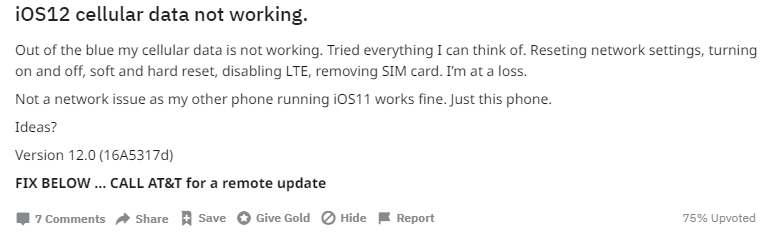
Cellular Data Not Working in iOS 12/12.1
Potential Solutions:
- Turn Airplane mode on and off. Open Control Center > enable Airplane mode > turn it on after 30 seconds.
- Check if your Carrier update is available.
- Restart your iPhone or reset network settings/all settings.
- CALL Carrier for a remote update
To find more solutions to fix iOS 12/12.1 cellular data not working problem: How to Fix Issues of Cellular Data Not Working After iOS 12/12.1 Update >
Share the tips to fix cellular data not working on iPhone iPad. And help people get out of this iOS 12/12.1 issue .
10. iOS 12/12.1 Problem: AirDrop Not Working [Beta]
We have heard some users report that when they update their iPhone or iPad to iOS 12 or iOS 12.1, the AirDrop is not working at all. They cannot transfer contents from their iPhone or iPad to other devices. How to solve this iOS update bug? Below are some quick tips to help you. (This AirDrop issue get solved after update to iOS 12 final.)
Potential Solutions:
- Check your network. Turn off Bluetooth and Wi-Fi, wait for a few minutes and turn them on again.
- Force restart your iPhone or iPad. It usually can solve this kind of problem.
- Reset network. Go to Settings > General > Reset > Reset Network Settings.
View these solutions in details, please check the full guide: How to Fix AirDrop Not Working on iPhone/iPad >
11. iOS 12/12.1 Issue: Battery Drain Fast and Device Overheating
Nearly any iOS update comes with battery draining and device overheating issue. This iOS 12/12.1 could not avoid this update problem, either. According to a user’s report on Twitter, after she updated her iPhone to iOS 12/12.1, it seems got a bad battery life.
Sobrang aga badtrip na ko. My phone’s battery life has gone bad since I updated to iOS 12. I slept with a 100%. Put it into Low battery mode. 7 hours later, I woke up and its down to 77! Way to go @Apple 🤬😤👎🏻
— Irrah Amor 🔥 (@airamlng) September 26, 2018
Potential Solutions:
- Remove the iPhone or iPad case. The cases may prevent the heat from radiating.
- Quit apps running in the background. Just double click the Home Button and swipe up all the apps to force close them.
- Check iCloud services. Sometimes the iOS 12/12.1 overheating problem is caused by iCloud services getting stuck in the background. So go to Settings > Your ID > iCloud to check if all iCloud services are going well.
If these 3 solutions fail to fix the iOS 12/12.1 device overheating issue, refer to this tutorial to try more solutions: 6 Common Tips to Fix Android Battery Drains Too Fast >
12. iOS 12/12.1: Camera Not Working Bug [Beta]
iOS 12 and iOS 12.1 come with the newest and most advanced camera effects. Users can add personality to Messages and FaceTime directly from the in-app camera. However, after people updated their iPhone or iPad to iOS 12/12.1 to enjoy the new camera, they found a camera bug. The camera is not working and always shows a black screen after people turn on it. So, how to fix this camera not working bug? Below are some quick fixes. (This bug was fixed by iOS 12 final version)
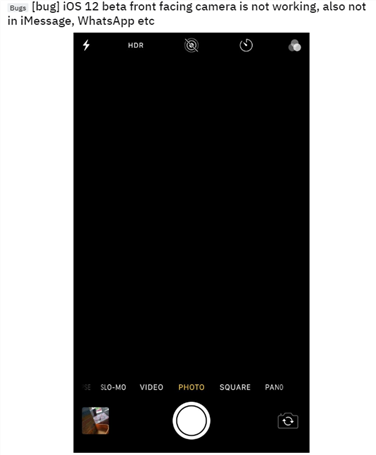
iOS 12/12.1: Camera Not Working Bug
Potential Solutions:
- Force close the camera app. Double click the Home Button > find camera app > swipe up to force close it.
- If the first solution has no effect, try to restart your iPhone or iPad. This method usually works for many common iOS issues.
- Reset all settings. Go to Settings > General > Reset > Reset All Settings.
For more details to work around the iOS 12/12.1 camera not working issue, refer to this full guide: How to Fix “iPhone Camera Not Working” in iOS 12/12.1 >
13. iOS 12/12.1: Flashlight Not Working Problem [Beta]
After updated their iPhone or iPad to iOS 12 or iOS 12.1, people have found that the flashlight is not working. Users report that the flashlight grays out in Control Center, the flash is not working when taking photos, or the LED flash is not working. In fact, this flashlight bug has appeared when updating to iOS 11. So don’t be worried. There are some simple methods to solve the flashlight not working issue after iOS 12/12.1 update.
Potential Solutions:
- Force close camera app and try it again. If you can’t use flashlight when taking photos, you can try this method.
- Restart or hard reset your iPhone or iPad. This fix is always effective on solving iPhone or iPad related problems.
- If all the methods are not helpful, you can try to restore your iPhone or iPad to factory settings via iTunes. But remember to back up your iPhone or iPad before, or you will lose all the data during and after the restore.
To fix the iOS 12/12.1 flashlight not working error, you can follow this guide to get more fixes: How to Fix “iPhone Flashlight Not Working”in iOS 12.1/12/11 >
14. iOS 12/12.1 iMessage Bug [Beta]
People on Reddit complained their iMessage not working after updating to iOS 12/12.1. Some users said iMessage could not detect the phone number, couldn’t deliver or receive messages, wouldn’t activate at all or couldn’t sign into iMessage with their Apple ID. How to fix the iOS 12/12.1 iMessage bug? Here are some basic tips to solve this problem.
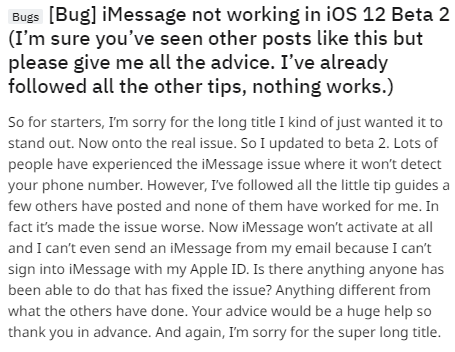
iOS 12/12.1 iMessage Bug
Potential Solutions:
- Turn off and turn on iMessage. Go to Settings > iMessage. Turn off it and wait for a while to turn it on again.
- Make sure Date & Time is correct. Just go to Settings > General > Date & Time > Set Automatically to correct the Date & Time on your iPhone or iPad.
- Hard reset your iPhone.
To learn more about iOS 12/12.1 iMessage problems and solutions, simply visit this full guide: How to Fix iMessage/Message Not Working on iOS 12.1/12/11 >
15. iOS 12/12.1 Issue: App Store Not Working [Beta]
A common problem users have been experiencing is App Store Not Working. Actually, this problem contains App Store not uploading, App Store unable to download apps, App Store search not working, etc. There are some basic fixes to solve this “App Store not working” iOS 12/12.1 update problem.
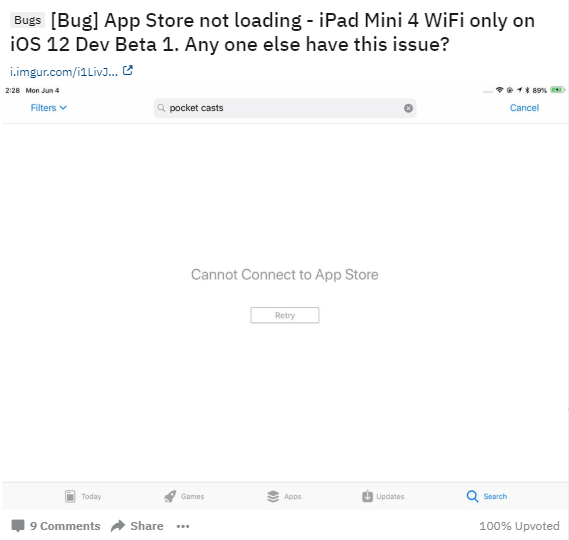
iOS 12/12.1 Issue: App Store Not Working
Potential Solutions:
- Check your network connection. Make sure you have a stable and strong Wi-Fi or Cellular Data. If you turn on VPN, just turn it off cause VPN os always slow and not that stable.
- Free up storage space. “Not Enough Storage” keeps you from downloading new apps. Just delete some useless apps, messages, photos, etc. to free up your storage space.
- Clear cache on App Store.
View the details of each step to fix App Store not working issue, please refer to this guide: How to Fix App Store Not Working in iOS 12.1/12/11 >
16. iOS 12/12.1 Wi-Fi Problem
Wi-Fi not working, can’t connect to Wi-Fi network, Wi-Fi keeps dropping, Wi-Fi settings greyed out, etc. are some of the common issues while trying to connect to a Wi-Fi network on iOS 12/12.1 devices. And here are a few methods to fix these Wi-Fi problems with iOS 12/12.1:

iOS 12/12.1 Wi-Fi Problem
- Make sure that your router is on and you’re within range.
- Go to Settings on your device to make sure that Wi-Fi is on and you can see your network.
- Make sure you are using the latest version of iOS. To check software updates: Go to Settings > select General > Tap on Software Update.
- Try to forget the Wi-Fi network, and join the network again.
For more iOS 12/12.1 Wi-Fi related issues, here is a practical post for you: iOS 12.1/12/11/10 Wi-Fi Problems and Quick Fixes >
17. iOS 12/12.1 Keeps Restarting [Beta]
iPhone, iPad or iPod touch keeps restarting after updated to iOS 12 or iOS 12.1, this issue was widely reported on Twitter and other support sites as well. There are several situations for this problem, including device restarts out of the blue, the device reboots endlessly, the Apple logo appears and disappears repeatedly, etc. If after updating to iOS 12/12.1, your iPhone or iPad also keeps restarting randomly, try the following solutions to get it solved. [This issue was fixed after iOS 12 final version was released]
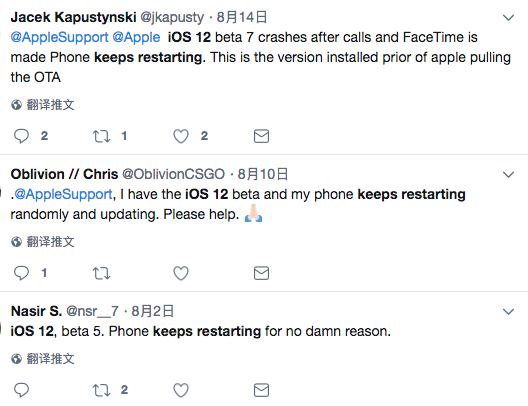
iPhone/iPad Keeps Restarting in iOS 12/12.1
Potential Solutions:
- Force restart your iPhone iPad or iPod touch. Like other iOS update problems, there is no harm in starting off by force restart your iPhone or iPad to see it helps.
- Reset All Settings. Sometimes bad settings could result in your iPhone restarting randomly and resetting the settings back to factory state may help in resolving the issue.
- Update or Reinstall Crashed Application. It’s possible that the old apps are not compatible with new iOS 12/12.1 system and lead to iOS 12/12.1 keep crashing issue. Go to App store on your device and check for each updates.
If above 3 tips not working, refer to this guide to get more solutions: 5 Tips to Fix: iPhone/iPad in iOS 12/12.1 Keeps Restarting >
18. iOS 12/12.1 Speaker Not Working
Many iOS users have encountered the same issue that their iPhone or iPad speaker not working for no reason, after upgrading to iOS 12/12.1. Normally, iPhone or iPad speaker not working could be blame for two factors: software malfunctions and hardware damage. If the iOS 12/12.1 speaker not working issue caused by hardware defects, you need go to Apple retail store for help. But if it is related to software issue, here are some tips that you can try to resolve the problem.
Potential Solutions:
- Make sure your iPhone isn’t on Silent. Check to see whether you have mistakenly flipped the switch to the Silent. If so, just switch to Ring.
- Make sure device Volume not too low. If the volume on your device is too low, there will also no sound coming from the speaker.
- Make Sure your device is not in Headphones Mode. If there is gunk, lint, or debris in the port, your device will not play sound through the speaker.
Hope above 3 tips have helped you fix the iOS 12/12.1 speaker not working issue successfully. If not, here are more tips: Fix: iPhone/iPad in iOS 12/12.1 Speaker not Working >
19. iOS 12/12.1 Not Charging Problem
iPhone, iPad or iPod touch won’t charge or charging intermittently after iOS update is frequently heard from Apple users. To solve the iOS 12/12.1 charging problem, you need to fix issues with the cable you use to charge your device, the charging port on the bottom of your device, etc.. Here are some possible ways that you can use to fix iPhone, iPad or iPod touch in iOS 12/12.1 charing not working issue.
Should I be worried? I updated to iOS 12 and I’m not even using/charging my phone and it’s warm, worried what will happen if I actively start using it like normal. @AppleSupport
— Nick (@cdnstudent) September 17, 2018
Potential Solutions:
- Check your charging cable and USB adapter for any damage. If you see visible signs of wear, you’d better change for a new cable.
- Check the charging port on your device. If you see any debris or junk in there, then you need to clean your charging port by brushing it gently with a soft brush that does conduct any electricity.
- Try force restarting your device. Force restart will not remove any of the files or settings on your device.
- Let your device charge for another half hour.
If your device still won’t power on or charge, move to this guide to get more solutions: How to Fix iPhone/iPad not Charging Problem after iOS 12/12.1 Update >
20. iOS 12/12.1 GPS Problem
After updated to iOS 12 or iOS 12.1, iOS users have complained many different kinds of issues. iPhone or iPad in iOS 12/12.1 GPS not working is one problem in the list. This iOS GPS issue being reported including, no GPS signal, GPS is not accurate, the location of the user cannot be recognised, etc. If you are stuck on this issue, take a look at those fixes:
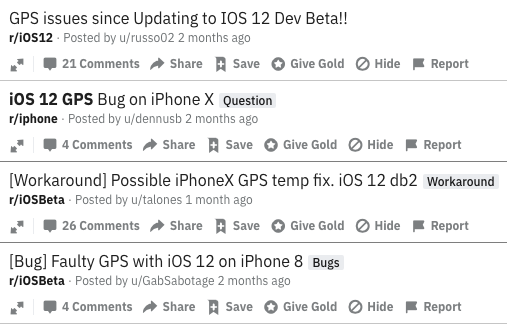
iOS 12/12.1 GPS Problem
Potential Solutions:
- Restart your device. Lots of iOS problems can be easily solved by restarting device.
- Make sure that you have a good line of sight with your network connection.
- Refresh Airplane Mode. Simply toggle on Airplane Mode on your device, wait 15 seconds and toggle back Off.
- Check the app’s location permissions. If you haven’t enabled location services for a specific app, then the GPS will not to work for the app.
- Refresh your location services. Go to Settings > Privacy > Location Services > Turn the Location Services off and then on again.
- Reset all location and network data. Go to Settings > General > Reset > Tap on the Reset Location & Privacy > Reset Network Settings.
If the problem still exist, this guide lists several solutions that will help you fix iPhone GPS issues: How to Fix iOS 12/12.1 GPS Problems on iPhone iPad >
21. iOS 12/12.1 No Service or Keeps Searching for Service
After the iOS 12 or iOS 12.1 update, people may meet one common carrier issue that iPhone shows No Service or Searching… at the top left corner of the screen, and the phone won’t connect to carrier service. And this stops people from calling and using apps on their iPhone.

iOS 12/12.1 No Service or Keeps Searching for Service
Potential Solutions:
- Restart your iPhone.
- Reset your iPhone network settings via Settings > General > Reset.
- Turn off Airplane mode and then turn on.
- Check Carrier Settings Update via Settings > General > About, and if there is an update, you can get the update to fix this problem.
- Remove SIM card and reinsert it to your iPhone.
- Change Voice & Data Settings via Settings > Cellular Data > Voice & Data, and change the voice and data signal types.
We posted one simple article which give you the details on How to Fix: iOS 12/12.1 No Service Issues.
Share the tips to fix No Service or Searching on iPhone iPad and help people to get out of this iOS 12/12.1 carrier issue.
22. iOS 12/12.1 Slow on Old Device
Most of iOS users would get a speed improvement on their iPhone iPad. But some old device owners, including iPhone 6 and iPhone 5s users, are suggested not to install this iOS 12/12.1 update since they may get a slow iPhone iPad after the updating. Of course, after the updating, people can downgrade to previous iOS 11.4.1. But Apple will stop signing iOS 11.4, iOS 11.4.1 after a week, so you may not go back to iOS 11.4 after you found your iOS is so slow.
Surely, there are some tips to temperately speed up your slow iPhone:
- Offload Unused Apps
- Clear App Cache and Data
- Free up storage of your iPhone iPad
- Turn Off Unnecessary Features on Settings like background app refresh and automatic app downloading.
For details on how to speed up in iOS 12/12.1, you can read this post.
23. iOS 12/12.1 Notifications Not Working
After upgraded to iOS 12/12.1, many users complain that they neither receive a pop-up on their iPhone or iPad screen nor does the device light up when they receive a new message, email, or call. If you happen to encounter the same problem, here are some quick fixes for resolving iOS 12/12.1 notifications not working.
Potential Solutions:
- Make sure your iPhone or iPad has an active Wi-Fi connection.
- Check if your iPhone is not on Silent Mode and make sure that the Mute switch is not on.
- Try to force restart your device, which can fix many common iOS system issues in new iOS version.
If the problem still exists, you can get more solutions in this article: 6 Tips to Fix: iOS 12/12.1 Notifications Not Working on iPhone/iPad >
24. iOS 12/12.1 Screen Time Not Working
iOS 12 has introduced this significant new feature – Screen Time, which lets you have a full control of how often you use your phone, which apps you’re using, and other details. However, sometimes it may not working on your device, especially updated to iOS 12.1. Then, how to fix the screen time not working error on iPhone or iPad? Read on to get specific solutions.
Potential Solutions:
- Force restart your iPhone or iPad
- Disabled and re-enabled screen time
- Set time & data automatically
- Reset all settings
To get more details and solutions, you can refer to this detailed guide: 5 Tips to Fix: Screen Time Not Working on iPhone/iPad in iOS 12/12.1 >
25. iPhone Won’t Turn On After iOS 12/12.1 Update
After updating your device to new software update, some users complained that they got an issue that iPhone won’t turn on. And there also got some other similar update issues like device is bricked or stuck in white logo/iTunes logo.
Updated to iOS 12 on iPhone X and now my phone won’t turn on :)) only have 4 exams tomorrow, thanks @apple 🙂 great timing!
— Dana (@danamals1) September 19, 2018
Potential Solutions:
- Connect your iPhone to Power Source.
- Try a hard reset.
-
Restore from iTunes.
-
Force Device to Recovery Mode
For details, you can visit our post: iPhone Won’t Turn On? How to Fix
26. Contacts, Messages or Other Data Missing
A few users complained of the data loss after iOS 12/12.1 update on twitter. Some of them lost contacts and messages, and some lost apps and pictures. For them, it could be a disaster since all of the lost data are valuable and important.
updated to the new ios 12 and guess what? my fon was lagging for like God knows how many hours till i gave up and unplugged my fon and i lost ALL docs and data. ALL. contacts, chats, pt’s details, etc. yeah that explains how my day went rough today
— 🍩 (@fenois_) September 20, 2018
Potential Solutions:
- Make sure you’ve login Apple ID on your device.
- Turn on iCloud sync to get back the lost data.
- Restart your device.
- Restore from iCloud.
- Restore from iTunes.
- Recover lost data with iPhone data recovery.
For details, you can read: how to recover data that you lost after iOS 12/12.1 update.
27. iPhone X Display Washed Out
The iOS 12 seems bring a display problem to iPhone X users. Recently, lots of people reported they got a washed out screen, and the display disappeared grayed out and the contrast looks reduced. So if you are going to update the iOS 12/12.1 on your iPhone X, you may also get this display wash out issue.
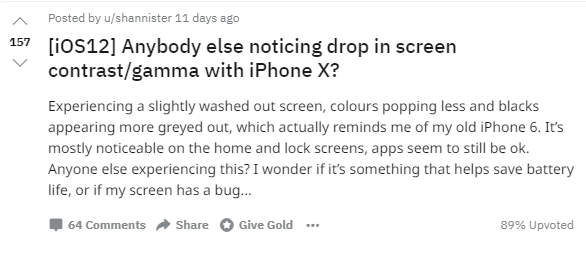
iPhone Display Washed Out after iOS 12/12.1 Update – Reddit
Potential Solution:
- Enable Increase Contrast via Settings > General > Accessibility. (If it is disabled.)
- Check whether you’ve enabled Reduce White Point via the Accessibility. If it is enabled, just disabled it to make your screen normal.
- Surely, this issue seems more like a bug that no methods would fix it until Apple gives a solution. So anybody who got this iOS 12/12.1 display issue can report it to Apple and wait for it being fixed by the next minor update.
The Bottom Line
So far, we have collected these 27 problems, and we will still try our best to discover other iOS 12/12.1 problems as soon as they pop up, and give you some useful solutions. In fact, if iOS 12/12.1 updating still troubles you, you can always reset your iPhone or iPad to factory settings. But make sure to backup all your data before the factory resetting. If you unfortunately lose all your data after factory resetting, you can try PhoneRescue for iOS to help you recover your crucial data.
Product-related questions? Contact Our Support Team to Get Quick Solution >
Hot & Trending
 How to Factory Reset An iPhone (iPhone XS/XR/X/8/7/6/5) or iPad
How to Factory Reset An iPhone (iPhone XS/XR/X/8/7/6/5) or iPad  How to Fix: Screen Time Not Working on iPhone/iPad in iOS 12/12.1
How to Fix: Screen Time Not Working on iPhone/iPad in iOS 12/12.1  How to Fix: iOS 12/12.1 Notifications Not Working on iPhone/iPad
How to Fix: iOS 12/12.1 Notifications Not Working on iPhone/iPad 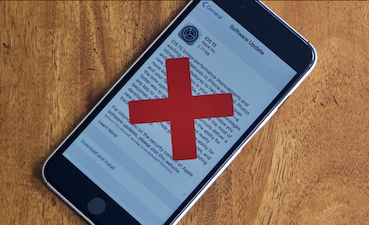 How to Fix An Error Occurred Installing iOS 12
How to Fix An Error Occurred Installing iOS 12  iPhone iPad Keeps Restarting After iOS Update? How to Fix
iPhone iPad Keeps Restarting After iOS Update? How to Fix  Top 10 Most Common iPhone iPad Restore Errors and Solutions
Top 10 Most Common iPhone iPad Restore Errors and Solutions

