Summary
If your iPhone keeps restarting randomly on iOS 11.1.2, here are some quick tips to fix the iPhone X/8/7/6s/6 keeps restarting issue.

Dec. 4, 2017
by Tom
Follow @iMobie_Inc
PhoneRescue – Help You Fix iPhone iPad Keep Restarting Issue
Download PhoneRescue and use it to repair your iOS problems, such as iPhone keeps restarting on iOS 11, iPhone stuck in recovery mode and system crash etc.
There were many Apple users reported that their iPhone keeps randomly restarting over and over Saturday morning, after December 2, 2017.
"My iPhone 7 keeps randomly restarting every 60 seconds"; "My iPhone is running iOS 11.1.2, and today it just keeps restarting itself, how can I fix it?"

iPhone Keeps Restarting on iOS 11.1.2 from Twitter
Actually, "iPhone iPad device keeps restarting" is one of common iOS problems that you may meet after updating to a new iOS operating system (like iOS 11/11.1.2) or while charging your iOS device, connecting device to computer or plugging in a headphone. And below we offer you some basic tips to fix this problem. Applied to all iPhone iPad models, including iPhone 7/6s/6/5s and new iPhone X/8.
Backup iPhone iPad Before You Start
Before you start using tips below to fix your keep-restarting iPhone, iPad or iPod touch, you'd better backup your device. Because some tips below will require you to erase your iOS device. And backing up device before you take action also protects your data from loss due to misoperation.
How to Fix iPhone/iPad Keeps Restarting Randomly on iOS 11.1.2/11/10
1. Update Your iPhone/iPad to Latest iOS 11.2
Apple has just released iOS 11.2 and tells us that updating to the new iOS 11.2 can fix the iPhone keeps restarting issue. Just go to Settings > General > Tap Software Update to check the update.
If you failed to update to iOS 11.2, as Apple said, you can try turning off notifications (Settings > Notifications) for all the apps on your device, then update your device to iOS 11.2. After that, you can allow notifications for apps again.
2. Set Date to December 1
Go to Settings > General > Date & Time and manually set the date to December 1. This should stop the endless rebooting on your iPhone.
3. Restart or Force Restart Your Device
You can restart or force-restart your iPhone iPad to clean all processes, which may help you fix "keeps restarting" issue. To force restart one device, just press and hold both of the "Sleep" and "Home" buttons at the same time for 10 seconds until Apple logo appears on screen. For iPhone 7 users, please press the Home button and the Volume down button.
4. Reset All Settings
You can try to reset all settings on your iOS device to make it run in normal. Go to Settings > General > Reset > Reset All Settings. This method will not remove any data on your device. It just reset all settings to factory default.
5. Delete or Update Apps
Some apps may make your iPhone and iPad keeps crashing and restarting after you run them on your device. If you face this problem, you can try to delete the app from your device, or update it to latest version.
6. Use iOS Recovery Tool to Fix iPhone Keeps Restarting Issue on iOS 11
Some professional tools can fix your iOS issue of "keeps restarting". For example, PhoneRescue for iOS provides you with "iOS Repair Tools" feature to fix kinds of iOS system issues on iOS 11.2/11.1.2/11.1.1/11 or iOS 10/9/8. PhoneRescue fixes most of your iOS problems, such as iPhone restarting loop, iOS upgrade failure, stuck on Apple logo or unable to start iOS. For detailed steps on how to use PhoneRescue iOS Repair Tools to fix iPhone keeps restarting issue on iOS 11, please check on this detailed online guide >>
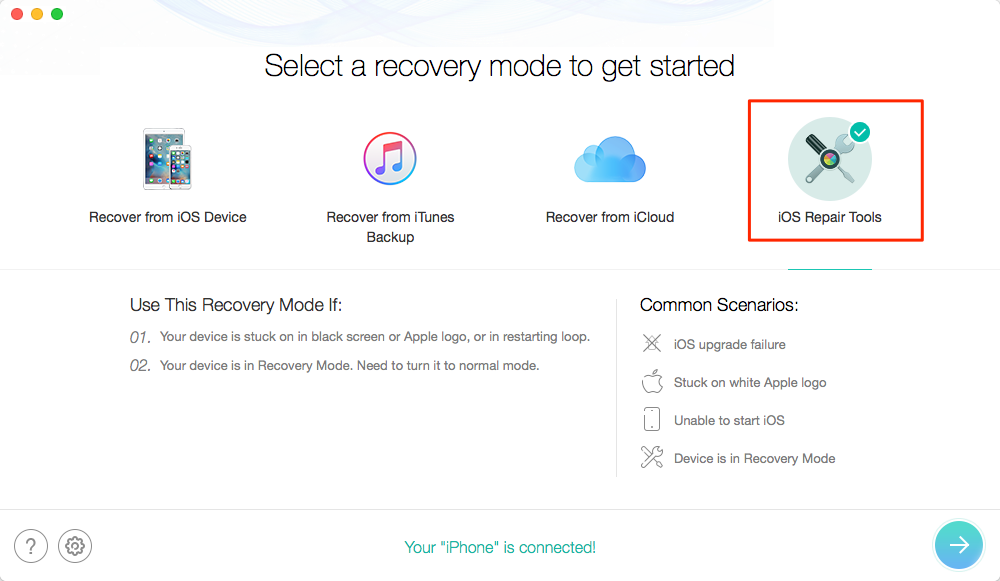
Fix iPhone Keeps Restarting Issue with PhoneRescue
You can download PhoneRescue for iOS now to fix iPhone randomly restarting issue on iOS 11, and explore more outstanding features of PhoneRescue.
If iPhone iPad Keeps Restarting While Charging or Connecting
1. Clean Device's Lightning Port
If your iPhone or iPad keeps turning off and then turning on while charging or plugging in a headphone, clearing lightning port on your device may be helpful. Because the Lint, dust or other debris collected in the ports would result in bad electrical connection and the charging problem. To clean junks in charging port and headphone jack, you can use a toothpick, a bobby pin, a small needle or a can of compressed air.
2. Change Another Cable, Charger, Connector or Battery
You can change another cable and charger and try again. Maybe your bad cable and charger make your device cannot be charged normally. As a result, it keeps turning off and then turning on. If your iOS device is in warranty, you can take it to Apple customer store, staff in Apple store will check which part of your iPhone lead to this problem, and help you fix the problem by replacing the bad part, such as cable, charger, connector or battery.

The Bottom Line
Methods in this post are only some basic tips we collected on forums and tutorials on how to fix iPhone 7/6s/6/5s keeps restarting. You may have some better ones that can help others out. Be free to share your ideas about how to fix iPhone iPad "keeps restarting" problem.
More iOS 11 Upgrade Related Articles:
-
 How to Upgrade Your iPhone iPad iPod touch to iOS 11 >
How to Upgrade Your iPhone iPad iPod touch to iOS 11 >
-
 What Are New Features in iOS 11 >
What Are New Features in iOS 11 >
-
 Should I Update to iOS 11 or Stick with iOS 10 >
Should I Update to iOS 11 or Stick with iOS 10 >
-
 How to Install iOS 11 on iPhone iPad and iPod touch >
How to Install iOS 11 on iPhone iPad and iPod touch >
-
 The Most Common iOS 11 Problems and Solutions >
The Most Common iOS 11 Problems and Solutions >
-
 How to Speed Up Old and Slow iOS 11 Devices >
How to Speed Up Old and Slow iOS 11 Devices >
-
 How to Free Up Space on iOS 11 Devices >
How to Free Up Space on iOS 11 Devices >
-
 How to Back Up iDevice for iOS 11 Upgrade >
How to Back Up iDevice for iOS 11 Upgrade >
-
 How to Recover Lost Data on iOS 11 Devices >
How to Recover Lost Data on iOS 11 Devices >
-
 How to Downgrade from iOS 11 to iOS 10 >
How to Downgrade from iOS 11 to iOS 10 >
- Home
- iOS 11 Problems
- iPad iPhone Keeps Restarting in iOS 11/10/9 - How to Fix
 Free Download
Free Download Back up Your iPhone iPad
Back up Your iPhone iPad
