How to Migrate iPhoto Library to Photos on Mac
Summary
Have installed the latest Photos app on Mac and don't know how to migrate the previous iPhoto library to it? Read this post to figure it out.
AnyTrans – Best iPhone Photos manage 
Download this amazing iOS content management tool on your computer after reading this post on how to migrate iPhoto Library to Photos on Mac.
Photos app has arrived along with the update of Mac OS X 10.10.3. This means the old iPhoto users may want to move an iPhoto library to Photos. There should be window pops up and asks you to migrate the iPhoto library to Photos. If you are like many other Mac users who have skipped this step, and don't know how to migrate the iPhoto library to Photos, here is how to solve it. Follow these steps to move iPhoto library to the Photos app:
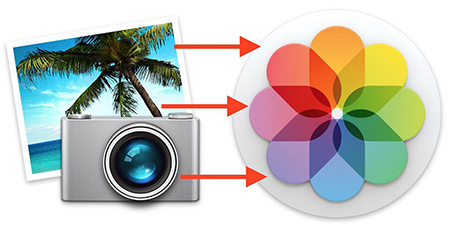
Image Credit: osxdaily.com
Also Read: How to Transfer Photos from iPhone 6 to Computer >
How to Migrate iPhoto Library to Photos on Mac
Step 1. Launch the Photos app and long press the Option key immediately until you see the Library selection screen.
Step 2. If the iPhoto library is listed, just select it and choose "Choose Library" to open it within Photos app. If you don't see iPhoto library, click "Other Library" to find it.
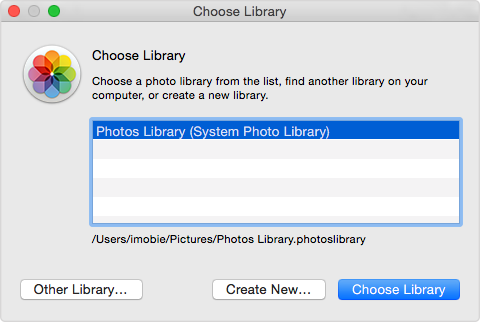
How to Migrate iPhoto Library to Photos on Mac
Step 3. Wait for the Photos app import the iPhoto library, and the time depends on how many pictures are stored in the library.
Step 4. After the migration is complete, quit the Photos app. And you can repeat the steps above to migrate another photo library.
Note that you can continue to use the old iPhoto library, and updates or changes to the libraries will not appear in the Photos app.
You May Like: How to Transfer iPhone 6 Photos to Mac >
The Bottom Line
That's it! Now you can enjoy the new Photos app instead of the old iPhoto. If you want to transfer photos from iPhone iPad to computer, AnyTrans is the best way to go. Download it to take a tour now.
What's Hot on iMobie
-

New iOS Data to iPhone Transfer Guidelines > Tom·August 12
-

2016 Best iPhone Data Recovery Tools Review >Joy·August 27
-

2016 Best iPhone Backup Extractor Tools > Tom·August 16
-

How to Recover Deleted Text Messages iPhone > Joy·March 17
-

How to Transfer Photos from iPhone to PC > Vicky·August 06
More Related Articles You May Like
- How to Transfer Photos from Your Mac to iPhone 6 – This post tells you 2 ways to transfer photos from Mac to iPhone 6. Read more >>
- How to Transfer Photos from Computer to iPhone 6 – Read to know 2 ways to transfer photos from PC/Mac to iPhone 6. Read more >>
- How to Recover Deleted Photos on iPhone – Read this guide to get back your deleted photos on iPhone. Read more >>
- How to View iPhone Photos on PC- Here in this guide you will know how to view iPhone photos on PC. Read more >>

