Recover Data from Dead/Wiped/Broken iPhone
Summary
iPhone contacts, messages or some other data was lost by accident? Don't worry! Read this post and try the software below to recover them from iPhone now, no matter your iPhone is dead, wiped or broken.
PhoneRescue - #1 iPhone Data Recovery Software 
Download PhoneRescue to Mac/PC and easily recover data from iPhone or iPhone backup. Supports 20+ file types. All iPhone models compatible.
You May Have Deleted/Lost iPhone Data for Some Reasons:
For example:
- iPhone data was wiped out by accident after iOS upgrade, iTunes sync etc.
- iPhone was broken/damaged; dropped into water or on the floor.
- iPhone was dead/crashed and couldn’t be turned on.
- iPhone screen was black/red, you couldn’t access data on iPhone.
- iPhone was stolen/lost and all data was gone with the device.
Tool We’ll Use to Recover Your Data on iPhone – PhoneRescue
PhoneRescue is all-inclusive iPhone data recovery software that you can use to recover iPhone data on any Mac/PC. And there are some features you may like:
1.Supports All iPhone Models: iPhone 3GS/4/4s/5/5c/5s/6(Plus)/6s (Plus) in iOS 6/7/8/9.
2.Recover 20+ iOS file types, such as SMS, Photos, Contacts, videos, notes etc.
3.Retrieve data from iPhone, iTunes backup, iCloud backup and iCloud Drive.
4.Simple steps to get back iPhone data:Scan > Preview > Recover.
How to Recover Data from iPhone or iPhone Backup - 3 Steps
After downloading PhoneRescue and installing it on computer, you can directly recover data from iPhone, or easily extract important files from iPhone backup/iCloud Drive by following the steps below.
Step 1. Run PhoneRescue > Choose one method to recover your iPhone data. (PhoneRescue provides 3 methods: recover from iPhone, recover from iTunes backup and recover from iCloud)
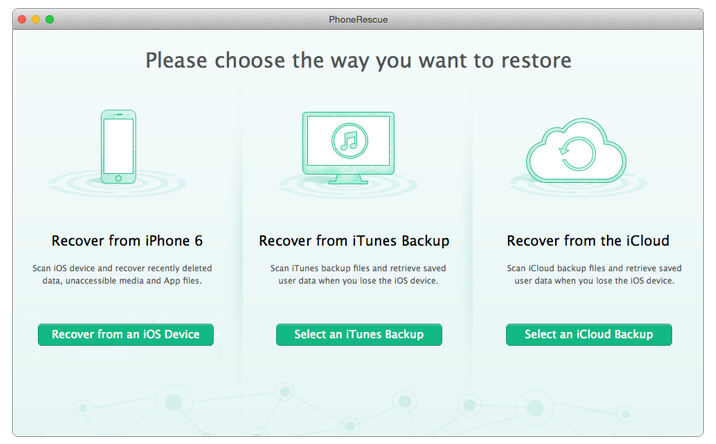
3 Methods to Recover Data from Broken/Wiped/Dead iPhone
Step 2. Select the data you want to get back > Click "Start Scan". PhoneRescue will scan your selected items and find deleted/wiped iPhone data.

Scan Deleted/Lost Data from iPhone
Step 3. Preview lost/deleted iPhone data > Select the items you want to recover and export them to your computer by clicking "Recover" button.
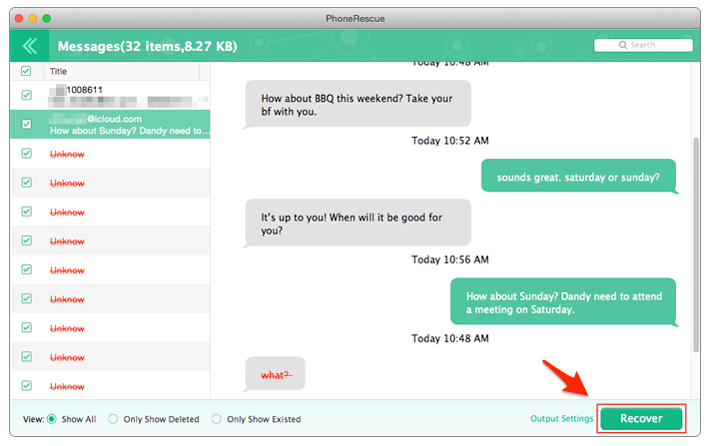
Preview and Recover Deleted/Lost Data from iPhone
The Bottom Line
With PhoneRescue, you can easily get back lost data from iPhone just like this guide shows. In additional, it also can be one of best iOS data recovery software for iPad/iPod touch. And now, the new version of this tool can support iOS 9 and iPhone 6s, iPhone 6s plus. So why not download PhoneRescue and have a try >
More Related Articles You May Like
- How to Recover iPhone Contacts from iPhone – This post offers you one way to get back your deleted contacts from iPhone easily. Read More >>
- How to Recover iPhone Deleted Messages Easily – Read this tutorial to quickly retrieve you deleted or lost text messages on iPhone. Read More>>
- Can I Recover Deleted Photos from iPhone – This post shows you how to retrieve deleted photos/pictures from your iPhone with ease. Read More>>
- Is There A Way to Recover iPhone Call History – This tutorial tells you how to easily recover lost call history from iPhone. Read More >>

