How to Restore Contacts on iPhone 4s
Summary
When accidentally deleted or lost contacts on iPhone 4s, how to recover them? This article will teach you how to restore contacts on iPhone 4s.
PhoneRescue – Quickly Restore iPhone Contacts 
Download PhoneRescue right now and make it restore contacts on iPhone quickly before reading this post on how to restore contacts on iPhone 4s.
As an important app in iPhone, contacts means a lot to iPhone users, which save numbers, address, emails, birthday of your friends and family members, and makes you keep touch with people conveniently. Have you ever come across contacts loss due to iOS update, jailbreak, factory reset, or mis-operation? Contacts loss is a crazy thing for almost every iPhone user.
However, when you find that your iPhone contacts mistakenly deleted or accidentally lost, you may want to know what should you do to restore them? Or is there any method to restore them?
Here, you can follow us to read on this post on how to restore contacts on iPhone 4s. And no matter you have backup or not, this method can help you restore easily and quickly.
Can't Miss: How to Transfer Contacts from iPhone 4s to Computer >
How to Restore Contacts on iPhone 4s Quickly
PhoneRescue, as the best data recovery software, aims to help iPhone and Android users retrieve lost data without effort. PhoneRescue - iOS data recovery provides you an all-inclusive solution to restore iOS data, including deleted or lost contacts, messages, photos, videos, notes, reminders, calendar and so on. Even for the lost, damaged or broken iPhone/iPad/iPod touch, PhoneRescue can help you out by extracting and recovering from iTunes backup files.
Download PhoneRescue for iOS and install it on your computer, and then follow steps below to restore contacts on your iPhone.
Step 1. Run PhoneRescue and connect your iPhone 4s to computer. Choose "Recover from iOS Device" and click "Next" button on the bottom-right corner to scan deleted items.

How to Restore Contacts on iPhone 4s – Step 1
Step 2. Select Contacts to preview contacts, and use filter to find the deleted items. Select the contacts you want to recover, and click Recover buttons on the bottom-right corner to restore deleted contacts to iPhone or extract them to computer.
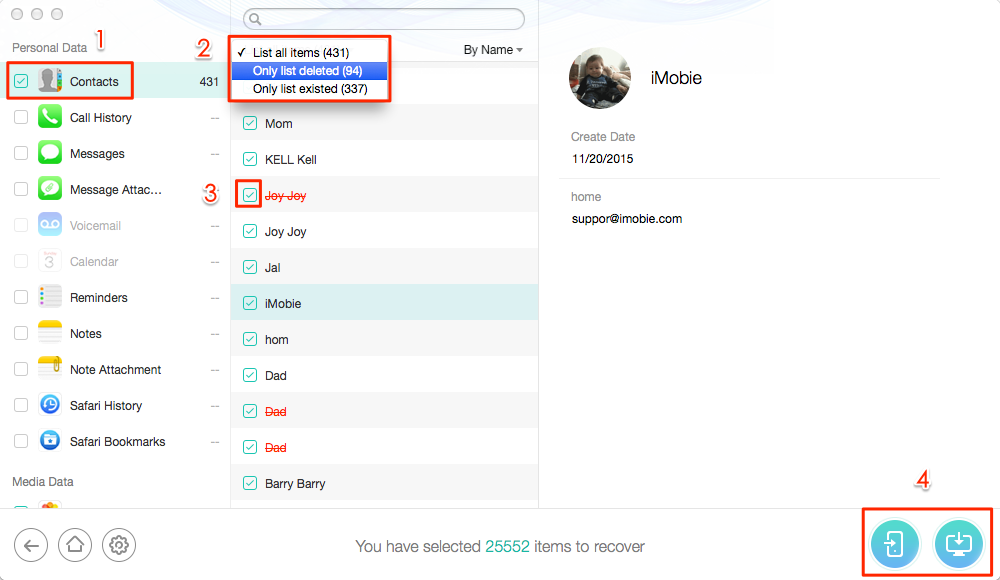
How to Restore Contacts on iPhone 4s – Step 2
Important Note: After recovering deleted contacts from iPhone 4s with PhoneRescue and saving them on computer, you can sync contacts from computer to iPhone again with iTunes or AnyTrans.
Must Read: How to Transfer Contacts from Windows Computer to iPhone 4s >
Do you find this whole recovery with PhoneRescue become as easy as ABC? Download PhoneRescue right now and get back data you need quickly.
After reading this post about how to restore contacts on iPhone 4s, if you find this post helps you a lot, please share it to more friends. Any problems, welcome to share it in Comments Section below.
What's Hot on iMobie
-

New iOS Data to iPhone Transfer Guidelines > Tom·August 12
-

2016 Best iPhone Data Recovery Tools Review >Joy·August 27
-

2016 Best iPhone Backup Extractor Tools > Tom·August 16
-

How to Recover Deleted Text Messages iPhone > Joy·March 17
-

How to Transfer Photos from iPhone to PC > Vicky·August 06
More Related Articles You May Like
- Get Back Deleted Contacts on iPhone - Wonder about how to get back deleted contacts on iPhone? Follow the detailed guide in this post. Read more >>
- How to Merge Contacts on iPhone - Having seen a lot of duplicated contacts on iPhone, and frustrated to find the specific one? Read more >>
- Use Siri to Find & Display Information in Contacts - Have you ever been annoyed with looking up specific information in contacts? Siri can help you. Read more >>
- How to Remove Duplicate Contacts from iPhone - Do you find it annoying to locate an exact number in dozens of duplicate contacts book? Read more >>

