How to Sync Contacts from Mac to iPhone iPad
Summary
How to sync contacts from Mac to iPhone iPad? Read this post to know a new iOS data transfer tool – AnyTrans and a new way to sync contacts from Mac to iPhone and iPad without omitting and erasing any contact info.
AnyTrans – #1 iPhone File Manager Tool 
Free download AnyTrans and have a totally new experience of transferring contacts from Mac to iPhone and iPad after reading this tutorial about how to sync contacts from Mac to iPhone iPad without iTunes.
68% iMobie user queries are about the iPhone storage is running out, and there is no more free space for taking new photos. If you're in the similar situation, take a minute to read our complete and dedicated How to Import Photos from iPhone to Mac tutorial.
Question: I got an iPhone yesterday and have been adding all my contact info to my Mac Contacts. I went through and added photos in the Contacts App, but when I sync my iPhone I get number, but not the photos. Anyone know how to fix it?
Analysis: Generally speaking, we can easily share contents and information between our iPhone, iPad and Mac with iTunes. While when you are syncing iTunes, you may meet some unexpected situations, like, just sync phone number without photos, or Mac contacts are replaced by the contacts on iPhone or iPad, etc.

Sync Contacts from Mac to iPhone iPad
You May Like: How to Recover Deleted or Lost Contacts on iPhone >
Therefore, in this post we will offer you a better way to sync contacts from Mac to iPhone iPad without omitting info and erasing existing contacts. Absolutely, you can't make it without outside help. So firstly let's have a look at the tool we'll use.
Also Read: How to Sync Contacts from iPhone iPad to Mac >
The Tool We'll Use
To get contacts from Mac to iPhone iPad easily and quickly, all you need is choosing a professional iOS data transfer tool that is expert at syncing contacts from computer to iPhone iPad without omitting or erasing. iMobie AnyTrans is an ideal choice for you, why?
- Supports transferring more than 10 kinds of iOS data – Whatever you want to transfer to iPhone, iPad, AnyTrans helps you make it.
- Supports syncing iOS contents between iPhone, iPad and computer – No matter whether you want to sync contacts to iPhone or sync to computer, AnyTrans does well.
- Features you the ability of editing and managing iOS contents – You can manage your contacts better and keep them organized.
- Transfer iOS contents between iPhone iPad and computer instead of syncing – You won't lose any previous contacts.
In addition, AnyTrans supports all the modes of iPhone, iPad and iPod touch, free download it to start free trial >
Must Read: How to Use Siri to Find & Display Information in Contacts >
How to Sync Contacts from Mac to iPhone iPad with AnyTrans
Step 1: Export your contacts from Contacts app to vcard.
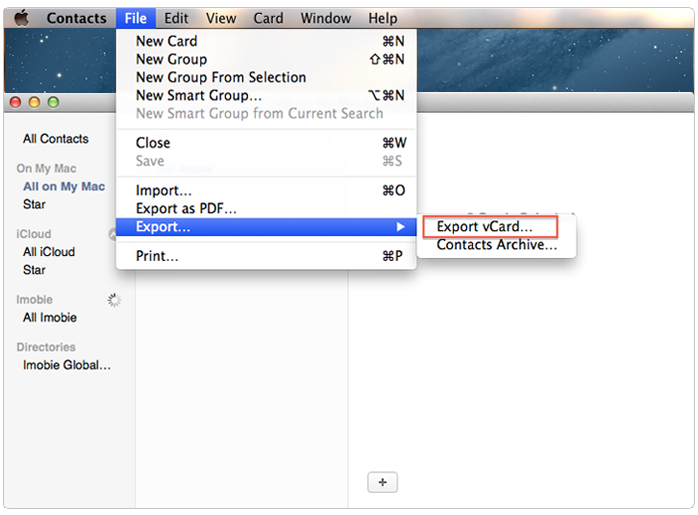
How to Sync Contacts from Mac to iPhone iPad – Export Mac Contacts
Step 2: Launch AnyTrans on Mac > Connect your iPhone or iPad to Mac with USB cable.
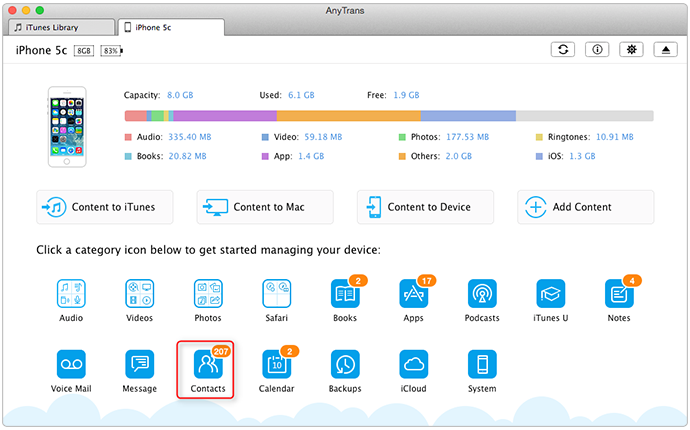
How to Sync Contacts from Mac to iPhone iPad - Step 2
Step 3: Select Contacts on AnyTrans Homepage > Click Import button to browse the contacts on your Mac > Choose the contacts you want to sync to iPhone or iPad and click Open.
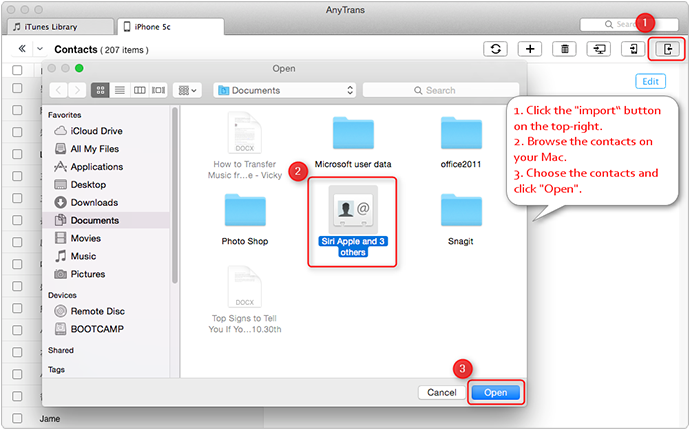
How to Sync Contacts from Mac to iPhone iPad - Step 3
Note:
- Please ensure you have exported contacts on Mac to vcard before syncing contacts to iPhone iPad.
- This tutorial also can be applied to get contacts from Mac to iPod touch.
Also Read: How to Transfer Photos from iPhone to Mac in 6 Ways >
How to Sync Photos from Mac to iPhone with Ease >
The Bottom Line
With AnyTrans and this tutorial about how to get contacts from Mac to iPhone iPad, you can sync contacts from Mac to iPhone or iPad with a few clicks, and you won't lose any previous contact. What's more, when transferring contacts with AnyTrans, all the contact info, including phone number, contact photo and email address, will be copied to target device. Download AnyTrans to Start free trial >
What's Hot on iMobie
-

Most Common iOS 10 Problems & Solutions > Joy·Sept. 07
-

2016 Best iPhone Data Recovery Tools Review >Joy·August 27
-

How to Set Up Your New iPhone 7/7 Plus > Joy·Sept. 07
-

How to Transfer Data to New iPhone 7/7 Plus > Joy·Sept. 07
-

2016 Best iPhone Backup Extractor Tools > Tom·August 16
More Related Articles You May Like
- How to Remove Duplicate Contacts from iPhone - Read this guide to remove duplicate contacts from iPhone in minutes. Read more >>
- How to Merge Contacts on iPhone - This articles teaches you to merge contacts on iPhone with a few clicks. Read more >>
- How to Sync Contacts from iPhone to iPad - Read this tutorial to learn a way to transfer contacts from iPhone to iPad. Read more >>
- How to Save Contacts from iPhone to PC - This quick guide shows you how to get contacts from iPhone to Windows computer. Read more >>
- How to Transfer Contacts from iPhone to iPhone – Want a way to transfer from the old iPhone contacts to the new? Check this guide to learn more. Read More >>
- How to Transfer Photos from iPhone to Mac – Learn how to offload your Camera Roll photos from iPhone to your Mac in few clicks. Read More >>
- What Is the Best iPhone File Transfer – Need an all-in-one iPhone File Transfer software to keep everything organized? Here is the answer. Read More >>

