How to Retrieve Deleted Notes from iPad
Summary
Accidentally deleted some important notes on your iPad? This guide offers an easy method to help you recover deleted notes on iPad.
PhoneRescue – Your Best iPad Notes Recovery 
This professional tool can help you recover deleted notes on iPad 2/3/4, iPad mini/Air/Pro easily and quickly. Download it now and follow this guide to restore deleted notes on iPad.
No matter you or somebody accidentally deleted some important notes on your iDevices, or you find that notes vanished from your iDevices without no reasons. That will be a crazy thing for most iDevices users. When encounter above situations, are there any ways to retrieve them from our iPhone, iPad or iPod touch? Even when you haven't synced your iPhone, iPad or iPod touch with iTunes on your computer before you deleted or lost notes.
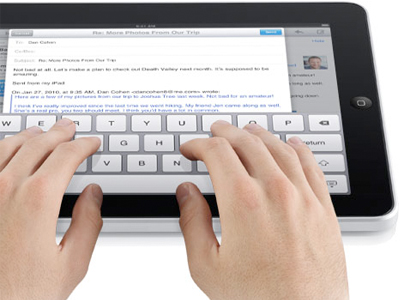
Retrieve Deleted Notes from iPad (from Macworld)
The answer is absolutely yes. Here, we'd like to discuss about how to retrieve deleted notes from iPad, Of course, this method is also suitable for other devices, like your iPhone, iPod touch. Before getting stared, you should download and install PhoneRescue on your computer.
Tool We Use to Recover Deleted Notes on iPad
PhoneRescue is an all-around data recovery program for both Android and iOS devices. With PhoneRescue - iOS data recovery, you can retrieve iPhone/iPad/iPod touch to retrieve deleted or lost messages, videos, contacts, photos, notes, calendar and so on. Supports iOS 10/9/8/7/6/5.
1. Three recovery modes: from iDevice directly, from iTunes backup, from iCloud backup. You can always find a way to recover deleted notes on iPad, with or without backup.
2. Simple and easy to use: The interface is user-friendly. You can preview, select and recover the notes you want to iDevice or to computer.
3. Supported iPad models: iPad, iPad 2, iPad 3, iPad 4, iPad mini, iPad mini 2, iPad mini 3, iPad mini 4, iPad Air, iPad Air 2, iPad Pro, etc.
How to Retrieve Deleted Notes from iPad with PhoneRescue
Now lets follow the 3 steps to quickly retrieve deleted notes on your iPad without backup.
Step 1: Download PhoneRescue to your computer, no matter Mac or PC. Install and run it.
Step 2: Connect your iPad to computer with USB cable and choose "Recover from iOS Device". Click Next to scan deleted iPad data.
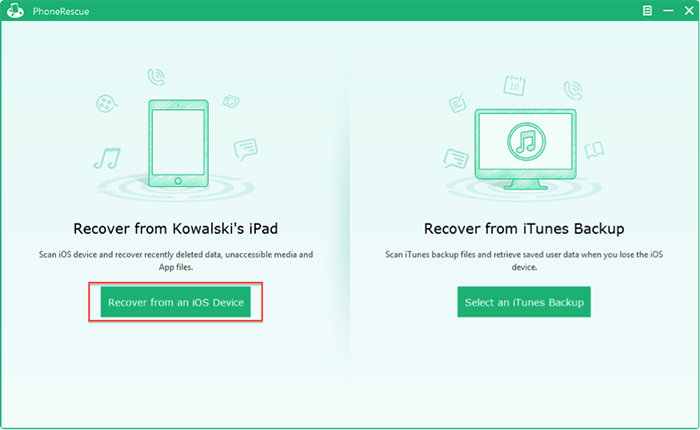
How to Recover Deleted Notes from iPad – Step 2
Step 3: Select “Notes” on the left to get all notes. You can use filter to get only the deleted items. Just preview and select the notes you want to retrieve. And AnyTrans allows you to retrieve deleted notes directly to your iPad. Or you can extract selected notes to computer and save them as printable format.
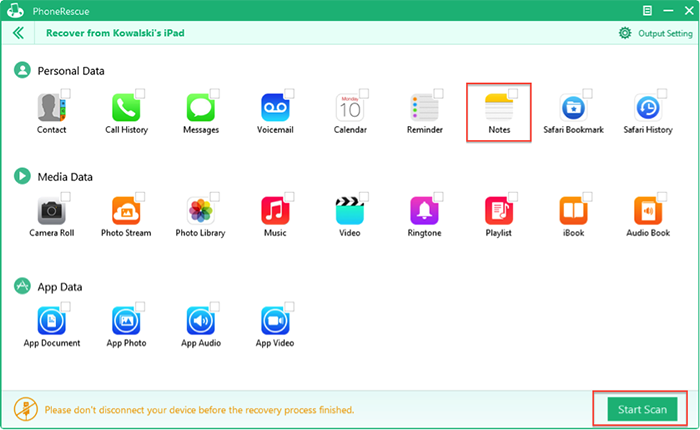
How to Retrieve Deleted Notes from iPad – Step 3
Note: If you cannot find the deleted notes on iPad, you can select Recover from iTunes Backup or Recover from iCloud in Step 2 to get back deleted notes on iPad.
The Bottom Line
PhoneRescue can help you recover deleted notes on iPad easily, and you can also preview notes on your backup and extract them to computer or directly transfer to your iPad. Why not give it a try?
What's Hot on iMobie
-

New iOS Data to iPhone Transfer Guidelines > Tom·August 12
-

2016 Best iPhone Data Recovery Tools Review >Joy·August 27
-

2016 Best iPhone Backup Extractor Tools > Tom·August 16
-

How to Recover Deleted Text Messages iPhone > Joy·March 17
-

How to Transfer Photos from iPhone to PC > Vicky·August 06
More Related Articles You May Like
- Too Many Expired Notes on iPhone - Want to find an easy way to clear expired notes on your iPhone? Read more >>
- How to Dictate Notes on iPhone with Siri - Read this post to learn about how to use Siri to dictate notes on iPhone. Read more >>
- How to Recover Deleted Notes on iPhone - Deleted important notes from your iPhone by mistake? This article can help you. Read more >>
- How to Recover Deleted Notes on iPad - A tutorial to learn a fast and easy way to recover deleted notes on iPad. Read more >>

