How to Retrieve Text Messages from Broken Android Phone in 1 Click
Don’t know how to retrieve text messages from broken Android phone? Read on this guide to get the best way to retrieve text messages from broken Android phone without effort.
Android Data Recovery Tips
Recover from Android Phone
- Top Android Data Recovery Software
- Recover Deleted Files on Android
- Recover Photos from Android Gallery
- Recover Blocked Messages on Android
- Recover Voicemails on Android
- Recover Phone Numbers on Android
- Recover Videos on Android
- Recover Audio Files from Android
- Recover Deleted Apps on Android
- Recover App Data on Android
- Restore Calendar on Android
- Contacts Disappeared from Android
Various reasons can cause Android phone’s screen to be broken, and it is a common case for most smartphone users. Actually, when your Android phone got broken, the worst thing is not the phone is broken, but you have no access to the important data stored on your device, like messages, contacts, photos, documents, etc.
Then, is there any way can help to recover valuable data like messages from broken Android phone? The answer is absolutely yes, as long as you find the right way, all your messages can be easily recovered. Here in this guide, we will show you the best way to retrieve text messages from broken Android phone, a safe and smooth way.
Also Read: 2018 Top 5 Android Data Recovery Software Review >
Retrieve Text Messages from Broken Android Phone
If you prefer a 100% safe and efficient way to help you retrieve text messages from your broken Android phone, then PhoneRescue – Android Data Recovery can be the most ideal choice for you. And below are the reasons why it is the best options for you.
- Fastest Recovering Speed and Easy to Use – With just a few minutes and 3 simple steps, all your messages will be easily and safely recovered from broken Android phone.
- World’s Highest Recovery Success Rate – It has helped over millions of Android users retrieve text messages from broken Android phone, and highly recommended by those users for broken Android data recovery.
- Cover All Message Types – It supports recovering all messages, including iMessage, SMS messages, MMS messages, messages attachments (photos, videos, etc.), WhatsApp messages, Line messages. etc.
- Preview & Selectively Recovery – It supports previewing messages before recovering, and you can choose the messages you prefer most to retrieve.
- Compatible with All Android Models – It works well with almost all Android devices, like Samsung, LG, HTC, Google, Sony, Huawei, etc.
Now, Free Download PhoneRescue for Android on your computer firstly, and then read the detailed steps below to recover text messages from broken Android phone with ease.
Free Download * 100% Clean & Safe
Step 1. Run PhoneRescue for Android on your Mac/PC computer > Connect your Android phone to computer with a USB cable.
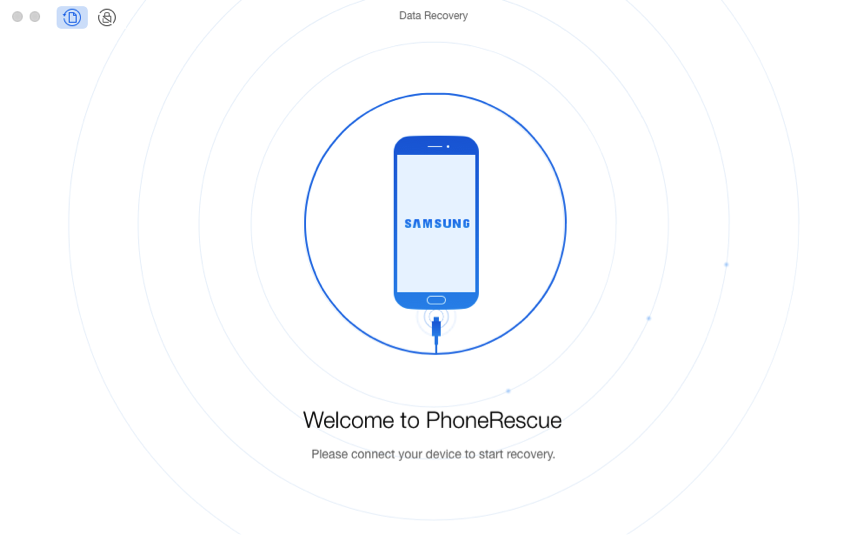
Retrieve Text Messages from Broken Android Phone – Step 1
Step 2. Check Messages only > Click Next button on the right to proceed. If you want to recover other files at the same time, simply check the items.
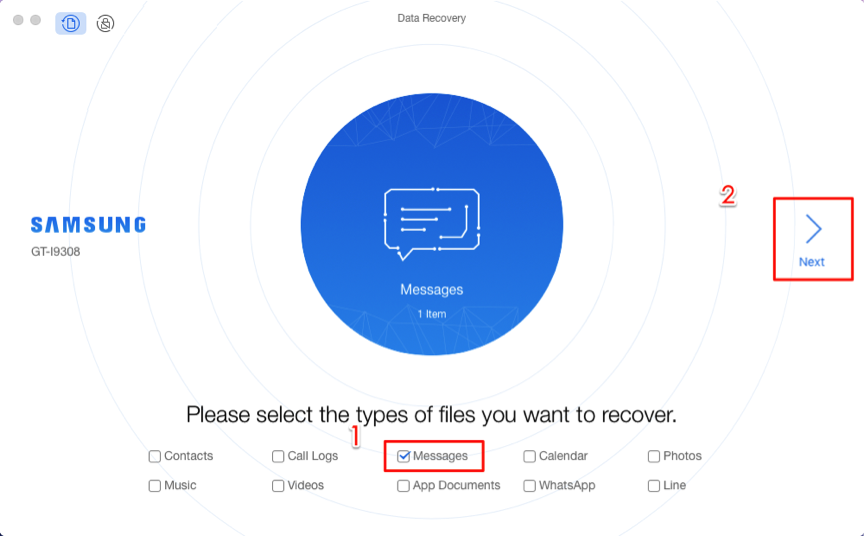
Retrieve Text Messages from Broken Android Phone – Step 2
Step 3. Preview and select the text messages you want to recover > Click To Computer button to recover them to your computer.
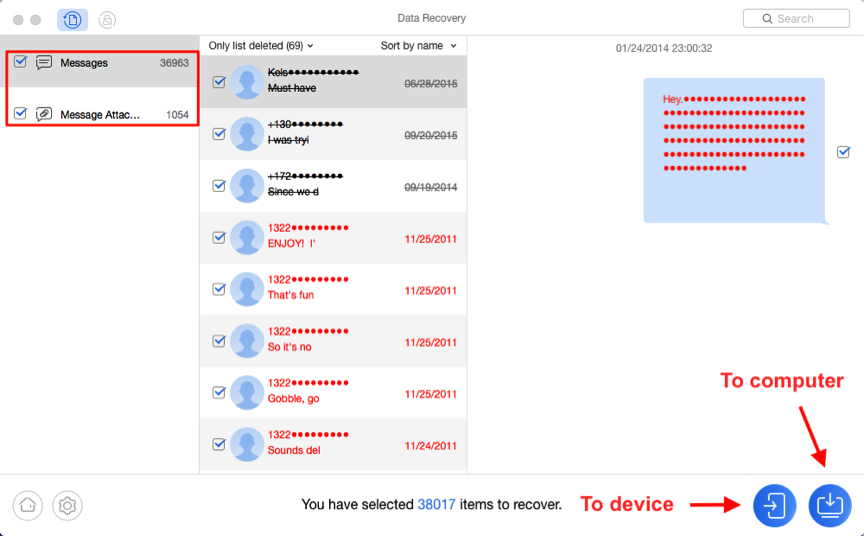
Retrieve Text Messages from Broken Android Phone – Step 3
The Bottom Line
That’s all about how to retrieve text messages from broken Android phone. Hope you have recovered all wanted messages from broken Android phone successfully. Just as you can see, PhoneRescue for Android makes it quite easy to retrieve text messages from broken Android phone. So, give it a try for free now in case you will have further Android data recovery needs.
Product-related questions? Contact Our Support Team to Get Quick Solution >

