How to Recover Deleted Photos from Android Gallery with Ease
Pictures missing from gallery? Don’t know how to recover deleted photos from Android gallery? Read on this guide to get the best way to recover deleted photos from Android gallery effortlessly.
Android Data Recovery Tips
Recover from Android Phone
- Top Android Data Recovery Software
- Recover Deleted Files on Android
- Recover Photos from Android Gallery
- Recover Blocked Messages on Android
- Recover Voicemails on Android
- Recover Phone Numbers on Android
- Recover Videos on Android
- Recover Audio Files from Android
- Recover Deleted Apps on Android
- Recover App Data on Android
- Restore Calendar on Android
- Contacts Disappeared from Android
My gallery pictures disappeared on my Samsung Galaxy S8. I have the latest OS version and cleared all my cache. Any way helps me recover lost photos from my gallery?
Photos that you saved to your Android device are one of the most precious memories of your life. However, just like the above user, sometimes photos may get disappeared from your gallery, and you don’t even know why.
Can photos delete from the gallery be recovered?
Don’t worry. All your lost photos in the gallery can be easily recovered. And here in this post, we’ll show you 3 ways to recover deleted photos from Android gallery without effort.
Way 1. How to Recover Deleted Photos on Android Gallery with Google Photos App
It is required that you have installed the Google Photos app and have the “backup & sync” feature enabled on your Android device. After that, you’ll see all the photos on your device synced to your Google Photos library.
- Open Google Photos app on your Android device.
- At the top left, tap Menu and then Trash. Everything you see in the trash is recoverable. They remain for 60 days.
- Touch and hold a photo you deleted.
- Hit the Restore icon to recover deleted photos from gallery on Android.
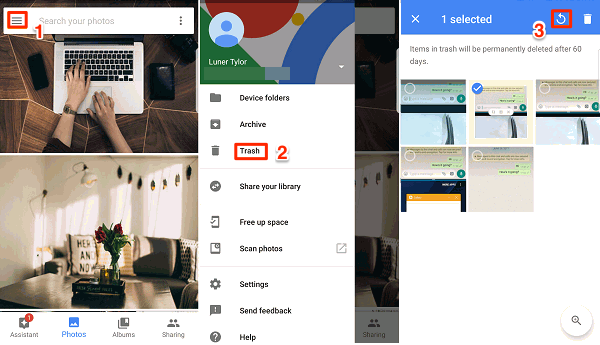
How to Recover Deleted Photos on Android Gallery with Google Photos App
Way 2. How to Recover Deleted Photos on Android Gallery from Google Drive
If you use Google Drive to back up your photos regularly, it would be easy to recover deleted photos on Android gallery from your Google Drive account. This way also requires you have installed the Google Drive app on your Android device.
- Open the Google Drive app on your Android device.
- Log in with your account that you use to back up photos.
- Now you’ll see all the photos you backed up or uploaded photos. Then select the photos you need and download them to your device.

How to Recover Deleted Photos on Android Gallery from Google Drive
Way 3. How to Recover Deleted Photos from Android Gallery with PhoneRescue for Android
When photos are deleted from Android gallery, the photos will be saved in its internal memory before they’re overwritten by newly generated data. To find these deleted and hidden photos, you just need a powerful photos recovery tool to dig out the deleted photos from your phone memory. PhoneRescue for Android, as the best Android photos recovery tool, comes to help, and below are its features on Android gallery photos recovery.
- With its highest success rate, it has successfully helped over millions of Android users recover deleted or lost data, including lost photos in Android gallery.
- Just a few minutes and 1 click are needed to finish the whole photos recovery job. It only takes you 5 minutes to restore over 3000 photos.
- It allows you to preview and select your deleted photos before recovering, which makes it possible for you to choose the photos you prefer most to retrieve.
- Compatible with All Android devices and tablets, including Samsung, Sony, LG, Google, Huawei, Motorola, HTC, etc.
- It guarantees 100% safe, clean and virus-free.
Step 1. Free Download PhoneRescue for Android on your Mac/PC > Connect your Android phone to the computer with a USB cable.
Free Download * 100% Clean & Safe
Step 2. Choose Photos option > Click Next button on the right. By default, all supported data are checked on the menu page. If you only want to recover the deleted photos, uncheck other file types.
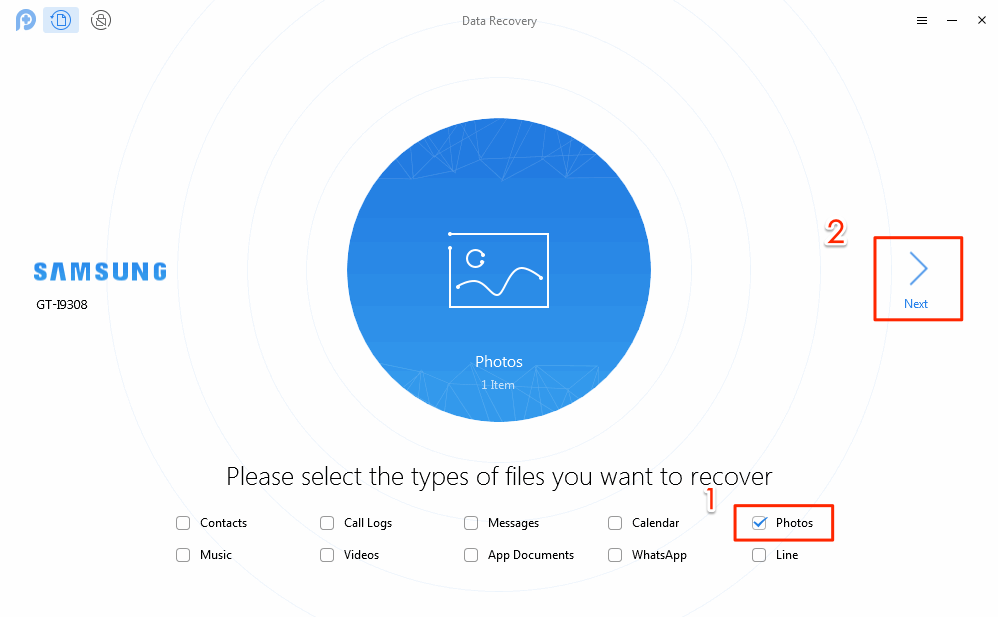
How to Recover Deleted Photos from Android Gallery – Step 2
Step 3. Preview and select the photos you want to restore > Click To Computer button to restore them to your computer now.
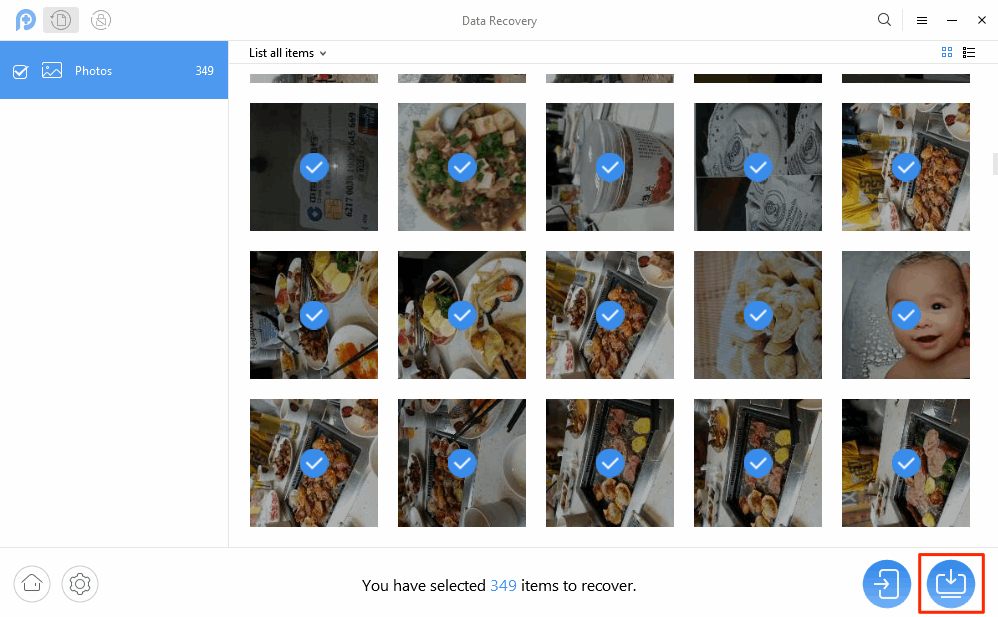
How to Recover Deleted Photos from Android Gallery – Step 3
Way 4. How to Recover Deleted Photos from Android Gallery with Android Backup Services
With the development of Cloud drives, different cell phone manufacturers have different Cloud backup services. Like Samsung, HUAWEI, Xiaomi, and LG, they all provide backup services. With your permission, the cell phone would have synced your data on its cloud automatically. Therefore, if you could not get back your deleted photos with the methods above, you can try to find your photos through this backup.
The Bottom Line
As you can see, with the #1 Android data recovery tool – PhoneRescue for Android, it is easy to recover deleted photos from a gallery on Android. Actually, besides photos, it also supports recovering deleted or lost messages, contacts, videos, WhatsApp messages as well as other Android files. Try the Free Trial Version of PhoneRescue for Android now.
Product-related questions? Contact Our Support Team to Get Quick Solution >

