How to Sync Contacts from iPad Air/Air 2 and iPad mini 2/mini 3 to Mac
Summary
If you want to transfer contacts from iPad Air/iPad mini to Mac but don't know how to make it, in this guide, you will find a simple and direct way to do what you need.
AnyTrans - iPad to Mac Transfer Software 
Download this wonderful management software to transfer and organize your iOS contents on devices. After reading this guide you will find a solution to sync contacts from iPad Air/iPad mini to Mac.

Sync Contacts from iPad Air/iPad mini to Mac
We all will meet and keep in touch with all kinds of people in our life journey, they could be our friends, our family, classmates, colleagues, business partners, or teachers. Absolutely, we usually ask for people's contacts and have these data stored on our device. Then it is not surprised that we may have much contact information on iPad Contacts app with time.
But there is a possibility that our contacts on devices like iPad Air/ iPad mini may be erased for all kinds of reason, such as, mistaken deletion, iPad device got stolen or lost, iPad factory restore setting, iPad jailbreak. So we had better do a regular backup of these contacts from iPad Air/iPad mini to Mac. The question is how to transfer contacts from iPad Air/iPad mini to Mac?
Using iTunes or iCloud seems like a good idea, but iTunes backs up iPad contacts to Mac in an unreadable form, and iCloud requires a network connection and the same Apple ID on your iPad Air/mini and Mac Contacts app. What's more, iCloud won't allow you to selectively sync the iPad contacts. Thus, in this guide, we will introduce you a simple way to sync contacts from iPad Air/iPad mini to Mac.
Can't Miss: How to Transfer Contacts from iPhone to Mac >
The Tool We Will Use
AnyTrans is a comprehensive transfer software to transfer contacts from iPad Air/iPad mini to Mac. It not only allows users to transfer contacts from devices to Mac, but also vice versa. It will keep the existed data intact after transferring content from computer to iDevice. Besides contacts, it supports transferring messages, videos, music, movies, photos, books, apps and more to iTunes, to another iDevice, to PC/Mac. You can preview and choose the content you need selectively when you are syncing from iPad Air/mini to Mac. You can also access and download the selected items from iCloud backup with AnyTrans, including contacts, messages, notes, calendar, etc.
How to Sync Contacts from iPad Air/Air 2 and iPad mini 2/mini 3 to Mac
Step 1. Free download and install AnyTrans on Mac > Plug in iPad Air/iPad mini.
Step 2. Open up AnyTrans on Mac > Click on Contacts button on the homepage.

Transfer Contacts from iPad Air/Air 2 and iPad mini 2/mini 3 to Mac – Step 2
Step 3. Preview and pick up the contacts you need > Click on "To Mac" button to complete.
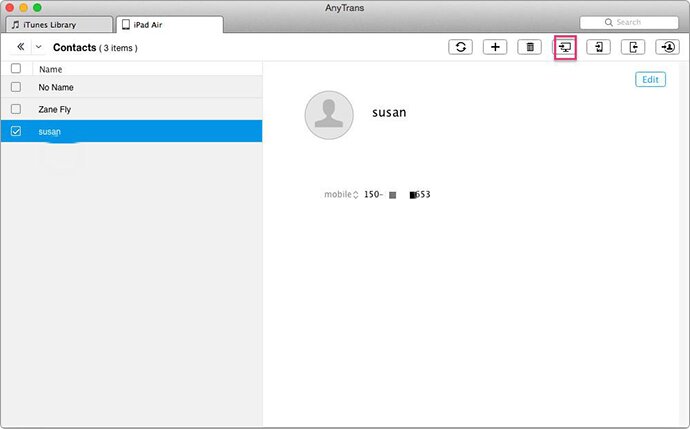
Transfer Contacts from iPad Air/Air 2 and iPad mini 2/mini 3 to Mac – Step 3
Also Read: Transfer Contacts from iPhone to iPad with Three Steps >
The Bottle Line
With AnyTrans, we can freely transfer and manage contacts on our iOS devices. It makes our Apple life more enjoyable than before. For any question about this guide, be free to contact our support team . If this guide is useful, please share it with your friends. Why not have a try now?
More Related Articles You May Like
- How Do you Sync iMessages from iPhone to Mac – Read on this guide to know a good Solution to transfer iMessages from iPhone to Mac. Read more >>
- How to Send Contacts from iPhone to Mac Address Book – You can read this tutorial to know how to move contacts from iPhone to Mac address book. Read more >>
- Transfer Photos from iPad to Computer in Minutes – Don't know how to sync photos from iPad to computer? This guide will show you a good method. Read more >>
- How to Locate Contacts from iCloud Backup – You will find a good solution to find contacts from iCloud backup from this tutorial. Read more >>

