How to Sync Contacts from iPhone 6/6s to iPad in 2 Ways
Summary
If you want to transfer contacts from iPhone 6 or iPhone 6s to iPad, you can get two solutions in this iMobie guide.
AnyTrans – #1 iPhone File Manager Tool 
AnyTrans allows you to freely transfer data from iPhone to iPad. Download the it to have a try after reading this guide on how to sync contacts from iPhone 6/6s to iPad.
Through our survey, over 79% iPhone users rely iPhone / iTunes / iCloud to store their important personal data. In order to help you extract useful photos, messages, notes and more from your backup, we composed this 2016 iPhone Backup Extractor Software Review for your reference.
For those who work on both an iPhone and iPad, there is the great possibility that they need to sync the iPhone contacts with iPad for more efficient use. If you just got an iPhone 6/6s and want to sync contacts from your phone to iPad, you have come to the right place. In this guide, we will present you two ways to transfer contacts from iPhone 6 or iPhone 6s to iPad: with iCloud or an all-around iPhone manager - AnyTrans. Choose the one better suits you.
How to Sync Contacts from iPhone 6/6s (Plus) to iPad via iCloud
Apple iCloud service allows you to sync contacts and other types of data between your iPhone and iPad without using a computer. Follow the steps to sync contacts between your iPhone 6/6s and iPad.
Step 1. On your iPhone, press the "Settings" icon and tap "iCloud."
Step 2. Switch on "Contacts" by sliding the bar to the "On" position. iCloud will automatically back up your iPhone contacts.
Step 3. Go to Settings on your iPad > iCloud > Toggle "Contacts" to the "On" position > Select "Merge" > Your iPad contacts will sync with iCloud the iCloud data base.
Note: Syncing contacts from iPhone to iPad with iCloud requires a network connection and the same Apple ID. What's more, it won't allow you to selectively sync contacts from your iPhone 6/6s to iPad. To get an easier and quicker solution to sync contacts from iPhone to iPad, you can go to the second part.
You May Like: How to Recover Contacts on iPhone 6 >
Why You Should Choose AnyTrans
AnyTrans is a comprehensive iPhone/iPad/iPod content manager which supports all the iOS devices, including the latest iPhone 6s/6s (Plus) and iOS 9. It allows to transfer almost all the personal info and media data, including contacts, music, videos, movies, photos, books, apps and more to anywhere you like: to iTunes, to PC/Mac, to another iOS device, and even transfer content from computer to iDevice without erasing the existed data. From a contact number to the whole music library, AnyTrans takes care of every piece of your iOS content. In addition, you can access and download the selected items from iCloud backup with AnyTrans, including contacts, messages, notes, calendar, app documents etc.
Also Read: How to Export Contacts from iPhone 6 >
How to Sync Contacts from iPhone 6/6s (Plus) to iPad via AnyTrans
First of all, download and install AnyTrans on your computer. There are two versions for you: Windows and Mac. Now follow the steps to transfer contacts from iPhone 6/6S to iPad.
Step 1. Open up AnyTrans, and connect both your iPhone 6/6s and iPad to computer.
Step 2. Go to the manage page of your iPhone, choose "Contacts".

How to Sync Contacts from iPhone 6/6s (Plus) to iPad via AnyTrans
Note: If a window pops up and asks you to cancel the association with iCloud, you need: Go to Settings on your iPhone > iCloud > Toggle the "Contacts" to the off position > Keep on My Phone > Refresh the contacts management page on AnyTrans. Then follow the steps to transfer contacts from iPhone 6/6s to your iPad.
Step 3. Select the contacts you want to transfer to iPad, click the To Device button on the top-right of this window.
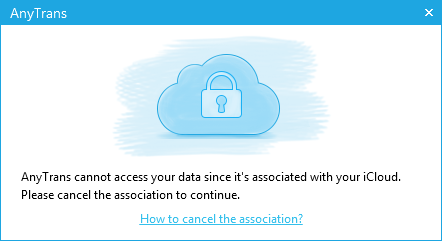
Sync Contacts from iPhone 6/6s (Plus) to iPad via AnyTrans
You May Like: How to Export iPhone Contacts >
The Bottom Line
AnyTrans is far more than an ordinary iPhone transfer, download and install it on your computer to manage your iOS content as you want. Absolutely, AnyTrans also can help you transfer other data from iPad or old iPhone to new iPhone 6/6s (Plus) directly. Any question on this guide or AnyTrans is warmly welcomed, meanwhile, don't forget to share this guide with your friends.
What's Hot on iMobie
-

Most Common iOS 10 Problems & Solutions > Joy·Sept. 07
-

2016 Best iPhone Data Recovery Tools Review >Joy·August 27
-

How to Set Up Your New iPhone 7/7 Plus > Joy·Sept. 07
-

How to Transfer Data to New iPhone 7/7 Plus > Joy·Sept. 07
-

2016 Best iPhone Backup Extractor Tools > Tom·August 16
More Related Articles You May Like
- How to Transfer Contacts from iPhone 4s to iPhone 6 - Read this 3-steps guide to transfer contacts from iPhone 4s to iPhone 6. Read more >>
- How to Transfer Contacts from iPhone to Mac Address Book - Read this guide to transfer iPhone contacts to Mac Address Book. Read more >>
- How to Transfer Contacts from iPhone to iPhone 6 - This guide tells you how to transfer contacts from iPhone to iPhone 6. Read more >>
- How to Get My Contacts from iCloud - Now start to read and learn how to get my contacts from iCloud. Read more >>
- PhoneBrowse - Free iPhone Explorer Software – PhoneBrowse is a free iPhone explorer software made to explore your iPhone, iPad and iPod touch file system. Read More >>
- PhoneClean - Best iPhone Cleaner Software – PhoneClean gives hands-free cleaning, in-depth privacy protection, ultimate speed-up & more iOS cleaning features. Read More >>
- What Is the Best iPhone File Transfer – Need an all-in-one iPhone File Transfer software to keep everything organized? Here is the answer. Read More >>

