How to Undelete Photos on iPhone iPad iPod
Summary
Want to undelete photos on iPhone or iPad/iPod? This post tells you how to undelete photos on iPhone and recover deleted photos with PhoneRescue – iOS data recovery, which can also apply to iPad iPod.
PhoneRescue – Best iPhone Photos Recovery 
Download PhoneRescue – iOS data recovery to help you easily undelete photos on your iPhone or recover your deleted photos from iPhone backup. PhoneRescue – iOS data recovery also supports iPad iPod.
You or your kids might have accidentally deleted some important photos on your iPhone iPad or iPod touch. In iOS 9.X, all of these deleted photos will automatically be saved in “Recently Deleted” folder on Photos app for 30 days. What if all of them are deleted from “Recently Deleted”, how to recover them?
Tool We’ll Use to Undelete iPhone Photos
PhoneRescue is a professional data recovery serving both Android and iOS uses and PhoneRescue – iOS data recovery can be used to quickly recover deleted photos from iPhone iPad and iPod touch no matter you have backups or not. Below are some features of this recovery tool you may be interested in:
- Supports recovering deleted photos on iPhone directly without backup - You can try this tool to undelete iPhone photos with several clicks without using any backup.
- Selectively scan before scanning your device - Saves your time and efforts when recovering deleted photos on iPhone.
- Previewing the deleted photos in thumbnails before restoring them - You can selectively recover what you need instead of all the data on your iPhone.
- Supports all the modes of iPhone - No matter what mode of iPhone you are working with, PhoneRescue – iOS data recovery can work well on it.
- Developed by Apple Certified Developers - Guarantees you with safety of your digital files as well as the usability of the program.
Part 1: How to Undelete Photos from iPhone without Backup
This method is suit for those who lose photos from iPhone but their iPhone is available. After downloading PhoneRescue – iOS data recovery, you can easily finish this recovering in a few clicks as below shows.
Step 1: Install and launch PhoneRescue – iOS data recovery on your computer.
Step 2: Connect your iPhone to computer with USB cable, choose "Recover form iOS Device" and click forward icon to scan delete data.
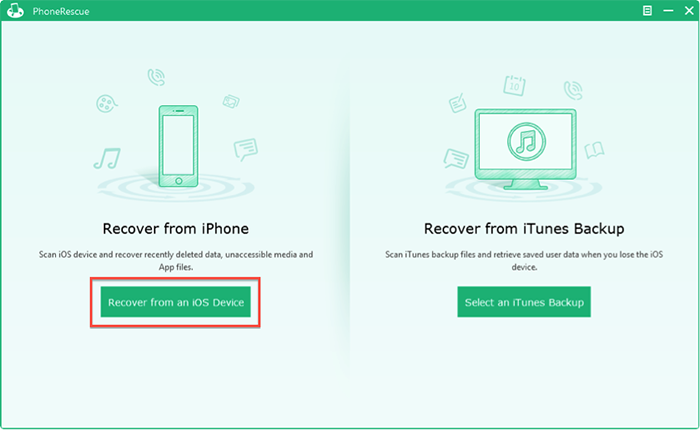
How to Undelete Photos from iPhone 6 – Step 2
Step 3: Click “Photos” to preview pictures, select your wanted items and transfer them to computer.
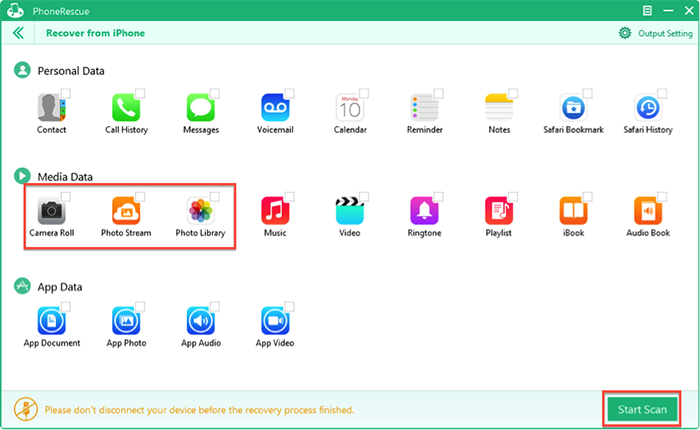
How to Undelete Photos from iPhone 6 – Step 3
Note:
- This tutorial also can be applied to recover deleted photos from iPad or iPod touch.
Part 2: How to Undelete Photos on iPhone with iTunes Backup
This tutorial is suit for those who want to extract photos from iTunes backup when their iPhone is broken, lost or can't be recognized.
Step 1: Launch PhoneRescue – iOS data recovery on your computer, choose "Recover from iTunes Backup" and go to next.

How to Undelete Photos on iPhone with iTunes Backup – Step 1
Step 2: Select one backup and click forward button to scan the backup.

How to Undelete Photos on iPhone with iTunes Backup – Step 2
Step 3: Preview the photos in the thumbnails > Pick up the photos you want to undelete > Save them on your computer by clicking "To Computer" button.

How to Undelete Photos on iPhone with iTunes Backup – Step 3
Step 4: Preview the photos in the thumbnails > Pick up the photos you want to undelete > Save them on your computer by clicking Recover button.
Once you have undeleted iPhone photos on computer, you can transfer them to iPhone again with iTunes or AnyTrans.
Can't Miss: How to Transfer Photos from Mac to iPhone without iTunes >
Note:
- This tutorial is limited to you have created backup before losing photos from iPhone and this backup contains the photos you want to undelete.
- This tutorial also can be applied to retrieve deleted photos from iPad or iPod touch.
PhoneRescue – iOS data recovery can also help you undelete photos from iCloud backup, read How to Undeleted Photos from iCloud Backup to know more.
The Bottom Line
In addition to recovering deleted or lost photos on iPhone, PhoneRescue – iOS data recovery also can be applied to recover deleted messages, videos, contacts, call history, reminders, notes, calendars and other iPhone data and files. Why not download PhoneRescue – iOS data recovery and recover your deleted iPhone files now?
What's Hot on iMobie
-

New iOS Data to iPhone Transfer Guidelines > Tom·August 12
-

2016 Best iPhone Data Recovery Tools Review >Joy·August 27
-

2016 Best iPhone Backup Extractor Tools > Tom·August 16
-

How to Recover Deleted Text Messages iPhone > Joy·March 17
-

How to Transfer Photos from iPhone to PC > Vicky·August 06
More Related Articles You May Like
- How Can I Mass Delete All Photos from iPhone Camera Roll - Read this post to learn a way to massively delete Camera Roll photos. Read more >>
- How to Delete Photos from Photo Stream on iPhone - Want to delete photos from Photo Stream? Read this tutorial to make it. Read more >>
- How to Backup Photos from iPhone to PC - Storing too many photos on iPhone? Read this post to backup them to PC. Read more >>
- How to Import Photos from iPhone to Mac - This step-by-step tutorial teaches you to import photos from iPhone to Mac. Read more >>

