How to View Backed Up Photos in iCloud
Summary
Want to view photos in iCloud backup but don’t know how? This guide will show you how to view iCloud backup photos without effort.
PhoneRescue - Best iCloud Backup Extractor 
Take a tour with this amazing iCloud backup extractor PhoneRescue after reading this guide about how to view iCloud photos.
You may have stored few gigabytes of photos in your iPhone like pictures taken with built-in camera, photos saved from apps or Internet, screenshots, etc. Those photos will be saved in an album named Camera Roll and can be backed up to iCloud server.
If iCloud Photo Library or Photo Stream is enabled on your iPhone, your photos will sync with iCloud. When talking about how to view iCloud photos, some users means to view iCloud photos online, while some users means to view iCloud backup photos. Anyway, no matter what kind of situation you are, this article can give you a hand.
1. If you want to view iCloud photos online, please move to this guide: How to View iCloud Photos Online >
2. If you want to view iCloud photos on iPhone or iPad, please move to this article: How to View iCloud Photos on iPhone/iPad >
Here in this article, we focus on how to view iCloud backup photos. You know that iCloud doesn’t allow users to view data stored in backup; in this case, we recommend you a iOS data recovery tool PhoneRescue - iOS data recovery, also as an iCloud backup extractor. It not only allows you to check and preview photos stored in iCloud backup, but also enables you to extract photos from iCloud backup to computer with no effort.
A Brief Introduction to PhoneRescue
PhoneRescue is a professional data recovery for both iOS and Android, as for iOS, PhoneRescue – iOS data recovery is dedicates to help users extract files in iCloud or iTunes backup and recover deleted data from iPhone iPad with ease. It allows you to view photos in iCloud backup and download the pictures to computer. What’s more, you can also recover deleted photos from iPhone without backup or from iPhone backup.
Can't Miss: How to Recover Deleted Photos from iPhone without Backup >
How to View iCloud Photos with PhoneRescue
Step 1. Download PhoneRescue and install it on your computer. Launch it and select Recover from iCloud mode.
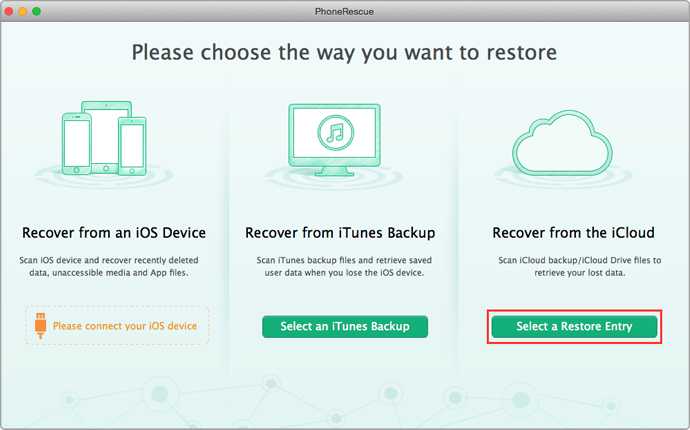
How to View iCloud Photos with PhoneRescue
PhoneRescue is applying for both iOS and Android, please select the version you need.
Step 2. Choose an iCloud backup and start download it. Then click the next button to start scan.
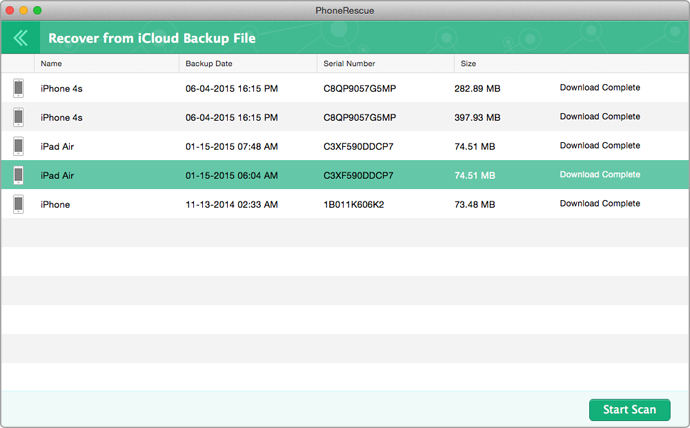
How to View Photos in iCloud Backup with PhoneRescue
Step 3. Choose Photos, Photo Videos or Thumbnails to view photos in iCloud backup.
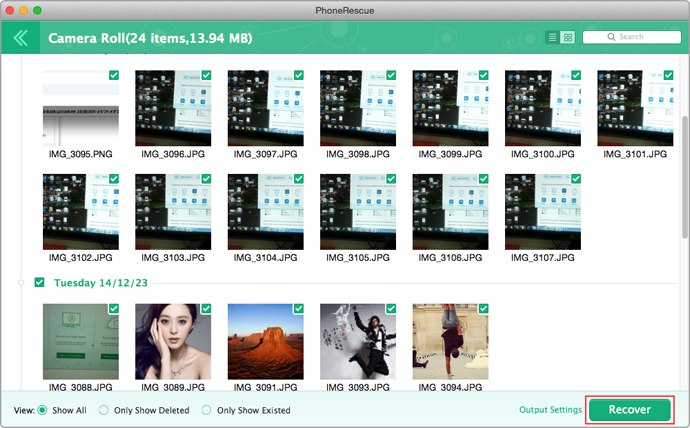
How to View Photos in iCloud Backup with PhoneRescue
After exporting photos from iCloud backup to computer, you can easily sync photos from computer to iPhone or iPad, here are two guides help you transfer photos from computer to iDevices without losing previous photos: How to Transfer Photos from PC to iPhone and How Can I Export Photos from Mac to iPhone.
The Bottom Line
With the help of PhoneRescue, you can easily figure out the problem of how to view iCloud backup photos. Absolutely, viewing iCloud backup photos is just a drop in the ocean compared to what PhoneRescue can do for you like recovering data without backup, extracting data from iTunes, or accessing to iCloud drive, etc. Take a tour with PhoneRescue >
What's Hot on iMobie
-

New iOS Data to iPhone Transfer Guidelines > Tom·August 12
-

2016 Best iPhone Data Recovery Tools Review >Joy·August 27
-

2016 Best iPhone Backup Extractor Tools > Tom·August 16
-

How to Recover Deleted Text Messages iPhone > Joy·March 17
-

How to Transfer Photos from iPhone to PC > Vicky·August 06
More Related Articles You May Like
- How to Transfer Photos from iPhone to iPhone Directly - Read this guide to move photos from one iPhone to another easily. Read more >>
- How to Export All Photos from iPhone to Mac - This post show you how to transfer photos from iPhone to Mac in minutes. Read more >>
- How to Delete All Photos from iPhone iPad - Helps you massively delete photos from iPhone iPad at once. Read more >>
- Can I Transfer Photos from iPhone to iPad Directly - Read this post to learn how to transfer photos from iPhone to iPad directly. Read more >>

