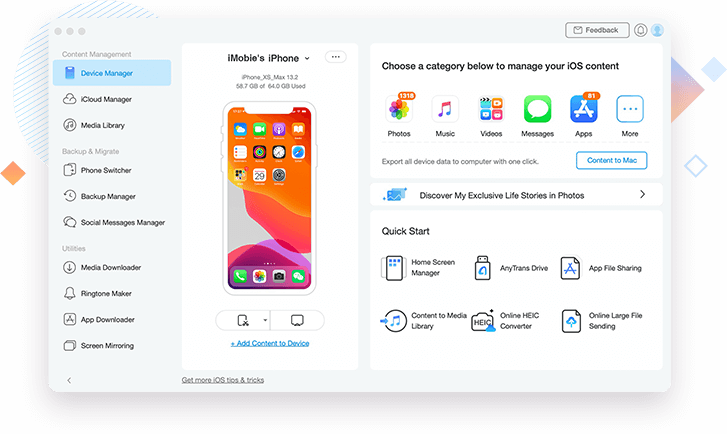Keep Your WhatsApp Chats within Reach
Your WhatsApp contains valued memories that you don’t want to lose, so AnyTrans keeps them within your reach. Whether you change to a new iPhone or suffer unexpected data loss, you can always get back your entire chat history along with all the files you’ve sent or received. If you use LINE or Viber, AnyTrans handles them as well.