How to Add Recent Used Apps and Documents to Mac's Dock
Summary
Are you confused with how to add recent used apps and documents to Mac's Dock? This tip will make you know how to make it step by step.
MacClean – Best Mac Cleaner 
Download MacClean on your computer to clean up your computer quickly and safely. Then follow this tip to know how to add recent used apps and documents to Mac's Dock.
You can easily drag any item from Finder into your Mac's Dock to access it quickly, but as time goes by, you may be confused with these items on Mac's Dock. For some frequently used apps and documents, check out this tip that lets you access these recent used apps and documents quickly.

how to add recent used apps or documents to Mac's Dock
Before starting this tip, you need find Terminal on your Mac. You'll find it in the Applications > Utilities folder on your Mac. For the OS X, Terminal provides you with command-line access to the system. Most Mac users won't use Terminal, but it gives you access to a wealth of system features and functionality that you don't get using the OS X graphical user interface.
Also Read: How to Clean Up Your Mac >
How to Add Recent Used Apps and Documents to Your Mac's Dock
- Open Terminal.
- Write defaults write com.apple.Dock persistent-others -array-add '{"tile-data" = {"list-type" = 1;}; "tile-type" = "recents-tile";}'; killall Dock, then press return. (You can copy this line of text and paste it into Terminal directly).
-
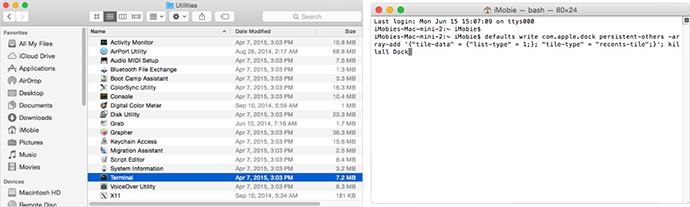
Add Recent Used Apps and Documents to Mac's Dock
- Close Terminal.
Now your Dock will show a new icon on the left side. This displays all your recent used applications by default. If you Right-Click on the icon, you can change the view style.
Need Read: How to Uninstall Apps on Mac >
The Bottom Line
After reading this tip, you can quickly add those frequent used apps and documents to Mac's Dock then quickly access to those apps or documents.
More Related Articles You May Like
- How to Backup Apps on Your iPhone – This article shows you how to transfer your apps from computer to iPhone. Read more >>
- Top 8 Best Apple Watch Apps – This tip tells you 8 important apps on apple watch. Read more>>
- What to Do If You Forget Your Apple Password – This tip tells you how to reset your Apple ID when forget it. Read more >>
- How to Change Lock Screen on iPhone – You will know how to change the lock screen on your iPhone. Read more >>
Share Your Thoughts With Us
Copyright © 2015 iMobie Inc. All rights reserved. iPod®, iPhone®, iPad®, iTunes® and Mac® are trademarks of Apple Inc., registered in the U.S. and other countries. iMobie's software is not developed by or affiliated with Apple Inc.
Privacy Policy | Terms of Use | Site Map | News | About Us | Affiliate Program
Choose your language: English | Deutsch | Français | 日本語 | Español


