How to Find Back Voice Memos on iPhone Even without Backup
Summary
If you can't find recorded voice memos on iPhone, you may have lost them already unfortunately. Don't worry! You can get them back. This post offers you a quick solution to find your lost voice memo on iPhone even you have no available iPhone backup.
PhoneRescue - #1 iPhone Data Extractor Tool 
Download PhoneRescue and take a few minutes to find your lost voice memos on iPhone after reading this step-by-step guide.
It's a fact that people may unconsciously lose important data on iPhone in some situations (data restore, iOS update, iTunes sync and so on). Don't surprise if you checked your iPhone Voice Memos app again and again and eventually found there is no voice memos you want on your iPhone. When get into trouble like this, don't worry and just try the tools/methods below to find your voice memos that you thought have lost.
You May Like: Transfer Voice Memos from iPhone/iPod to iTunes in Two Ways
Tools to Find Voice Memos on iPhone
- PhoneRescue – Professional iPhone data recovery/extractor tool.
- Computer (Mac or PC).
- Your iPhone with its USB cable.
- Step-by-step guide below.
Method to Find Voice Memo on iPhone with PhoneRescue
If you haven't backed up your voice memos, and the lost data isn't overwritten on iPhone, you can take a few minutes and follow the steps below to retrieve lost voice memos on iPhone directly.
Step 1. Download PhoneRescue to computer, install and launch it.
Step 2. Connect iPhone to computer by using its USB cable.
Step 3. Click "Recover from an iOS Device" button.
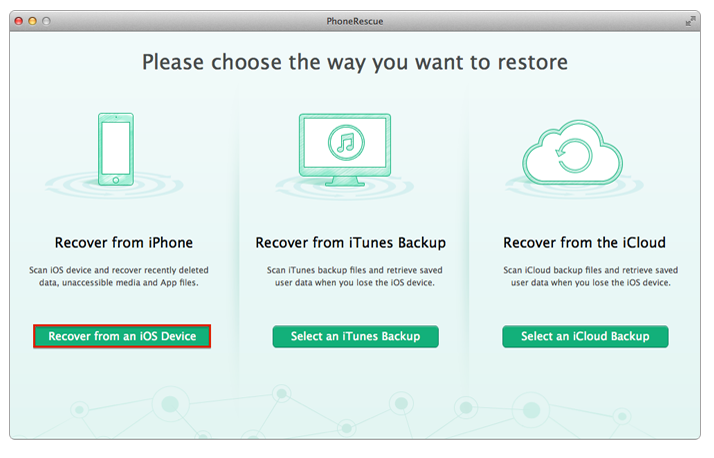
How to Find Voice Memo on iPhone without Backup – Step 3
Step 4. Select Voice Memos icon > Start Scan.
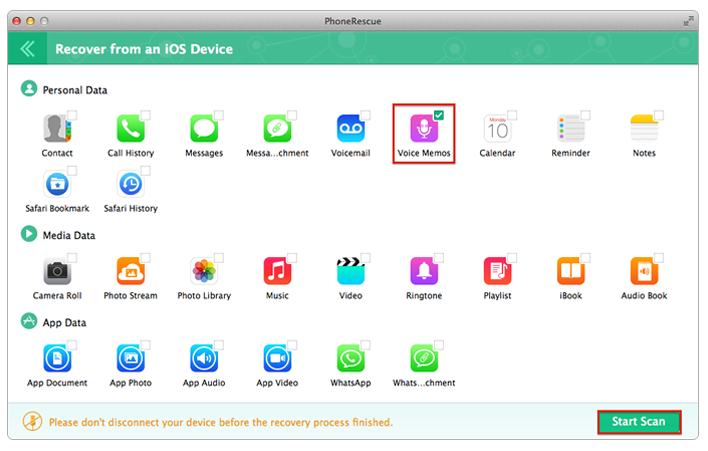
How to Find Voice Memo on iPhone without Backup – Step 4
Step 5. Click "Voice Memos" icon to find the lost/deleted voice memos. And select the voice memos you want and click "Recover" button to download them to your computer.
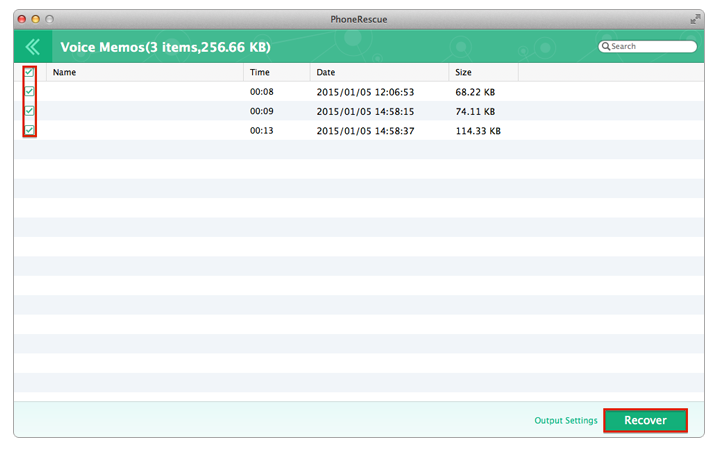
How to Find Voice Memo on iPhone without Backup – Step 5
Note: As you can see in the picture at the 1st step, it provides you another 2 ways to find your lost voice memos – Recover from iTunes Backup and Recover from iCould Backup. These two ways will be helpful if you have backed up your voice memos.
The Bottom Line
Just like voice memos, other data on iPhone may be accidentally lost in daily life. And in these situations, the method above we offered in this post is also available - PhoneRescue supports more than 20 types of iOS files at present and it is always updated to support more content, such as the most popular Apps. Download PhoneRescue and Have a Try>
More Related Articles You May Like
- How to Find Deleted Text Messages on iPhone - This post shows you about how to find deleted text messages on iPhone even that your iPhone is stolen or lost. Read more >>
- How to Find iPhone iPad iPod Photos on iCloud - You can get a way to find camera roll photos on iCloud easily by reading this tutorial. Read more >>
- How to Undelete Deleted or Lost Notes on iPhone - This post will give you a hand to find back your deleted/lost notes on iPhone. Read more >>
- How to Retrieve Photos from iCloud Easily - This article shows you how to extract your iPhone, iPad or iPod data from iCould. Read more >>

