How to Recover Deleted Text Messages on iPhone 5/5s/5c
Summary
When you delete text messages by mistaken, you would like to know how to get them back. Read on this post about how to recover deleted text messages on iPhone 5/5s/5c to find the answer.
PhoneRescue –iPhone Messages Recovery Tool 
Free download it and get started recovering iPhone messages after reading this post on how to recover deleted text messages on iPhone 5/5s/5c.
That will be a bad thing when you accidentally delete an important text message or two from your iPhone 5/5s/5c. You may want to get them back as you need them or want to keep them to use in the future. However, how to Recover deleted text messages on iPhone 5/5s/5c?
At present, this is not a big problem any more to lose data from your iPhone like messages, photos, contacts, etc. Here's an easy and quick way to help you recover deleted text messages from iPhone. You just need to follow us with this post below.
How Can You Retrieve Deleted Photos from iPhone 5/5s/5c >
PhoneRescue, is the best iPhone recovery tool, which provides an easy, safe, and quick way to recover data from iPhone, iPad or iPod touch, no matter you accidentally lost or mistakenly deleted. The recovering data types that PhoneRescue supports, include the SMS/iMessage messages, messages in WhatsApp as well as photos, contacts, videos, call history, notes, reminders, calendar, app data, app movie, voicemail, voice memo, etc. Download it right now and follow us.
You Can't Miss: How to Retrieve SMS/iMessages/WhatsApp Messages on iPhone
Just with few following simple steps, your deleted text messages can be alive again.
How to Recover Deleted Text Messages on iPhone 5/5s/5c
Step 1. Launch PhoneRescue and connect your iPhone 5/5s/5c to your computer.
Step 2. Choose "Recover from an iOS Device".
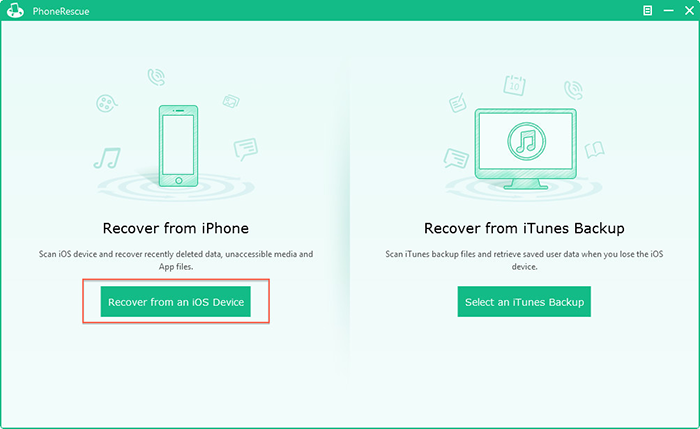
How to Recover Deleted Text Messages on iPhone 5/5s/5c – Step 2
Step 3. Select Messages to scan, then click " Start Scan". PhoneRescue allows you selectively scan and recover data types you need instead of all data, which shorten the recovering time.
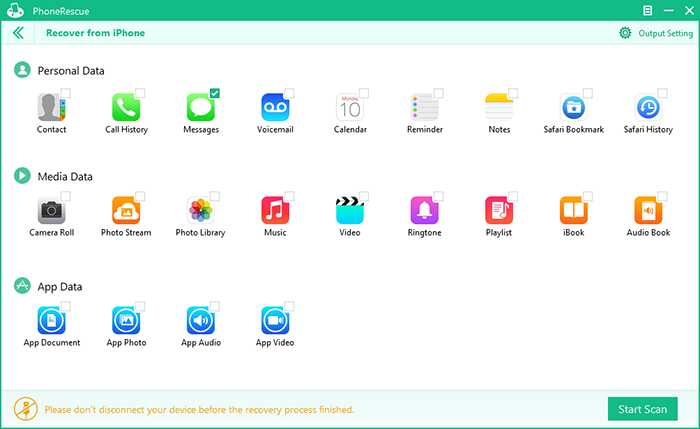
How to Recover Deleted Text Messages on iPhone 5/5s/5c – Step 3
Step 4. Preview and select text messages you need to recover.
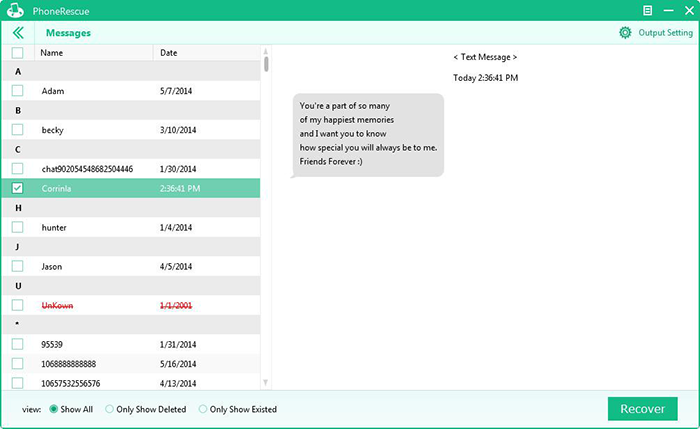
How to Recover Deleted Text Messages on iPhone 5/5s/5c – Step 4
Step 5. Click "Recover".
When the scan is completed, all found data would be listed in clear, organized preview window. Displayed messages include deleted ones and those're still on your iPhone. Then preview the detailed information and mark those you want and click "Recover" to save them on your computer with one click. What's more, you can directly copy-and-paste messages you need to the clipboard and for sharing at first time.
You May Also Like: How to Retrieve Deleted Videos from iPhone 5/5s/5c >
Finally, after finishing reading this post, you're able to recover deleted text messages on iPhone 5/5s/5c. Have it a try yourself.
While if you have any troubles or problems in recovering text messages, just feel free to let us know in the Comments Section.
More Related Articles You May Like
- How to Clear All Messages on iPhone - A quick way to help you delete all messages on iPhone? Read more >>
- How to Recover Deleted Contacts from iPhone - A quick method to help you recover deleted contacts from iPhone. Read more >>
- How to Recover Deleted Photos from iPhone - A step-by-step guide to teach you about how to recover deleted photos. Read more >>
- How to Recover Deleted Videos from iPhone - We offer you quick ways to help you recover deleted videos from iPhone. Read more >>

