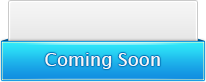How to Recover Deleted Videos from iPhone 5
Summary
Don’t know how to recover deleted videos from iPhone 5 after deleting them by mistake? Read this tutorial about how to retrieve deleted videos from iPhone and learn a new way to make it in minutes.
PhoneRescue – Recover Deleted Videos 
Free download PhoneRescue and recover deleted videos from iPhone 5 after reading this tutorial about how to recover deleted iPhone videos.
Question: I accidentally deleted an important video on my iPhone 5 right after recording it in about December, 2013. I was told that I actually could recover things, so now I am wondering how. I have synced my iPhone to my computer a few times and added a few songs or whatever but not too much. Given the amount of time since it was deleted and that it is a video and not a photo, how or what programs do I have to use to do this, if I can?
- Evan (From Yahoo Answer)

How to Recover Deleted Videos from iPhone 5
Solution: According to your statement, since you had synced your iPhone 5 to computer for a few times. You should check your computer firstly and see if you can find it, if you can, sync it to your iPhone again; if not, you can consider recovering this deleted video by restoring with iTunes or iCloud backup.
About how to make it you can refer to How to Restore iPhone with iTunes and How to Restore iPhone with iCloud, and you will make it with several clicks.
With these methods mentioned above, if you still failed to retrieve deleted videos from iPhone 5, we will recommend you a third-party named PhoneRescue to help your make it. To have a basic knowledge about what PhoneRescue can do for you, we need to make a brief introduction about it before starting our tutorial.
PhoneRescue is a powerful data recovery software developed by iMobie for iOS devices. It aims to help users to recover deleted or lost data from their iPhone/iPad/iPod touch, even if they haven't made any iTunes or iCloud backup, or even they have lost or broken their devices.
Next, let's begin our tutorial about how to recover deleted videos from iPhone 5.
How to Recover Deleted Videos from iPhone with PhoneRescue
What You Need:
- PhoneRescue – an amazing iOS date recovery software
- A computer (Mac or Windows)
- An USB cable for your iPhone 5
- Your iPhone 5
Recovery the Deleted Video from Your iPhone 5 by Following the Steps Below:
Step 1: Free download PhoneRescue, install and launch it on your computer.
Step 2: Connect your iPhone 5 to the computer with the USB cable by following the instruction on the PhoneRescue's Welcome Page.
Step 3: Once your iPhone 5 is recognized, go to Recover Mode and choose Recover from iOS Devices > Select Videos when choosing the type of files you want to recover > Click Scan button to scan your iPhone > Preview the videos can be recovered > Pick up the video you want to recover > Save it on your computer by clicking Recover button.
Note:
- If your iPhone/iPad/iPod touch is equipped with an A4 CPU, you can switch to Advanced Model to get a deeper scan so that you can recover more lost/deleted data.
- The Date Recovery is still being developed, so we just offer general steps here, but we will offer detailed steps and screenshots as soon as possible.
If you want to recover more deleted/lost data, you can't miss:
- How to Recover Deleted Contacts from iPhone >
- How to Recover Deleted Pictures from iPad >
- How to Retrieve Deleted Text Message on iPhone >
The Bottom Line:
If you have any idea or question about this tutorial or PhoneRescue, please be free to contact us by sending an Email or leaving a comment in comment section. By the way, if this post does help you recover deleted iPhone videos, don't forget to share it with your family or friends, maybe you will give them the last straw to recover deleted videos from iPhone.
More Related Articles You May Like
- How to Recover Deleted Text Messages from iPhone 5C - Deleted text messages from your iPhone 5C by mistake? Get them back by clicking Read more >>
- How to Retrieve Deleted Photos from iPhone 5 - How to selectively recover deleted photos instead of restoring your iPhone 5. Read more >>
- How to Transfer Music from iPhone 5S to Computer - Can't find a way to transfer music from your iPhone 5 to computer? Read this post to make it. Read more >>
- How to Transfer App Games to iPhone 5 - Want to transfer Apps from old device to new iPhone 5? AppTrans help you make it in minutes. Read more >>
Share Your Thoughts With Us
Copyright © 2014 iMobie Inc. All rights reserved. iPod®, iPhone®, iPad®, iTunes® and Mac® are trademarks of Apple Inc., registered in the U.S. and other countries. iMobie's software is not developed by or affiliated with Apple Inc.
Privacy Policy | Terms of Use | Site Map | News | About Us | Affiliate Program
Choose your language: English | Deutsch | Français | 日本語