How to Recover Deleted Photos from iPhone without Backup
Summary
How to recover deleted photos on iPhone without iTunes or iCloud backup? read this post and learn a way to recover deleted photos on iPhone directly without backup.
PhoneRescue – Powerful iPhone Photo Recovery 
Have a try on PhoneRescue to get back deleted files from iPhone, iPad and iPod touch after reading this post about how to recover deleted photos on iPhone without backup.
An iPhone is a nice "handy camera" to take pictures for it is attached with 8MP (12MP for iPhone 6s and 6s Plus) camera. Backing up iPhone regularly is a good habit to prevent iPhone photos and more from being lost. Generally, when you ask for help on Apple Support you may only get a helpless answer: No backups, no photos, and say goodbye to your deleted photos.
Nothing you can do but to face the fact? This is the final answer? Absolutely not! In this post we will recommend you an amazing iPhone data recovery tool – PhoneRescue - iOS data recovery, which helps you recover the deleted iPhone photos without backup as long as the deleted pictures have not been overwritten.
An Introduction to PhoneRescue
PhoneRescue is a professional data recovery for both iOS and Android, as for iOS, PhoneRescue – iOS data recovery is dedicates to offer Apple users a way to retrieve the most important iPhone data no matter whether you have made backup or not. PhoneRescue – iOS data recovery supports scanning and recovering deleted photos from iPhone directly, and allows you to preview the deleted photos in thumbnails before recovering.
It supports ALL the modes of iPhone: iPhone 3G, iPhone 3GS, iPhone 4, iPhone 4s, iPhone 5, iPhone 5s, and iPhone 5c, iPhone 6/6s (Plus).
Now, downloand PhoneRescue to start free trail, before downloading, please note that PhoneRescue is applying for both iOS and Android, so please select the version you need. Then use it to recover deleted photos on iPhone without backup.
How to Recover Deleted Photos on iPhone without Backup
Before you start, you should know that this method only works when the deleted photos on your iPhone have not been overwritten with the new data, which means that you should minimize the use of your iPhone when you accidentally delete some pictures.
Step 1: Install and launch PhoneRescue on your computer (Mac or PC).
Step 2: Connect your iPhone to computer with USB cable, choose Recover from an iOS Device and click "Next" button to scan deleted data on your iPhone.

How to Recover Deleted Photos on iPhone without backup – Step 2
Step 3: After scan, you can select Photos, Photos Videos, Thumbnails or App Photos to preview photos on your device. Just select your wanted items and click "To Computer" button to retrieve them.
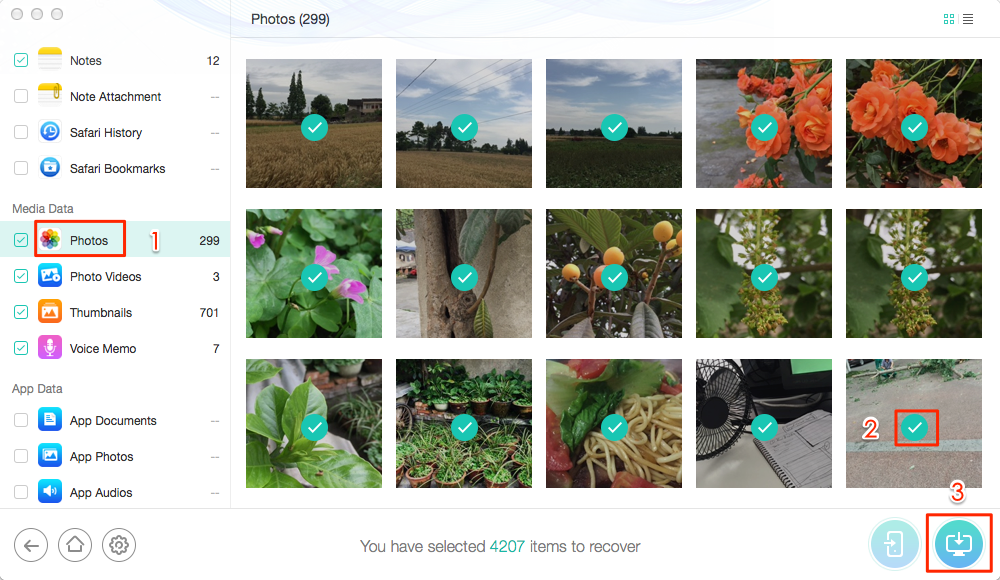
How to Recover Deleted Photos on iPhone without backup – Step 3
Note:
- If you are working with an iPhone 3, iPhone 3GS or an iPhone 4, you can switch to Advanced Mode to get deeper scan so that you can recover more deleted iPhone photos.
- This tutorial can be also applied to recover deleted photos on iPad and iPod touch.
- This method is limited to when you lose photos from iPhone by accident and your device is available.
Also Read: How to Recover Photos from Broken iPhone >
The Bottom Line
So, after all this, you should have recovered deleted photos on iPhone without iTunes or iCloud backup. Absolutely, except photos, PhoneRescue can recover another 21 types of iPhone files and data, including messages , photos, videos, contacts, call history, reminders, notes, etc. Why not start free trial of PhoneRescue now?
What's Hot on iMobie
-

New iOS Data to iPhone Transfer Guidelines > Tom·August 12
-

2016 Best iPhone Data Recovery Tools Review >Joy·August 27
-

2016 Best iPhone Backup Extractor Tools > Tom·August 16
-

How to Recover Deleted Text Messages iPhone > Joy·March 17
-

How to Transfer Photos from iPhone to PC > Vicky·August 06
More Related Articles You May Like
- How Can I Mass Delete All Photos from iPhone Camera Roll - Read this post to learn a way to massively delete Camera Roll photos. Read more >>
- How to Delete Photos from Photo Stream on iPhone - Want to delete photos from Photo Stream? Read this tutorial to make it. Read more >>
- How to Backup Photos from iPhone to PC - Storing too many photos on iPhone? Read this post to backup them to PC. Read more >>
- How to Import Photos from iPhone to Mac - This step-by-step tutorial teaches you to import photos from iPhone to Mac. Read more >>
- How to Transfer Contacts from iPhone to iPhone – Want a way to transfer from the old iPhone contacts to the new? Check this guide to learn more. Read More >>
- How to Transfer Photos from iPhone to Mac – Learn how to offload your Camera Roll photos from iPhone to your Mac in few clicks. Read More >>
- What Is the Best iPhone File Transfer – Need an all-in-one iPhone File Transfer software to keep everything organized? Here is the answer. Read More >>

