How to Retrieve Contacts from iCloud
Summary
Do not know how to retrieve contacts from iCloud backup? Read this guide to get an easy way to retrieve contacts from iCloud on computer.
PhoneRescue - Best iCloud Backup Extractor 
First download PhoneRescue to save your time before reading this guide on how to retrieve contacts from iCloud.
Q:"I updated iOS 10.3 on my iPhone 5s and got myself registered to iCloud. All the Contacts that were saved on my phone are lost! How can I retrieve my Contacts from iClouds? My all other apps, Messages, Photos, data, Notes, Calendars, etc are as it is but not my Contacts! Pls Help!"
Since the release of iOS 10.3, iPhone users are flocking to update their devices, meanwhile, a set of problems emerged. Contacts-loss is one of the iOS 10.3 update problems that is pretty common. Here we introduce you an easy method to help you retrieve contacts from iCloud - using PhoneRescue - iOS data recovery.
Also Read: How to Backup and Restore iPhone/iPad Data with iTunes >
Why You Should Choose PhoneRescue
PhoneRescue is a data recovery software for iOS and Android users. PhoneRescue – iOS data recovery aims to offer you several ways to get back your deleted data on your iOS device, for retrieving contacts from iCloud, it capable of outstanding features like:
- Extract Data without the connection to the iDevice - even one doesn't have the device at hand, PhoneRescue could also find the lost content by recovering from iTunes backup or iCloud backup, even it's an encrypted one.
- Retrieve almost all types of iOS content - including up to 22 types of personal data, multimedia files, and even app document and files, such as voice memos, photos, videos, WhatsApp chat history, etc.
- Preview the content before recovery - allows to preview and select individual items instead of the entire backup which greatly saves time and efforts.
- Best iCloud extract management - if there is no backup on your computer, or iCloud backup recovery is your favorite, the mode Recover from iCloud Backup would be a best choice.
How to Retrieve Contacts from iCloud with PhoneRescue
At first, make sure that you have made backup with iCloud. Then, follow steps below to retrieve contacts from iCloud.
Step 1. Download and install PhoneRescue on your computer > Click "Recover from iCloud" and click Next to login iCloud.
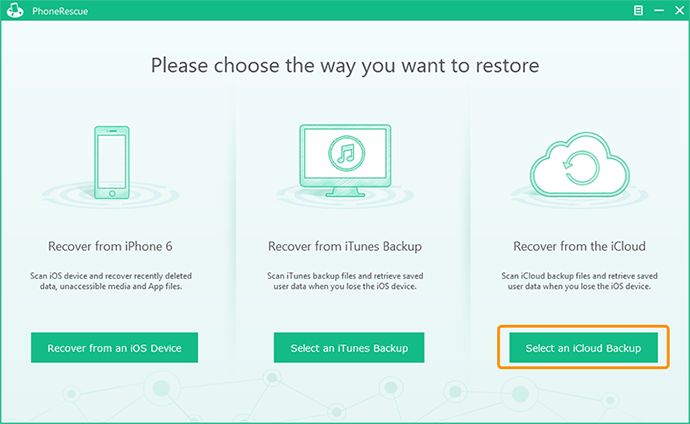
How to Retrieve Contacts from iCloud Backup – Step 1
Step 2. Select an available iCloud backup and download it to computer > Click forward button on the bottom-right corner to scan data in the selected backup.
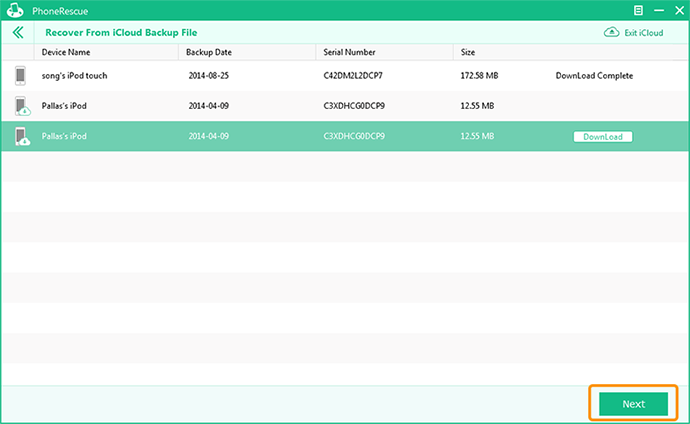
How to Retrieve Contacts from iCloud Backup – Step 2
Step 3. Preview and select the contacts you want to get back > Click on Recover button to retrieve contacts to computer.
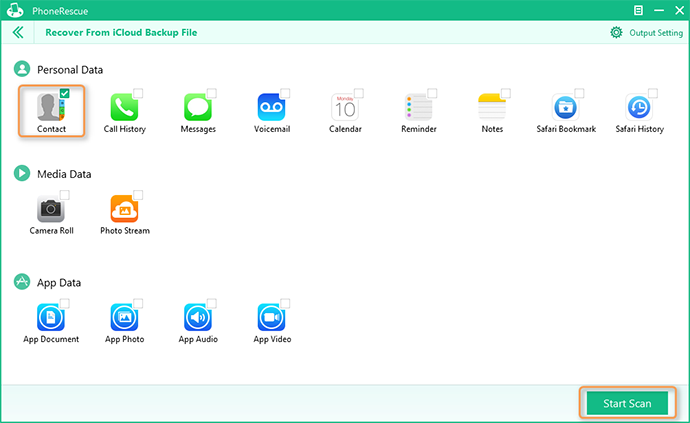
How to Retrieve Contacts from iCloud Backup – Step 3
You May Like: Easy Way to Transfer Contacts from iPhone to iPad >
The Bottom Line
It is obvious that PhoneRescue is an professional iOS content recovery utility that does great job on recovering lost iOS data. You can easily find that retrieving contacts from iCloud should be as easy as buying a cup of coffee with the help of PhoneRescue. At the same time, don't forget to share this article to your friends. Download and install PhoneRescue on your computer now!
What's Hot on iMobie
-

New iOS Data to iPhone Transfer Guidelines > Tom·August 12
-

2016 Best iPhone Data Recovery Tools Review >Joy·August 27
-

2016 Best iPhone Backup Extractor Tools > Tom·August 16
-

How to Recover Deleted Text Messages iPhone > Joy·March 17
-

How to Transfer Photos from iPhone to PC > Vicky·August 06
More Related Articles You May Like
- How to Backup Contacts on iPhone - This guide tells you 3 ways to backup your iPhone contacs. Read more >>
- How to Export Contacts from iPhone - Here you will find how to easily export contacts from iPhone. Read more >>
- How to Get Contacts from iCloud - Here you will find two ways to get contacts from iCloud. Read more >>
- How to Sync Contacts from iPhone to Mac - This guide tells you how to sync contacts from iPhone to Mac. Read more >>

