What is Other on iPad/iPod/iPod touch
Summary
What is Other on iPad? What is Other on iPod? If you are puzzled about either problem of them, read this post to figure it out and learn how to delete other on iPad or iPod.
PhoneClean – Delete Other from iPad iPod Easily 
Free download PhoneClean and deleted Other on iPad/iPod after reading this guide about what is Other on iPad/iPod.
Some folks simply can't put up with the sight that the Other bar takes so much space but don't know what is Other on their iPad/iPod and how to deleted it.
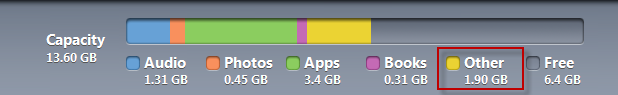
What is Other on iPad/iPod/iPod touch
As time goes by, things in Other could pile up to a level where there just isn't enough space for an app. Well, you're not alone. If you have little common sense about the cache, cookies, album art and stuff that are common between Macs/PCs and iPhones, it is norm that you are a little foggy.
Don't miss: What is Other on iPhone and How to Remove it >
What is Other on iPad/iPod/iPod touch? In short, the Other on iPad/iPod is a combination of local caches and temp files generated by apps, browsers, mail, messages, reading List, saved games, app-specific documents and data, notes, voice memos and iTunes syncs. It could simply be your user data from your applications. (Cache is a collection of data duplicating original values stored elsewhere on devices. Some of them won't be used in long term.)
Must Read: How Can I Delete Temporary Files from iPhone iPad >
Now that you have known what is Other on iPad and iPod, next we will consider how to deleted other on iPad/iPod. Absolutely, you can't make it without outside help. In this post we will recommend you a powerful an iPhone, iPad, iPod touch cleaner application cleaner – PhoneClean, which is dedicatedly designed to free up space on iPhone/iPad/iPod touch by allowing users to perform both Quick Clean and Deep Clean to delete the call history, messages, cookies, caches, logs, etc.
Note: This function only works on iOS devices running iOS 8.2 and earlier.
Step 1. Open up PhoneClean, click on "Quick Clean" tab, and then start scan your iPad>Step 1. Open up PhoneClean, click on "Quick Clean" tab, and then start scan your iPad.
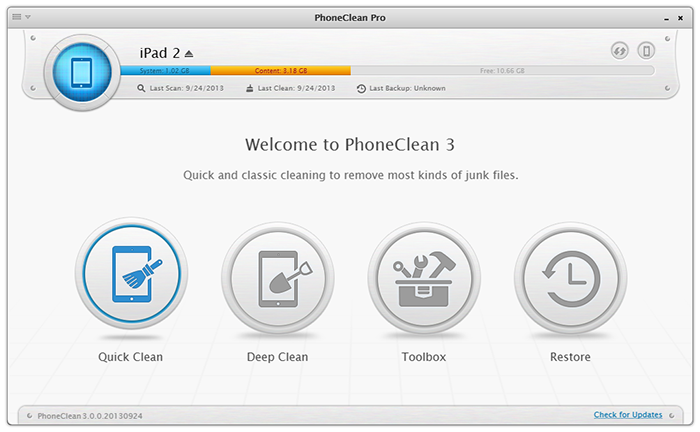
What is the Other on iPad
Step 2. Double click App Junks to view the Other files, say, App Caches and App Cookies. Then back to the result page.
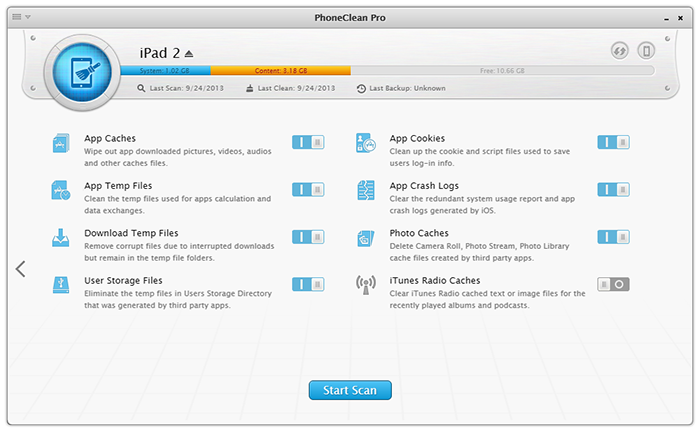
What is the Other on iPad
Step 3. Click the Clean button.
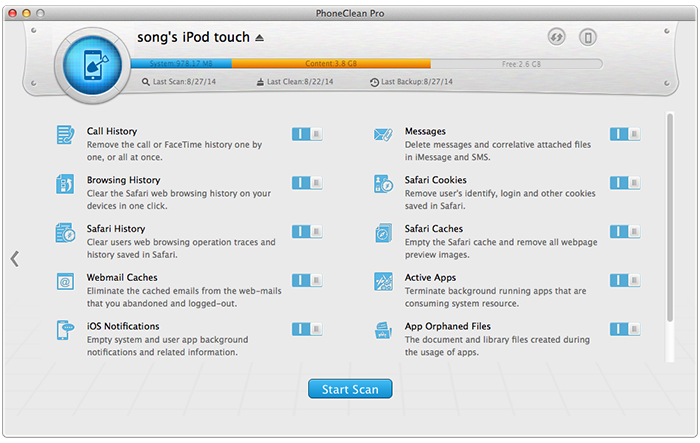
What is the Other on iPad
Also Read: How to Make iPhone iPad Run Faster >
The Bottom Line
After reading this article, not only you know what is Other on iPad/iPod, you also know how to delete Other on iPad. Doesn't it sound so hard? In fact, except deleting Other on iDevices, PhoneClean also can protect your privacy and speed up your device. Anyways, it is one of the most helpful iOS cleaning tool you shouldn't miss. Free Download PhoneClean and Try It Now >
What's Hot on iMobie
-

New iOS Data to iPhone Transfer Guidelines > Tom·August 12
-

2016 Best iPhone Data Recovery Tools Review >Joy·August 27
-

2016 Best iPhone Backup Extractor Tools > Tom·August 16
-

How to Recover Deleted Text Messages iPhone > Joy·March 17
-

How to Transfer Photos from iPhone to PC > Vicky·August 06
More Related Articles You May Like
- How to Transfer Contacts from iPhone to iPad - An easy and quick way to transfer contacts from iPhone to iPad. Read more >>
- How to Move Photos from iPhone to iPad - Want to transfer photos from iPhone to iPad directly? Read more >>
- How Can I Transfer Music from iPod to iPhone - This post will show you how to sync music from iPod to iPhone. Read more >>
- How to Transfer Music from iPod to Computer - This step-by-step tutorial teaches you to move music from iPod to computer. Read more >>

