How to Recover Voice Memos from iCloud Easily
Summary
How to recover voice memos from iCloud? This iMobie guide will show you how to access and restore voice memos from iCloud backup without restoring your device.
PhoneRescue - Top iOS Data Recovery Software 
Download this easy-to-use data recovery tool prior to save your time and then start to restore voice memos from iCloud by following this guide.
By the nature an iPhone is always in danger of getting damaged, lost or stolen. How about your important iOS data? To help you recover your lost or mistakenly deleted photos, messages and other data on your iPhone, we collected 5 top best iPhone Data Recovery Software and evaluate them carefully to provide valuable references for you.
With the built-in recorder app on iOS device, we can use it to record any kind of voice memos we like anytime and anywhere, such as, a beautiful melody created by our child, an exciting speech made by a famous celebrity, or a special meeting we take part in. Therefore, there is no need to carry around a physical recorder with us like before. These voice memos we have recorded definitely mean a lot for us, however, we may lose them because of iOS update, iTunes sync, data restore, mistaken deletion and so on. When you face such a situation, you may want to try your best to recover important voice memos as soon as possible.
If you have made backup via iCloud from time to time, luckily, you can retrieve your voice memos from iCloud easily. Before trying to restore your iOS devices from iCloud, you have to understand all your current data on device will be replaced with the content from iCloud backups. If you want to keep your current data intact, we will show you another way to selectively recover your deleted voice memos from iCloud backup.
You May Like: How to Restore Voice Memos from iPhone Backup >
The Tool We Will Use
PhoneRescue is one professional iOS data recovery tool that can help users retrieve the lost iPhone/iPad/iPod files without effort.
- It supports recovering 20 + types of contents, including voice memos, messages, contacts, notes, photos, videos etc.
- It offers 3 solutions for you to recover voice memo: from iDevice directly, from iTunes backup, from iCloud backup. You can always get a way to retrieve them.
- It allows you to access iCloud backup and selectively recover what you need if your device is before iOS 9.
How to Recover Voice Memos from iCloud with PhoneRescue
Step 1. Download and install PhoneRescue on computer > Open it > Select Recover from iCloud > Click on Right Arrow to enter the next page.
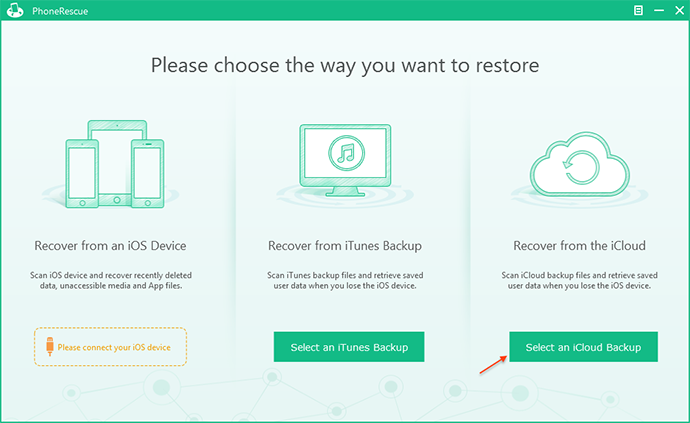
How to Recover Voice Memo from iCloud – Step 1
Step 2. Sign in with your Apple ID > Take some minutes to download the backup that contains the memos > Click on Right Arrow to scan the backup.
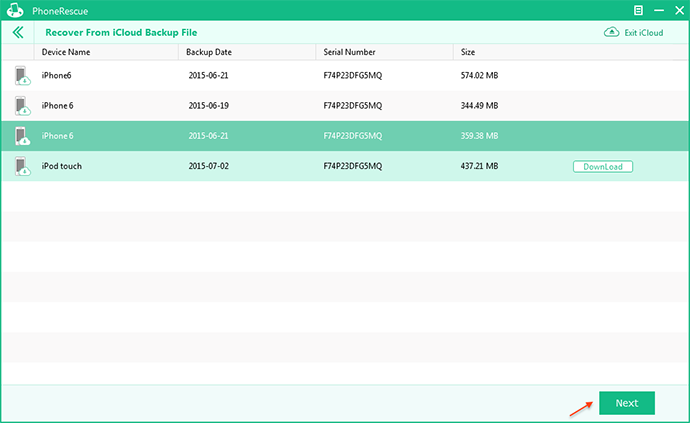
How to Recover Voice Memo from iCloud – Step 2
Step 3. Select Voice Memo > Preview and select the items you want to recover > Click on To Computer button to download them to computer.
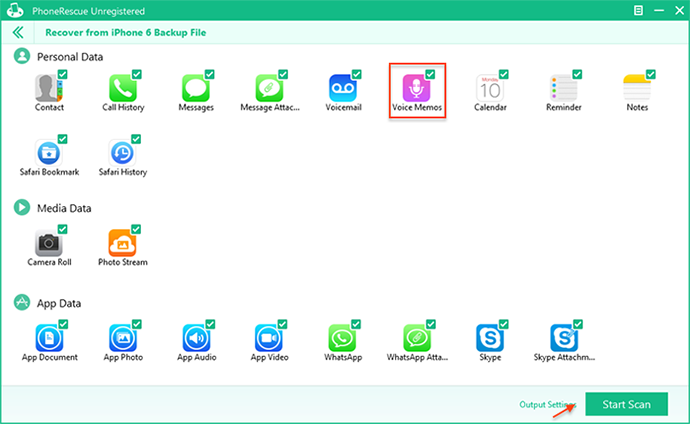
How to Recover Voice Memo from iCloud – Step 3
Note: If you want to recover voice memos from iPhone directly, you can refer to a guide:
Recover Voice Memos on iPhone without Backup >
The Bottom Line
Besides voice memos, you can recover other deleted data from iTunes backup with the help of PhoneRescue. Why not download PhoneRescue now? If you still have question about this guide, you can contact our support team . If you like this guide, don't forget to share it with your friends.
What's Hot on iMobie
-

New iOS Data to iPhone Transfer Guidelines > Tom·August 12
-

2016 Best iPhone Data Recovery Tools Review >Joy·August 27
-

2016 Best iPhone Backup Extractor Tools > Tom·August 16
-

How to Recover Deleted Text Messages iPhone > Joy·March 17
-

How to Transfer Photos from iPhone to PC > Vicky·August 06
More Related Articles You May Like
- How to Restore Notes from iCloud Backup – Read on this guide to know how to selectively recover notes from iCloud backup. Read more>>
- How to Recover WhatsApp Messages from iCloud – This guide explains you how to retrieve WhatsApp messages and its attachment from iCloud backup. Read more >>
- How to Restore Contacts from iCloud – You will find a simple and direct way to recover contacts from iCloud backups. Read more >>
- How to Recover iOS Photos from iCloud – This guide will show you how to selectively recover photos from iCloud backups. Read more >>
- How to Transfer Contacts from iPhone to iPhone – Want a way to transfer from the old iPhone contacts to the new? Check this guide to learn more. Read More >>
- How to Transfer Photos from iPhone to Mac – Learn how to offload your Camera Roll photos from iPhone to your Mac in few clicks. Read More >>
- What Is the Best iPhone File Transfer – Need an all-in-one iPhone File Transfer software to keep everything organized? Here is the answer. Read More >>

