Choosing a Backup Method for Your iOS Devices, iCloud or iTunes
Summary
Backing up iOS device with iTunes or iCloud, which is better? Are you also puzzled about this question? Read on this post to find the more suitable method for backing up your iOS device.
PhoneRescue – Powerful iPhone Data Recovery 
Free download PhoneRescue – iOS data recovery and selectively restore your iOS device after reading this article about which backup method is suitable for you.
As known to all, Apple offers us two ways to back up iOS devices, one is manually backing up iOS contents with iTunes, and another one is automatically backing up with iCloud. Both of them do great in backing up iOS contents and help us a lot when restoring iOS devices.
However, people always want to know which is better between two things. Undoubtedly, you also want to know which is better between the two iOS backup methods. This is also our topic today. In order to ensure you choose the more suitable iOS backup method, we will list some differences between iTunes backup and iCloud backup so that you can clearly know when iCloud/iTunes is better for you.
Firstly, let's talk about the differences between iOS devices and iCloud devices.
What are the differences between Backing up with iTunes and iCloud?
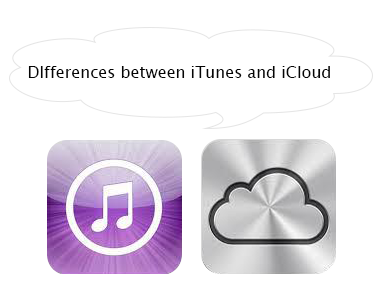
Differences between iCloud and iTunes
1. Automatically or manually?
Backing up with iTunes: You need to manually back up the iOS Devices' contents when connecting device to the computer.
Backing up with iCloud: You just need to enable iCloud on and choose what contents can be uploaded to iCloud, and the rest will be automatically completed when device is connected to Wi-Fi and a power resource.
2. Where does backup store?
Backing up with iTunes: The backup will be stored in your computer, this means that you only can restore your iOS device when your device is connected to your computer with USB cable.
Backing up with iCloud: All the data will be uploaded to Apple Cloud server, you can restore your device anytime anywhere only if your device can be connected to Wi-Fi.
3. How much space does you have?
Backing up with iTunes: How much space you have depends on your computer's storage capacity.
Backing up with iCloud: Apple offers every iCloud user free 5G-storage space and the maximum 50G paid storage space.
4. How long does these backup keep?
iTunes Backup: Forever unless your computer break down or you delete them manually.
iCloud Backup: Apple has the right to delete them if you haven't backup in 180 days.
5. Back up all contents of your iOS device or just some of them?
Backing up with iTunes: You have no choice to back up all the contents on the device. Click here to know what iTunes backup.
Backing up with iCloud: You have more flexibility to decide what content can be uploaded to iCloud.
You have known the differences between iTunes backup and iCloud backup now, so we can clearly know when is better to choose t iTunes/iCloud backup.
When is iTunes Backup Better for you?

When is Better to Choose iTunes
- Have a frequently used computer
- Own on-site backup and network backup at the same time
- Have too many contents on your device and don't want to purchase paid storage space in iCloud
- Store too many photos and videos in your devices' Camera Roll so that you have very large backups
- Prefer to back up manfully instead of backing up automatically
- Ensure all the important contents are backed up
- Can't connect device to Wi-Fi due to some reasons, such as, there is something wrong with your device's Wi-Fi function or can't get access to Wi-Fi
- Don't have iCloud account or don't want to use iCloud
If you meet any situation above, there is no doubt that iTunes backup is a better choice for you.
When is iCloud Backup Better for you?

When is Better to Choose iCloud
- Don't have computer or don't use computer frequently
- Have more than one computer and don't want to back up contents on every computer
- Don't have the habit to back up devices' contents frequently and hope it complete the process of backing up automatically
- Get access to your backup and restore your device anytime anywhere over Wi-Fi
- Ensure that you still can restore your device even if you have lost the backup on computer
- Have an iPhone and iPad or iPod touch at the same time and don't want to backup all of them on computer
- Just want to back up some contents instead all of them
If you find you are struck in any situation above, it would be better to choose back up your iOS device with iCloud.
According to the statement above, you must have known that there is no defined answer to the question of which is better to choose iTunes or iCloud backup. The most suitable is the best, so judge your situation and choose a suitable way to back up your iOS device.
Learn more about iCloud and iTunes to make your iOS devices work in better state, you may like:
What's Hot on iMobie
-

New iOS Data to iPhone Transfer Guidelines > Tom·August 12
-

2016 Best iPhone Data Recovery Tools Review >Joy·August 27
-

2016 Best iPhone Backup Extractor Tools > Tom·August 16
-

How to Recover Deleted Text Messages iPhone > Joy·March 17
-

How to Transfer Photos from iPhone to PC > Vicky·August 06
More Related Articles You May Like
- Transfer Music from iPhone to Computer for Free - Step-by-step iPhone guide teaches you to transfer music from iPhone to PC. Read more >>
- Transfer Windows Media Player Music to/from iTunes - Want to change your media library from Windows Media Player to iTunes? Read more >>
- Some Music Won't Sync to iPhone - Why some songs won't sync from iTunes to iPhone? We collected some feedback from our users and. Read more >>
- Copy Music from iPhone to iTunes - How do you transfer music from iPhone to iTunes library as backup? Read more >>

