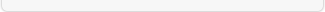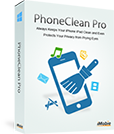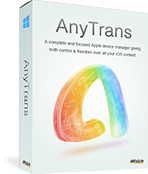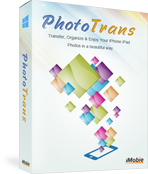PhoneTrans Online Guide
- Overview
- Guide
- Tech Specs
- Download
-

Part 1: Getting Started
PhoneTrans Overview
Free download PhoneTrans to install it on your computer, and then, connect your device to facilitate routine use of this free iPhone iPad iPod touch transfer software.
PhoneTrans Supported Files
Here will list some news features for PhontTrans, and what types of files that PhoneTrans supports to transfer for free.
Part 2: 100% Free Transfer Media Files to/from PC & Mac
How to Export Music from iPhone/iPad/iPod touch to Computer
A detailed guide that assists you to selectively extract your favorite music from iPhone & iPad & iPod touch to your computer.
How to Import Music from Computer to iPhone/iPad/iPod touch without iTunes
To import music to your iPhone & iPad & iPod touch without iTunes, check the step-by-step procedure here with this free music transfer software.
How to Transfer Movies, Ringtone, Apps, and other media files to/from Device
A practical and simple guide to get rid of iTunes limitations if you want to free transfer movies, books, voice memos, apps and other media files without iTunes.
How to Transfer, Install and Uninstall Apps from Your Device
Free app transfer software to backup your apps from your device to your computer, and install & uninstall apps directly on your device.
Part 3: FAQs
Apple Device Not Recognized
Why your iPhone/iPad/iPod touch won’t be found after launching PhoneTrans when connecting your device to computer? Please check the solution here!
Another Comprehensive iOS Content Transfer Utility Provided for You
Think this free transfer software is not comprehensive? Now, you can check another powerful iOS content transfer utility here!

Recommended user guide
- Common iOS 9 Problems and Fixes
- How to Clean MacBook Pro
- How to Speed up Your Mac
- Why Is My Mac So Slow
- How to Retrieve Deleted Messages on iPhone
- How to Recover Deleted Contacts from iPhone
- How to Recover Deleted Photos from iPhone
- How to Recover Deleted Videos from iPhone
- How to Recover Deleted Notes on iPhone
- Transfer Music from iPhone to iTunes
- Transfer Music from iPod to Computer
- Transfer Music from iPhone to Mac
- Transfer Music from iPhone to Computer
- Music from iPod to iTunes on Mac
- Transfer Music from iPod to iTunes
- What is the Other on iPhone
- How to Transfer Data to iPhone 7/7 Plus
- How to Set Up Your New iPhone 7/7 Plus
- The Most Common iOS 10 Problems & Fixes
- Recover Lost iPhone Data After iOS 10 Update
- Should I Update to iOS 10 or Not
- How to Free up Space for iOS 10
- iPhone 7 Battery Saving Tips