How to Transfer Music from iPod/iPod touch to A New MacBook Pro/Air
Summary
How to transfer music from iPod to MacBook Pro/Air? Read this guide to learn a way to transfer music from iPod/iPod touch to MacBook in minutes.
AnyTrans - Best iPod to Mac Music Transfer 
Free download AnyTrans firstly, and then read this guide to learn how to transfer music from iPod or iPod touch to MacBook in a few clicks.
Mac OS has the built-in migration tools, which could be extremely helpful if you need to upgrade the old Mac to the new MacBook. But as a matter of fact, in many cases you won't have a decent backup on your old Mac due to some unexpected disaster strikes.
If, unfortunately, your situation is precisely the same, then there are lots of things you want to get back, e.g., your photos, mails, apps, etc. Thanks to the iCloud service, you can get most of them right onto your new Mac. However, if you found the iCloud didn't recover your iTunes music library, then please read on this article, which will help you transfer music from your iPod to any MacBooks without the hassle.
Absolutely, if you just want to transfer music from iPod or iPod touch to MacBook for backup, that are not supported by iTunes, in case of accidental deletion or data loss. You also can read this guide to learn an easy and quick way to transfer iPod music to MacBook Pro/Air in minutes.
Don't Miss: How to Transfer Music from iPhone to Mac Computer >
The Tools You'll Need
AnyTrans for Mac is newly designed to transfer the iPod music, movies, playlists and the whole library to / from your MacBook Pro or MacBook Air, or any other computer running Mac OS. It offers a fast and all-around solution to help you rebuild or merge iTunes library on your MacBook from iPod nano, iPod touch, iPod classic, iPod shuffle, etc. All your personal data like ratings, play counts, tags, artworks and everything you need will remain intact after moving from iPod to MacBook. Start A Free Trial >
How to Transfer Music from iPod to MacBook Pro/Air with AnyTrans
Step 1: Launch AnyTrans > Connect your iPhone to MacBook with USB cable > Scroll down to select Music and enter the Music Manage Page.
If you are working with an iPod touch, you need to: Select Audio > Click Music Tab.
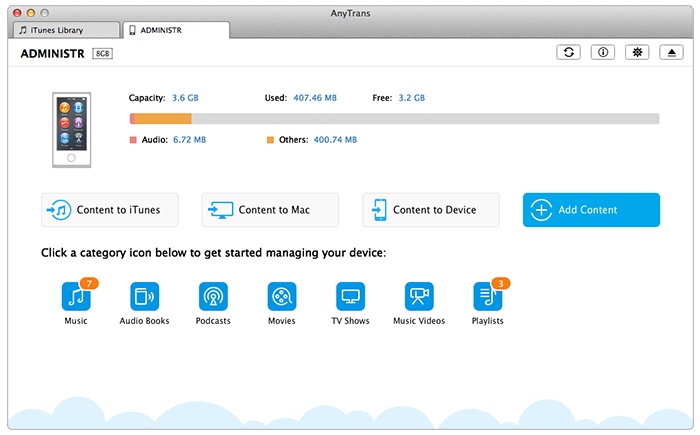
Transfer Music from iPod/iPod touch to MacBook Pro/Air with AnyTrans – Step 1
Step 2: On the Music Manage Page, select the songs you want to transfer to MacBook > Click To Mac to transfer music from iPod or iPod touch to your MacBook Pro/Air.
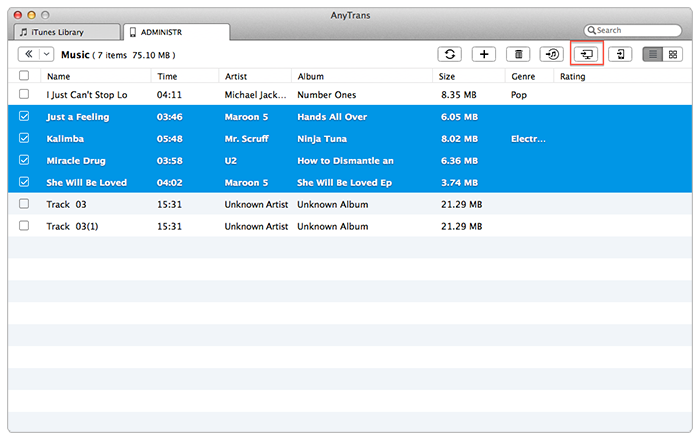
Transfer Songs from iPod/iPod touch to MacBook Pro/Air with AnyTrans – Step 2
The Bottom Line
As you can see, no matter you want to transfer iPod (touch) music to MacBook Pro/Air for Backup, or move iPod music to a new MacBook, with the help of AnyTrans, you can make it with ease. Moreover, the plays, ratings and playlists also will be transferred to MacBook as well as songs. Why Not Free Download and Try It Now >
More iPod/iPod touch music and Mac Related Articles You May Like:
1. How to Get iPod Music Back to iTunes Library >
2. How Can I Transfer Music from iPod/iPod touch to Computer >
3. Transfer Music from Computer to iPod without Losing Previous Data >
4. 4 Ways to Delete (Single, Multiple or All) Song(s) from iPod/iPod touch >
What's Hot on iMobie
-

New iOS Data to iPhone Transfer Guidelines > Tom·August 12
-

2016 Best iPhone Data Recovery Tools Review >Joy·August 27
-

2016 Best iPhone Backup Extractor Tools > Tom·August 16
-

How to Recover Deleted Text Messages iPhone > Joy·March 17
-

How to Transfer Photos from iPhone to PC > Vicky·August 06
More Related Articles You May Like
- Transfer Music from Computer to iPhone - Read on this how to transfer music from computer to iPhone guide to manage your iPhone music. Read more >>
- Transfer Photos from iPhone to Computer - A step-by-step guide to teach you about how to transfer photos from iPhone to computer. Read more >>
- How to Make iPhone Faster - Want to make your iPhone fun faster? This how to make iPhone faster guide is helpful to free space on your iPhone. Read more >>
- Transfer Contacts from iPhone to iPhone - This post tells you a quick way about how to transfer contacts from iPhone to iPhone. Read more >>

