How to Import Media to Device
AnyTrans is able to automatically analyze various kinds of media files from your computer. Through this function, you can add extra media files from computer to device, no need of iTunes. Besides, your previous contents won't be covered with AnyTrans. In just one step, your media file could be transferred to your devices.
Step 1: Connect your device to the computer while boosting AnyTrans. Next, tap the "Add Content" to continue.
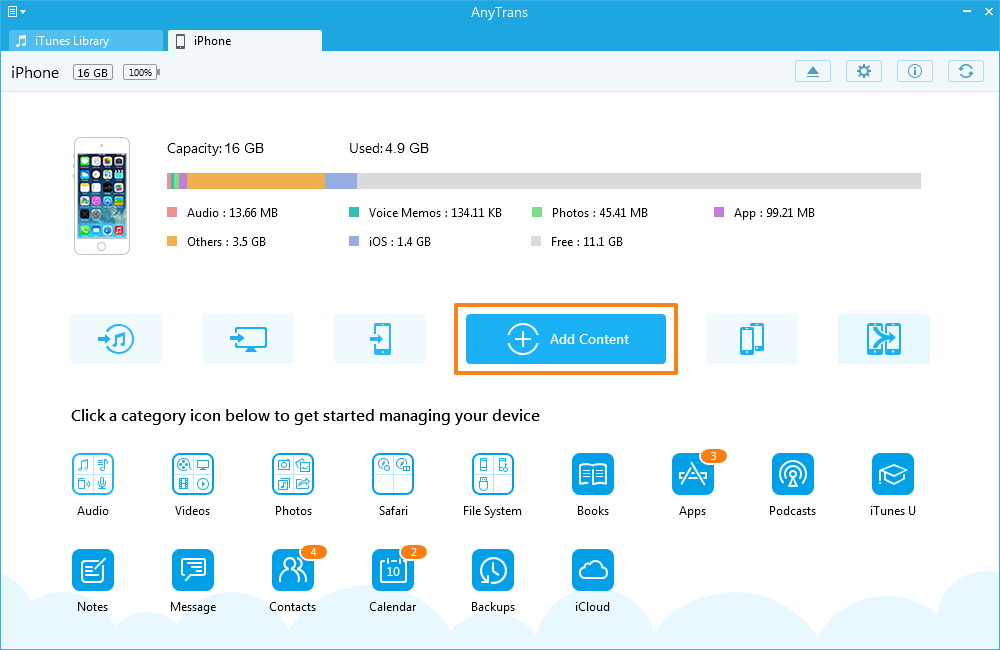
Step 2: Choose the target media file to import. Then, click "Open" button to start the transfer process.
AnyTrans 4.0 supports to add a specific media file, such as .mp3, .m4a, .mov, .pdf, .png, etc, and next version will support to add folders to device.
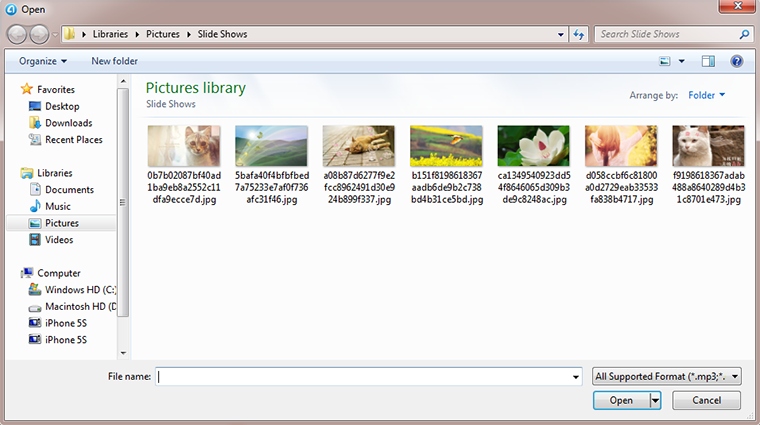
Step 3: Check whether it is successful for the destination file from computer to your device.
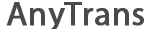
 1-Click Transfer Media Files
1-Click Transfer Media Files Export Diverse Files
Export Diverse Files Clone Files with AnyTrans
Clone Files with AnyTrans Merge Files via AnyTrans
Merge Files via AnyTrans FAQs
FAQs