How To Prevent from Cleaning Specific Messages
All operations with PhoneClean are clear and transparent. So you don't have to worry about if PhoneClean will remove all your messages without asking your permission. In this tutorial, we'll show you how to prevent PhoneClean from cleaning specific messages.
Tutorial
Step 1: follow the How to Use Deep Clean until you finish deep scanning your device > click the Messages table on the left side of scanning result panel:
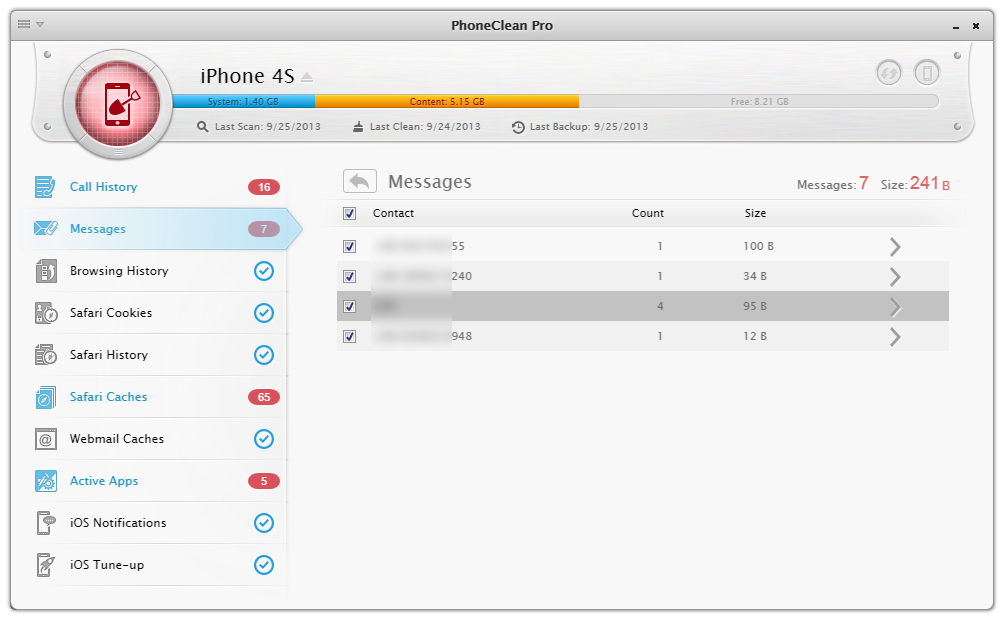
Step 2: click the arrow on the right side of Contact > uncheck which messages you want PhoneClean to keep:
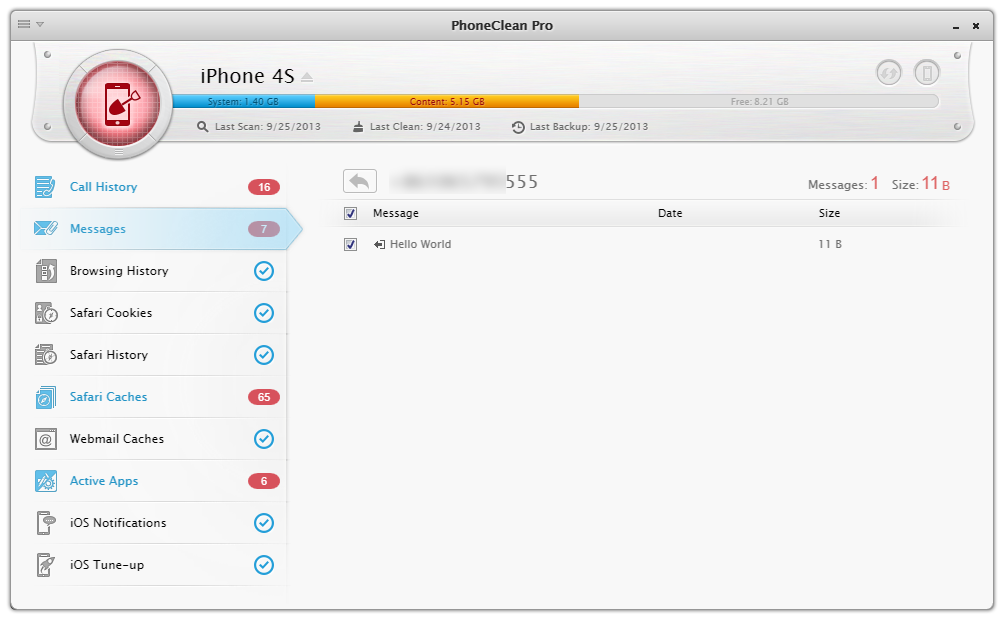
Step 3: after pre-checking this, then you can click the Back icon to get back to scanning result panel. Click Clean to let PhoneClean wipe out there private info for you.
Still Have Questions Regarding This Guide or PhoneClean? Please Feel Free to Let Us Know.