How to Restore an iPhone with PhoneClean
Considering the significance of your data, PhoneClean creates full backups prior to any cleaning action. Upon doing so, even you mistakenly deleted some of useful personal data, like an important message or other valuable photos, you can get them back by restoring your device to any appointed backup point.
Tutorial
Step 1: connect your device to the computer > on the home screen of PhoneClean, click Restore button:
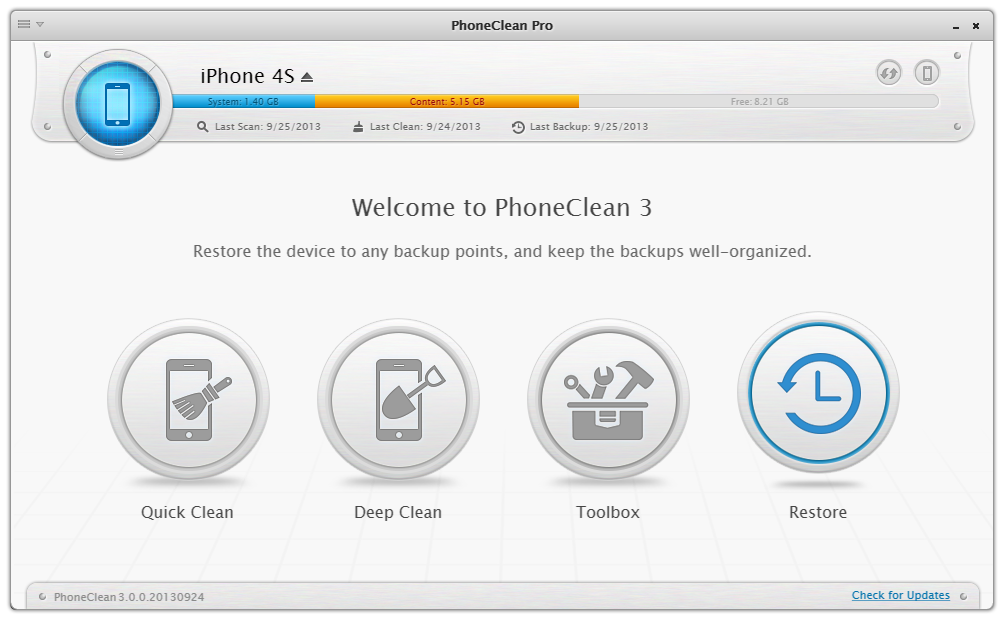
Step 2: check which backup point you want PhoneClean to restore your device from:
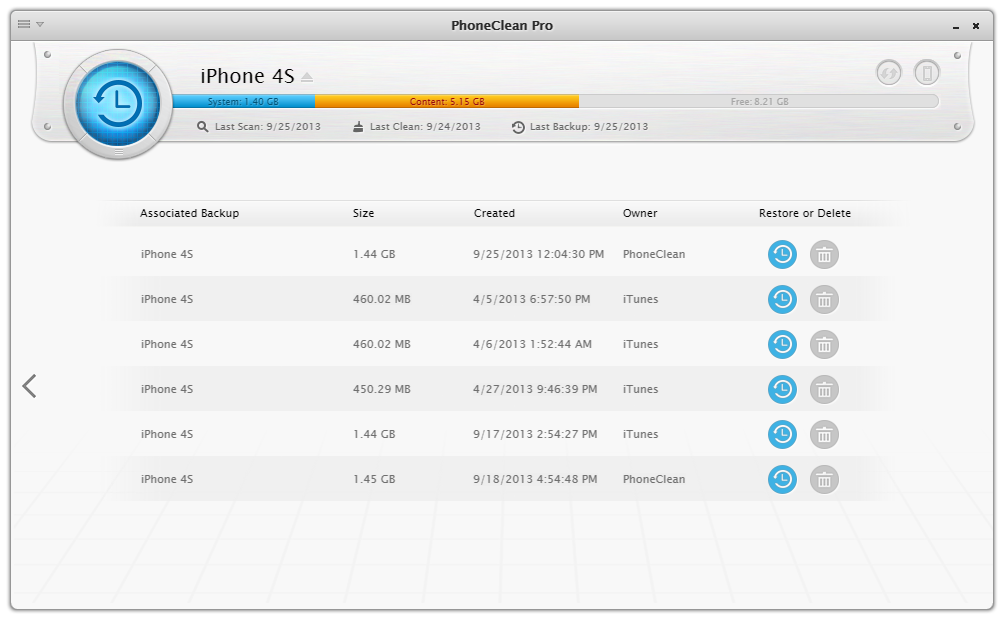
Step 3: click the blue Restore tab  and PhoneClean will recover all your device info from that backup point:
and PhoneClean will recover all your device info from that backup point:
Tip: if you want to remove some discarded or expired backups, then click the Trash tab  to delete it.
to delete it.
Still Have Questions Regarding This Guide or PhoneClean? Please Feel Free to Let Us Know.