What Types of Private Data Will PhoneClean Remove
Believe your personal info is risk-free? It seems reasonable until you examine it closely. No matter you share an iPhone, iPad or sell it to someone with basic file-recovery skill, your credit card numbers and passwords would be retraceable long after you erased them. Actually, every time you perform a Web search, you give up a bit of your privacy. So give a check on what types of private data PhoneClean will help you remove.
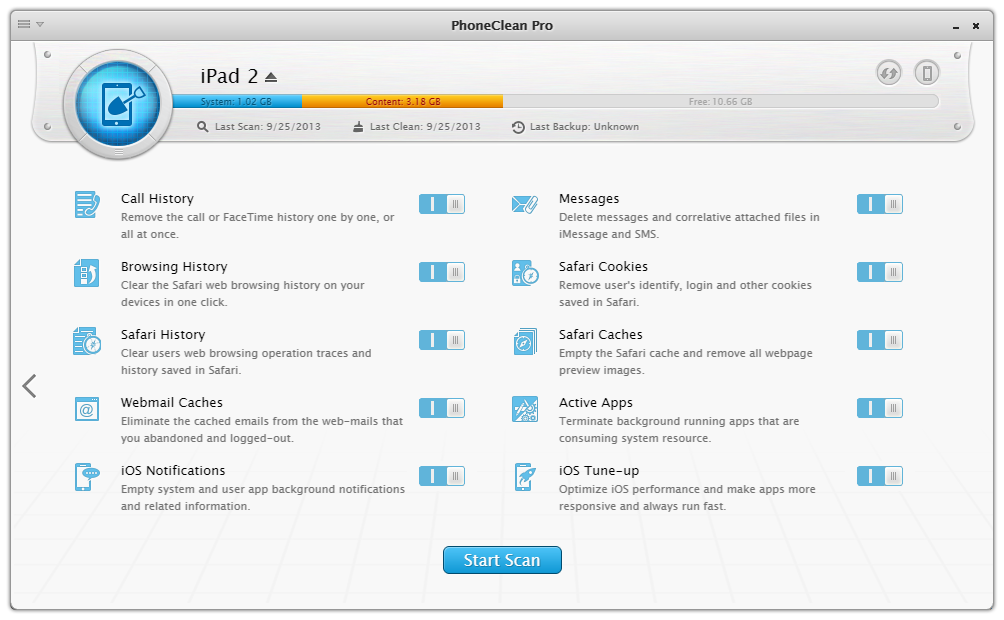
Call History
The phone call or FaceTime history. PhoneClean offers the only option that allows you to delete the call log over a specific period of time.
Messages
Deletes messages in iMessage and SMS. More importantly, PhoneClean also removes the correlative attachment, including image, audio, video and other multimedia files.
Browsing History
Clears the Safari web browsing history on your devices.
Safari Cookies
When you visit a website with Safari, it will use cookies to remember your registered login, theme selection, preferences, and other customization functions. PhoneClean helps you remove these useless identity, login and other Safari cookies that potentially risking your privacy.
Safari History
Most of people don't get aware of that Safari keeps track of your movements within the site and resumes where you left off. If you do mind a prying eye on that info, then PhoneClean will help you clear web browsing operation traces and history saved in Safari.
Safari Caches
Empties the Safari caches and removes all webpage preview images.
Webmail Caches
If you used to receive and send email on the go, the iOS will store all your inbox, sent and draft mails of which you even cannot get aware. PhoneClean takes it seriously by locating and removing these useless data so that no discarded mail box or info would be left behind.
Active Apps
In iOS 4 and higher, there are a few types of apps that can run while other apps are also running (aka, running in the background). The result is that your iPhone memory will be occupied and the battery consumes, even unconsciously. Now PhoneClean keeps watch on it and allows an option to close all active apps with one click.
iOS Notifications
Notifications provide alerts and related information for iOS apps. You can view notifications in the Notification Center, but Apple leaves you no way to clean them up. That's how PhoneClean will help.
iOS Tune-up
Optimizes iOS performance and makes apps more responsive and always run fast.
Ask for Help or Contribute to This Guide
Copyright © 2015 iMobie Inc. All rights reserved. iPod®, iPhone®, iPad®, iTunes® and Mac® are trademarks of Apple Inc., registered in the U.S. and other countries. iMobie's software is not developed by or affiliated with Apple Inc.
Privacy Policy | Terms of Use | Site Map | News | About Us | Affiliate Program
Choose your language: English | Deutsch | Français | 日本語 | Español
