How to Recover Deleted Facebook Messages on iPhone
Thinking about recovering deleted Facebook messages on iPhone? In this article, we will help you to recover deleted Facebook messages on iPhone that are deleted by mistake.
Facebook Tips & Issue Fixed
Facebook Tips & Tricks
Facebook Recover & Transfer Tips
Deleting messages from Facebook can be a disaster because Facebook doesn’t have a recovery option of deleted messages. But it does offer an archive service to remove the messages from the main folder and put it into a hidden folder. If you want to know how to retrieve deleted Facebook messages on iPhone, then you can opt out of the archive service for an exact recovery.
If you are also interested in the recovery of the deleted text messages on iPhone, this page can do you a favor.
You may like to know our review of best iPhone data recovery software in 2018. Collected 5 most professional recovery apps, this review may give you another chance to get back what you’ve lost on your iPhone, click to get the review of iPhone data recovery.
How to Recover Deleted Facebook Messages on iPhone
Facebook has created a way to go back and view all the activities on their account, including the deletion of messages. Just follow the below-mentioned steps to find out how to recover deleted Facebook messages on iPhone.
Method 1. How to Recover Deleted Facebook Messages on iPhone – Facebook Manager
Step 1 Open the Messenger app and go to your recent conversations.
Step 2 Tap on the search bar at the top and search for the conversation that you archived.
Method 2. Retrieve Deleted Facebook Messages on iPhone – Settings
Step 1 At first login to your Facebook Account with your credentials > Click on the settings icon and select Account Settings from the menu.
Step 2 On the Account Settings page, simply select General and your general settings will open up > At the bottom of the page, you will see Download a copy of your Facebook data > Select it.
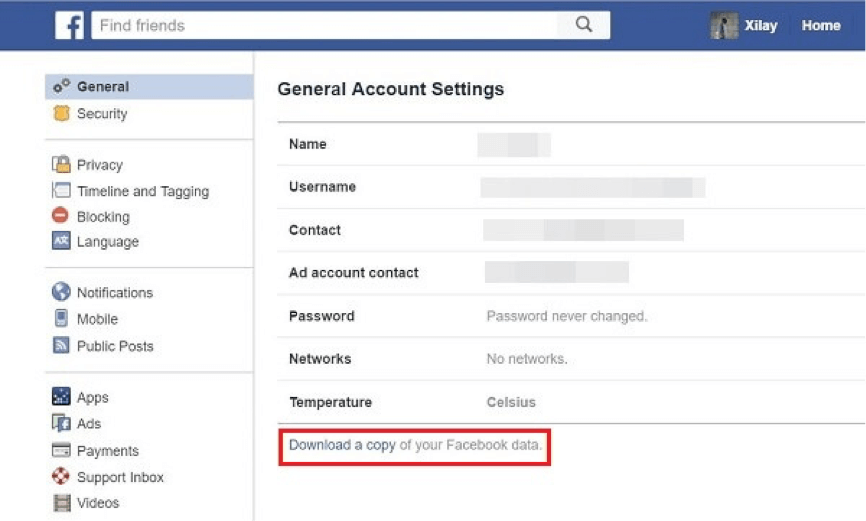
Recover Deleted Facebook Messages on iPhone from Settings – Step 2
Step 3 Click on the download link and you will be required to enter your account password > Click on Start My Archive.
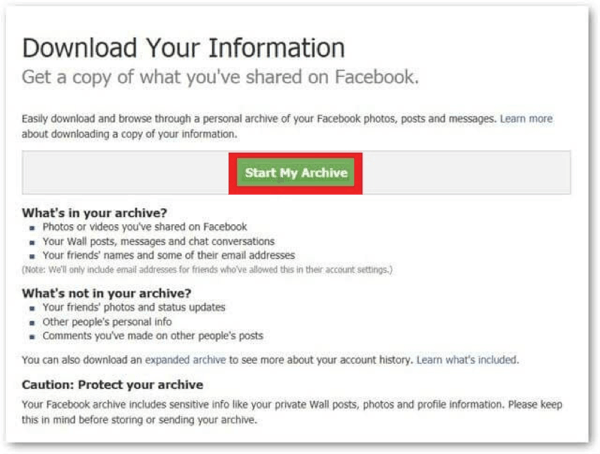
Recover Deleted Facebook Messages on iPhone from Settings – Step 3
Step 4 Click Download Archive and it will download the Facebook data to your device in a compressed format.
Step 5 You need to unzip this file and then open the Index file in it. Look for the messages you want to retrieve. Copy and paste the content of the file into a word document and save it on your phone. Then you have your deleted messages back.
Also Read: How to Recover Deleted Instagram Messages >
The Bottom Line
In this article, we have explained that how to recover deleted Facebook messages on iPhone. If the above-described methods don’t work, then there is another possibility that can help you to retrieve the important Facebook messages, which is to contact the person you had the conversation with. There is a good chance that the other person still has the messages and they can send it to you.
More Related Articles

Product-related questions? Contact Our Support Team to Get Quick Solution >




