How to Send PDF Files via WhatsApp on iPhone with Ease
Summary
Don’t know how to send PDF in WhatsApp on iPhone? Here on this post, two ways are introduced to help you first attach PDF files in WhatsApp then send those PDF files via WhatsApp on iPhone.
PhoneRescue® for iOS – Top iOS Data Recovery Software 
Go to download PhoneRescue for iOS to extract existed or lost WhatsApp messages after reading this how to send PDF via WhatsApp on iPhone guide.
WhatsApp Tips&Tricks
Recover WhatsApp iPhone/Android
Recover WhatsApp on iCloud
Transfer WhatsApp Android to iPhone
Transfer WhatsApp iPhone to Computer
Apple is going to launch new iPhone this October, have you prepared well for the new round of iPhone to iPhone Upgrade? If not yet, you can take a minute to read our comprehensive and detailed How to Transfer Data from Old iPhone to New iPhone tutorial.
The WhatsApp lets us have a convenient communication with other people, and we can also use it to share photos or videos with our friends. Now in the latest version, it adds one new feature that allows us to send a PDF file to other people. This is one very useful feature that many users have long looked for. You can select and share PDF files from iCloud Drive and some third-party apps like Dropbox or OneDrive. If you have updated to the latest version of WhatsApp, just follow the next part to learn how to send one PDF file with it.
Also Read: How to Backup WhatsApp Messages on iPhone >
How to Send PDF Files via WhatsApp on iPhone
Below are two ways to send PDF files via WhatsApp on iPhone. If you need to send PDF files from WhatsApp conversation on iPhone, please refer to Method 1, if you need to send PDF files from other PDF readers like iBooks to WhatsApp, please refer to Method 2.
Method 1. Send PDF Files from the WhatsApp Conversation on iPhone
Step 1. Open WhatsApp > Choose one conversation.
Step 2. Tap on Up Arrow button next to the text box > Click Share Document.
Step 3. Choose the source of the PDF file you want to send. You can not only send PDF files from iBooks to WhatsApp, but also PDF files from other third-party software, like DropBox, PDF Expert and so on.
Step 4. Select the PDF > Tap on Send to confirm. Now your PDF file is send via WhatsApp.
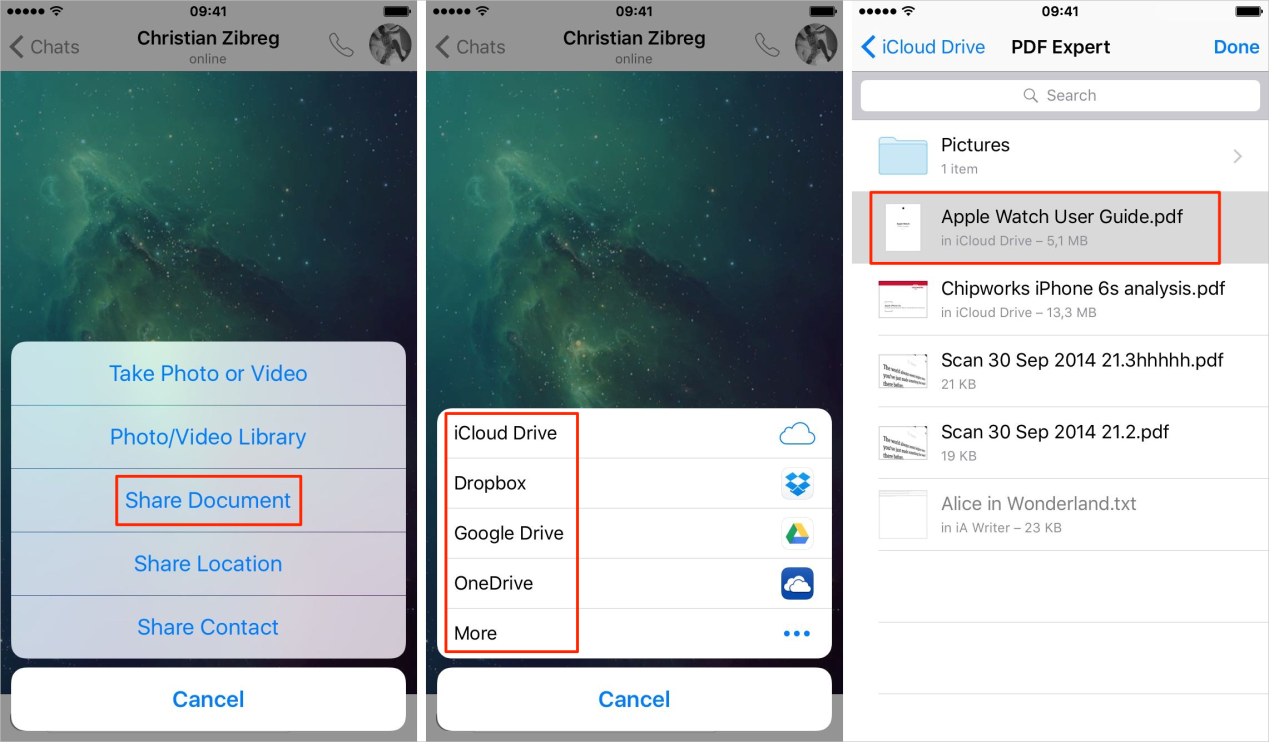
How to Send PDF Files via WhatsApp on iPhone
Method 2. Send PDF Files from Any Other PDF Readers Like iBooks to WhatsApp
Besides sharing PDF files from WhatsApp conversation, you can also directly share PDF files from any other PDF reader like iBooks, Dropbox to WhatsApp. Here, we will take iBooks as an example and show you how to send PDF files via WhatsApp on iPhone.
1. Open the PDF file you want to send, click Up Arrow button on the upper right side.
2. Select WhatsApp.
3. Select one contact that you want to share PDF file with, WhatsApp brings up a dialogue to confirm sending selected PDF file to the recipient. Click Send, your PDF file is now sent to WhatsApp.
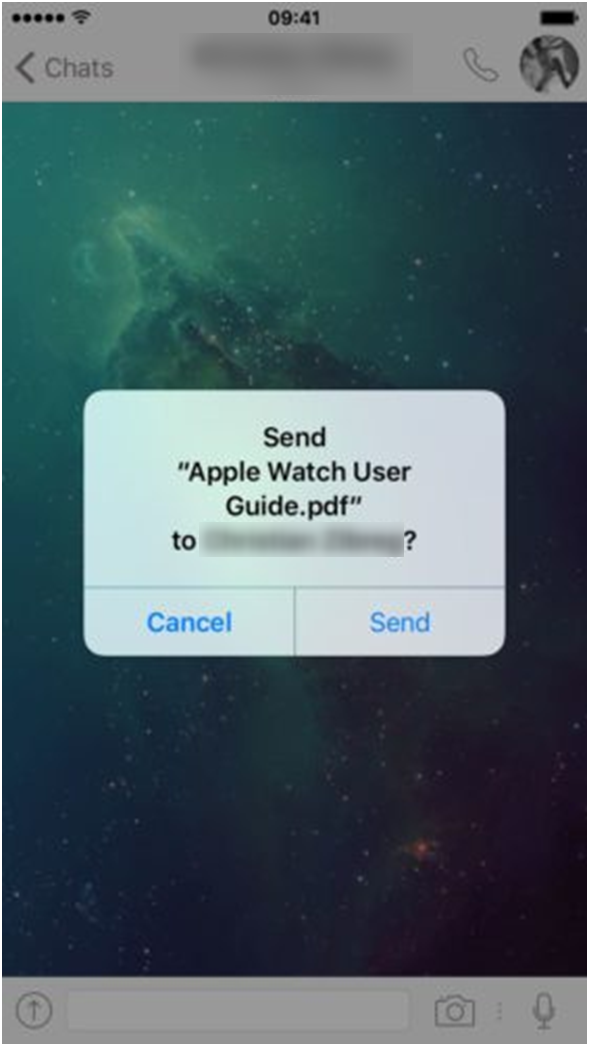
How to Send PDF Files from Other PDF Readers Like iBooks to WhatsApp
Bonus Tip: How to Save PDF Files from WhatsApp on iPhone
We have talked about how to send or share PDF via WhatsApp on iPhone above, since many users emailed us and asked how to save PDF files from WhatsApp on iPhone, then we will focus on this topic and offer you detailed steps.
Step 1. Open the document from the chat, then tap on Up Arrow button.
Step 2. There you could have various of options, like iBooks, iCloud Drive, select one PDF reader to save PDF files from WhatsApp.
If you want to export some important WhatsApp messages from iPhone to computer as backup, you can use PhoneRescue for iOS to help you. This iPhone backup extractor can let you extract WhatsApp messages from iPhone, iTunes or iCloud backup without effort.
The Bottom Line
Hope this guide can help you send a PDF file through WhatsApp successfully. And do not forget to have a try on PhoneRescue.
More Related Articles You May Like
- How to Recover Deleted WhatsApp Chat History from iPhone
- How to Download and Save PDF on iPhone 6/6s
- How to Put PDF on iPad without iTunes
- How to Transfer PDF EPUB from iPhone to iPad
- PhoneBrowse – Free iPhone Explorer Software
- PhoneClean – Best iPhone Cleaner Software
- What Is the Best iPhone File Transfer
-

New iOS Data to iPhone Transfer Guidelines > Tom·August 12
-

2018 Best iPhone Data Recovery Tools Review >Joy·August 27
-

2018 Best iPhone Backup Extractor Tools > Tom·August 16
-

How to Recover Deleted Text Messages iPhone > Joy·March 17
-

How to Transfer Photos from iPhone to PC > Vicky·August 06

