What to do if your notes on iPhone 7/6s/SE/6/5s/5 not syncing with iPad after updating to iOS 11? Read this guide to learn useful solutions that work for iOS 11/10 and earlier to fix notes not syncing across iDevices.
AnyTrans manages to sync notes among iPhone, iPad and computer. Download AnyTrans to have a try after reading this guide on how to fix iPhone notes not syncing with iPad.
 Free Download
Free Download
Question: "I cannot find my notes on my iPhone 7 in iOS 11, they are on my iPad Air running iOS 10.3 but not my phone. How do I get my notes to sync between iPhone and iPad?"
Many iOS users experienced notes not syncing between iPhone and iPad after updating to new iOS version (iOS 11). You may find some notes created on your iPhone doesn’t appear on iPad via iCloud, or iPad notes fail to sync with your iPhone. To fix this problem, in this post, we will offer you some quick tips to make notes sync between your iPhone and iPad again.
Also Read: Most Common iOS 11 Beta Update Problems and Solutions >
How to Fix Notes Not Syncing Between iPhone and iPad after Updating to iOS 11
- Make sure your iPhone and iPad are correctly running the latest iOS 11.
- If you have an email account other than the iCloud account designated as the "default" account associated with the Notes application on the iPhone, thus guaranteeing you use the same account on your iPhone and iPad for notes.
- Tap on the "Accounts" button within your Notes app on your iPhone. Remember that you cannot sync your "On My iPhone" notes with your iCloud account.
- Turned iCloud notes off on both your iPhone and iPad then turned both devices back on.
- Check if you have any mail account that also sync note i.e. Gmail, they can also cause confusion with iCloud and syncing notes.
A Better Way to Sync Notes Between iPhone and iPad
If your iPhone notes are still not syncing with iPad after performing the above methods, you can try AnyTrans. Compatible with iOS 11/10.3/10.2/10.1/10, AnyTrans allows you to synchronize notes from iPhone 7/6s/SE/6/5s/5 to iPad Air/Pro/mini and vice verse. Download AnyTrans to have a try >
- It supports syncing notes from iPhone to iPad (or from iPhone to iPhone) directly.
- It helps you transfer notes from iOS device to computer as html/csv/text to fix notes not syncing between iPhone/iPad and Mac.
- If your have backed up your iPhone or iPad with iCloud, AnyTrans allows you to access & view notes in iCloud backup.
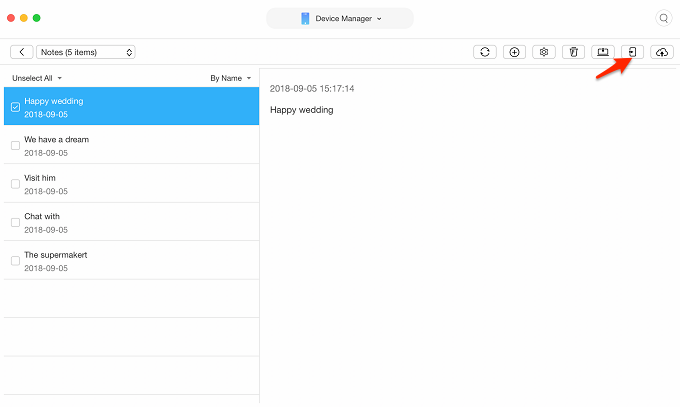
How to Fix Notes Not Syncing Between iPhone and iPad
 If your iPhone is with iOS 11, or later, you probably find no Note icon on AnyTrans, when you connect iPhone to it. This is because on iOS 11, or later, there is a little functional limitation for AnyTrans, to access your Notes on iPhone, but temporarily. However, in iTunes & iCloud backups, you can still get your iPhone Notes from backups to iPad.
If your iPhone is with iOS 11, or later, you probably find no Note icon on AnyTrans, when you connect iPhone to it. This is because on iOS 11, or later, there is a little functional limitation for AnyTrans, to access your Notes on iPhone, but temporarily. However, in iTunes & iCloud backups, you can still get your iPhone Notes from backups to iPad.
Also Read: How to Fix iPhone Update Erased Everything & Recover Files >
More iOS 11 Upgrade Related Articles:
-
 How to Upgrade Your iPhone iPad iPod touch to iOS 11 >
How to Upgrade Your iPhone iPad iPod touch to iOS 11 >
-
 What Are New Features in iOS 11 >
What Are New Features in iOS 11 >
-
 Should I Update to iOS 11 or Stick with iOS 10 >
Should I Update to iOS 11 or Stick with iOS 10 >
-
 How to Install iOS 11 on iPhone iPad and iPod touch >
How to Install iOS 11 on iPhone iPad and iPod touch >
-
 The Most Common iOS 11 Problems and Solutions >
The Most Common iOS 11 Problems and Solutions >
-
 How to Speed Up Old and Slow iOS 11 Devices >
How to Speed Up Old and Slow iOS 11 Devices >
-
 How to Free Up Space on iOS 11 Devices >
How to Free Up Space on iOS 11 Devices >
-
 How to Back Up iDevice for iOS 11 Upgrade >
How to Back Up iDevice for iOS 11 Upgrade >
-
 How to Recover Lost Data on iOS 11 Devices >
How to Recover Lost Data on iOS 11 Devices >
-
 How to Downgrade from iOS 11 to iOS 10 >
How to Downgrade from iOS 11 to iOS 10 >
- Home
- iOS 11 Problems
- How to Fix Notes Not Syncing Between iPhone and iPad after Updating to iOS 11

